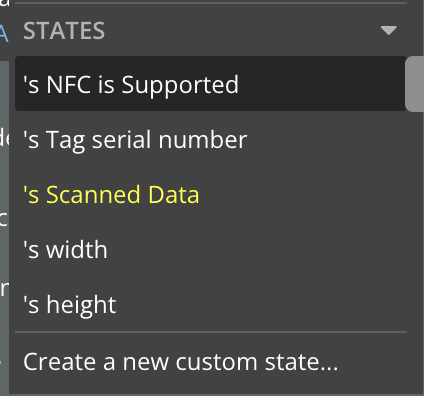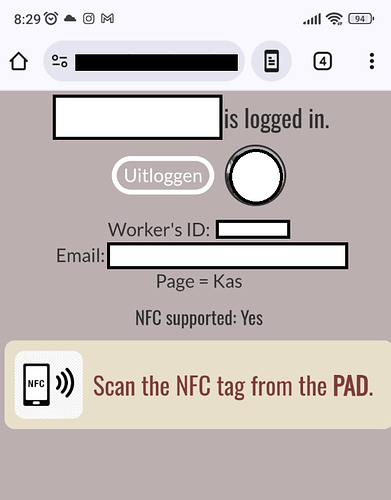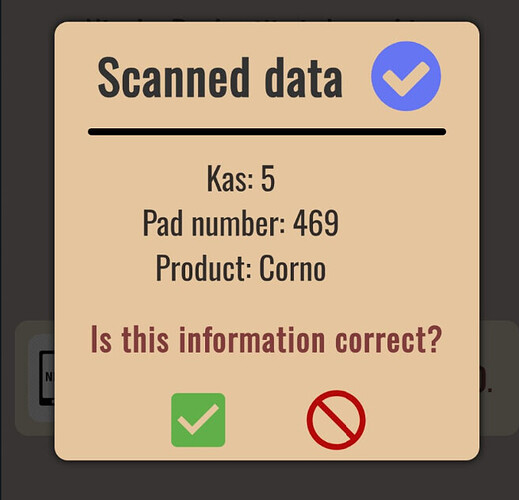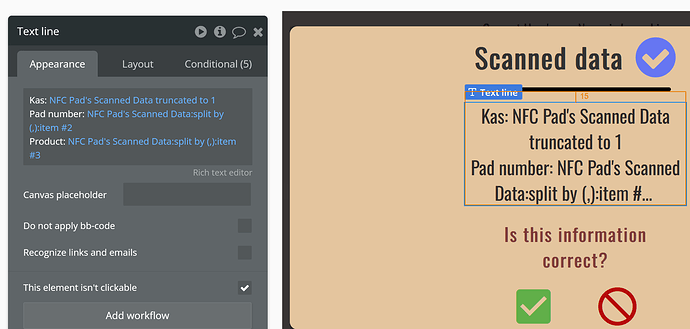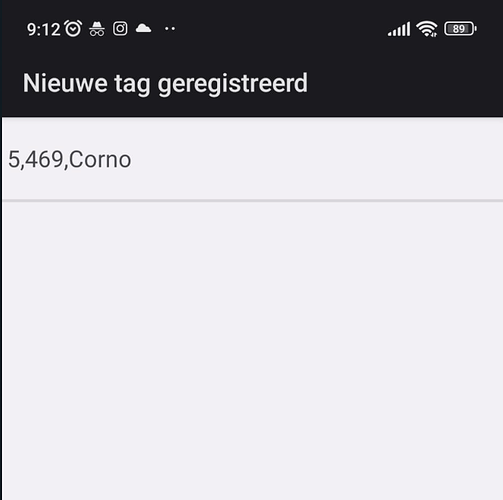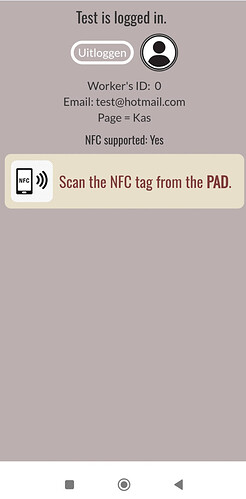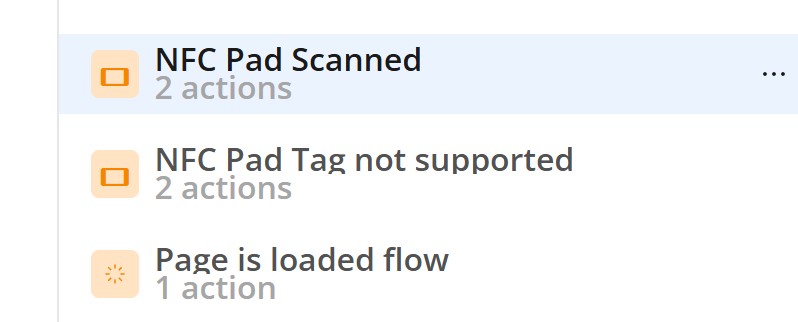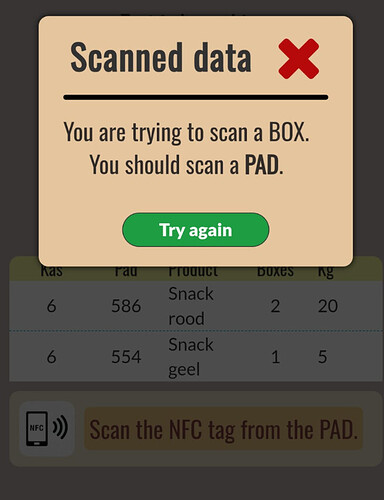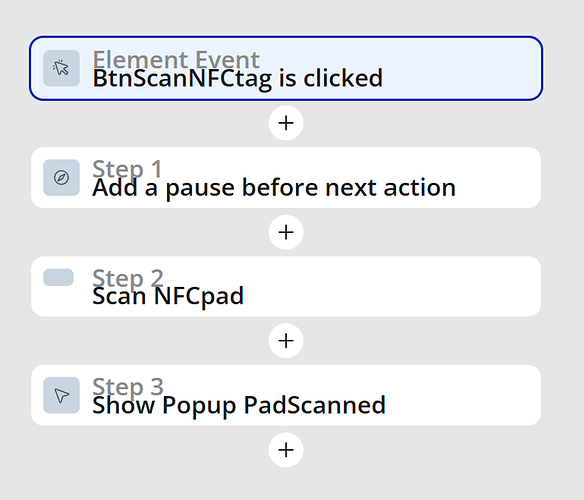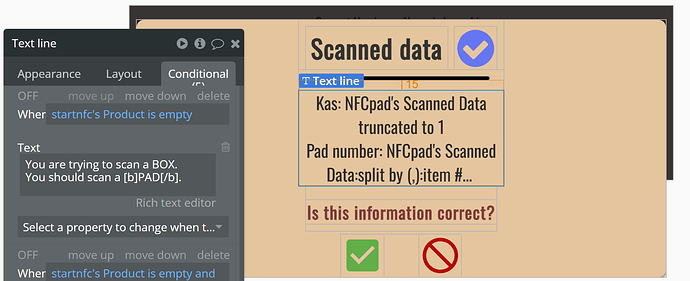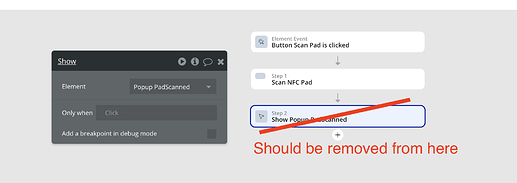Hello everyone! I hope you can help me with my problem. I’m using the NFC Scanner plugin for my bubble app and i’m facing a problem.
I open the website that I created with my android phone and I use google Chrome webbrowser (just like the plugin says: Currently supported only on Chrome for Android). The plugin works, he reads the NFC tag but insted of showing the information that he just collected on the same page, he just shows it on new window using the NFC-service app.
Do you know how to fix this problem? NFC is already activated on my phone and on the site settings it is also activated (NFC devices = yes, ask before …)
Thanks in advance!