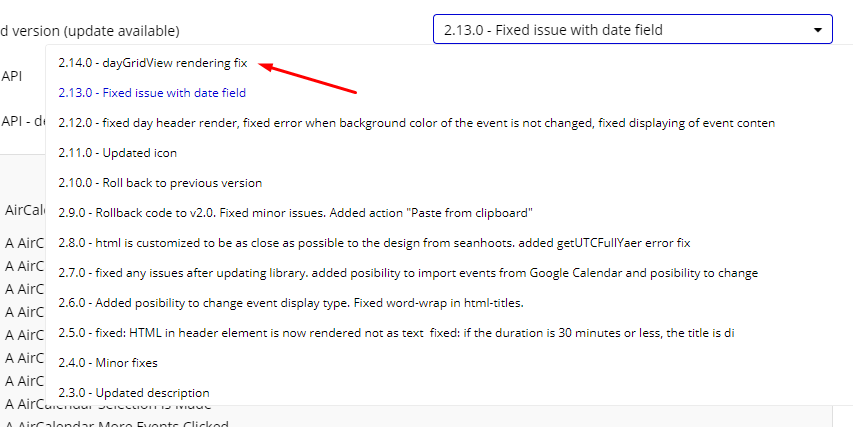About 10% of the time when I make an edit on a page with the Air Calendar on it, I get an error similar to this and I get a blank calendar.
Plus - around 10% of the time a few users can’t see the calendar on Chrome. I “fix” it by making some inconsequential change to the bubble workflow or I revert the plugin to an earlier/later version. Then, like magic, it works. When it happens again I either reverse the inconsequential change or move the plugin version back up. Again - fixed.
Can you help me track down what’s wrong and how I can keep this from happening?
Thanks!

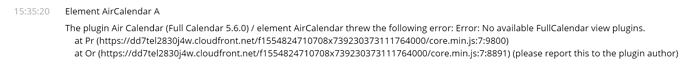
 .
.