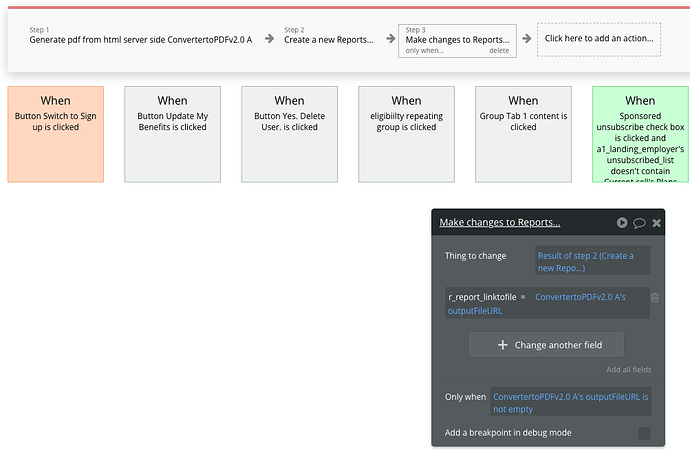Hi @mfsmillie,
Sorry for the late reply. 
To ensure the successful saving of the resulting PDF file into your database, please check the steps below:
-
Activate the “Upload file to AWS” checkbox. You can refer to this screenshot for guidance: Screenshot by Lightshot
-
Add an event for “When ConvertToPDF A converting is finished”.
-
Include the action “Create a new thing” and select the appropriate database table where you want to save the PDF URL.
-
Set the field “PDF URL” (the column name where you wish to store the file URL) as “ConvertToPDF A’s Output File URL”. Screenshot by Lightshot
Please note that the result of the plugin work is a URL to the converted file, not a file itself. That’s why you should create a data type “text” in your app data. So, please make sure the “pdf URL” is “text” in your database.
If the issue persists, could you please share a video recording showing your entire setup?
Thanks!
Best regards,
Gulce