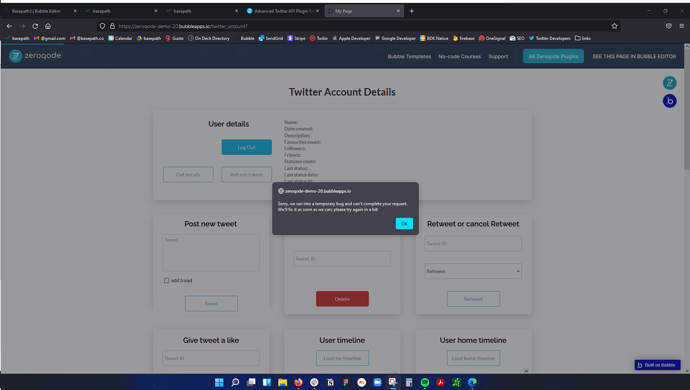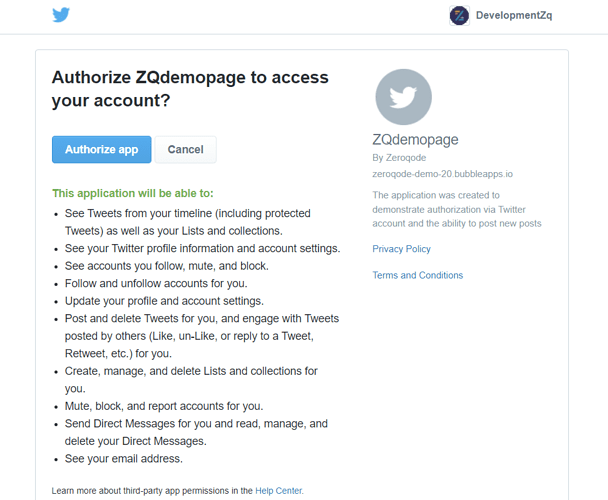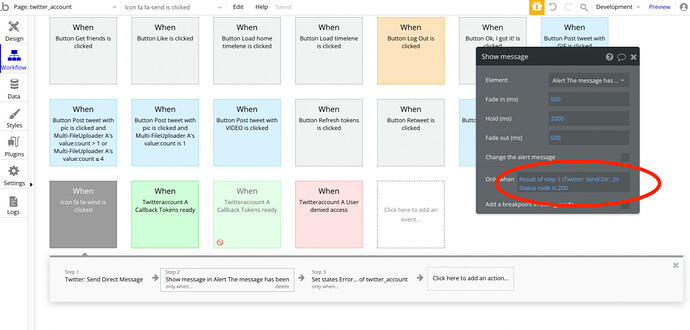Anyone else having issues with the advanced twitter plugin? I set it up in my app according to the documentation and can authorize a user, but can’t post tweets. Even the demo isn’t working for me. Anybody know what’s going on?
Hi @dfflyer, thanks for your message.
I’ve checked the plugin functionality on our end and is working properly.
Please be sure to check if after pressing the “Authorize” button, you authorize the Bubble application to access your personal data and do actions like sending messages, etc.
In case this issue will persist with the currently used Twitter account, try to use another account in a separate browser and see if the access rights are granted.
In case there will be any other issues that I can help with, please let me know  .
.
Regards,
Hi @Serg,
Thanks for the response. How do I authorize the Bubble application to access your personal data and do actions? I’ve tried multiple browsers and multiple twitter accounts to no avail. I’ve never been prompted by bubble to grant access.
Is there anyway to schedule a 5 min zoom call with support?
Hi @dfflyer, thanks for your reply.
I’ve referred to this page, where the user is redirected after pressing the “Authorize” button:
Unfortunately, the technical support service is provided only in writing. Sorry for the inconvenience.
To understand the possible issue that appeared within your app, would it be convenient for you to add our support@zeroqode.com as a collaborator of your app? That will allow us to check what’s wrong with your setup and test it out in our workspace.
Enter your Bubble editor page → Settings → “Collaboration” tab → Invite a user (email).
(Note: disregard the warning message regarding the plan, as we are an agency and you can easily add us to your collaborators.)
I will check your setup and do a few tests in an attempt to find the root cause and help you fix it.
In case it is ok for you, please let me know.
Regards,
Hello,
I’m running into a similar problem.
I’ve set up my app just like the demo app, however my user’s tweets don’t show up on twitter, even after they’ve authorized the app.
The logs show the same information as the demo app, but my user’s tweets don’t show up on twitter.
I’ve tried in 2 separate browsers with the same result of my user’s tweets not showing up on twitter.
Can I add support@zeroqode.com as a collaborator to investigation the problem?
Thanks,
NJ
Hi @njeffrey, thanks for your message.
Before proceeding to grant us access, allow me to recommend checking if your plugin API keys have been set up right.
For guidance, please use the plugin supporting documentation: https://docs.zeroqode.com/plugins/twitter-oauth-1.0a-plugin
In case after check the issue persists, please let me know.
Regards,
Hi @Serg
It looks like I needed to get elevated privileges for my application to use the plugin.
Is it possible to return an error state back to the plugin when a user tries to tweet a message?
I ended up using the plugin’s get user details function so I could see what twitter’s api was responding back with and debug from there.
Thanks!
Hi @njeffrey, thanks for your reply.
Yes, for that please use the state with status code conditional (200)
If the state code is not 200 - then the message was not sent.
Please let me know if there is anything else that I can help with 
Have a nice weekend ahead!
Regards,
That’s perfect! Thank you!
Hi @njeffrey, glad to hear the provided hint helped 
If you like our plugin, could you please rate it by going to the Plugins tab in Bubble editor? You can find the plugin by name and give it as many stars as it deserves
The more feedback we get, the more motivated we are to build great plugins 
Thanks!