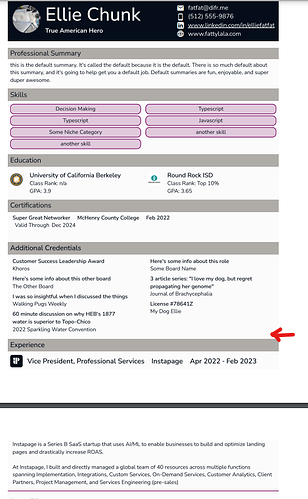Hey team - I downloaded the Bubble Page to PDF Converter plugin and it has been really great so far. However, I have a use case where I’d like my users to be able to dynamically define page breaks, as they sometimes overflow at inconvenient slots.
The following don’t work because the plugin isn’t actually defining page breaks per-se (it’s defining which elements to print on an individual page, not where to place a break within the page.
- Defining page brakes dynamically via allowing users to place draggable page break elements
- using JS to inject html elements to the dom at user-selected locations, or defined element wrappers
I appreciate the current plugin functionality is a great solution for many use cases. Unfortunately, in my app this will not work, given users dynamically update content, formatting, rearrange elements etc.
I’m also not very familiar with Skia’s skPDF backend that y’all appear to be using. The public API doesn’t have any meaningful documentation I could find on defining page breaks. So, I’m curious if you are either aware of any way that I can can force page breaks at individual points in my document, or any creative solutions other bubble users have developed.
Some other thoughts I’ve had on a possible work-around, but haven’t really worked through yet:
- somehow building out dynamic html wrappers that are intended to represent each page, which i could both visualize for the customer, and then feed to the PDF converter. (though i haven’t figured out how to get bubble to mimic continuous individual pages
- traditional pagination (i don’t think this will work because only 1 page would be visible at a time)
- Some sort of option to set breaks by pixel offsets (i.e.1056 px from top of page, which I could then set up to be adjustable)
- Creative use of user-controlled element margins, perhaps?
- some way to permit users to define and print dynamic groupings of elements to different iframes before PDF conversion
- etc…

I’ve never worked with skia or similar PDF apis before, so pardon if these ideas make no sense. just trying to see if there are any pathways to explore.
Thanks & welcome your ideas please 
Dan