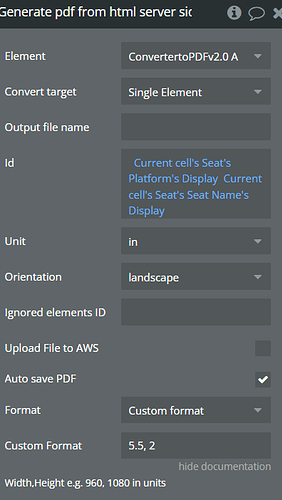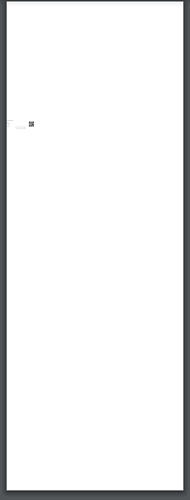Hi,
Having an issue related to printing a single element. The program prints tickets in a repeating group based on the id of the ticket which is dynamic and just the unique ID for the seat. I’ve gotten this to work with Print Pro based on a good workaround in another thread but unfortunately, I didn’t see any options to print in landscape in a custom size (5.5 in x 2 in) so I decided to try the same thing with the PDF converter because that has all the customization I need but I get the following error when printing.
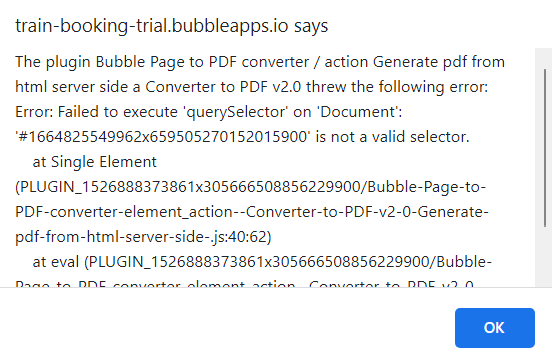
Does anyone know a workaround for this?