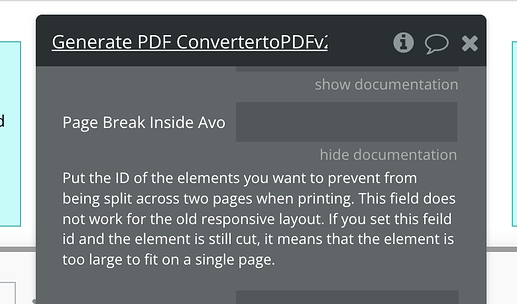Hello, I got a huge problem with converting pages to PDF.
I need to let user download a Interior/exterior project of theirs properties.
The project has few RG with pictures texts and it takes around 10 pages.
When I try to download it as a PDF, once it works and it download whole PDF (~15mb) and in other time(90% of downloads) it download only first page (150KB).
I’ve tried to make a pause(8sec) before the converting command, but it didn’t help.
Is it possible to manage this to works always and fluently? It’s extremely important for me.