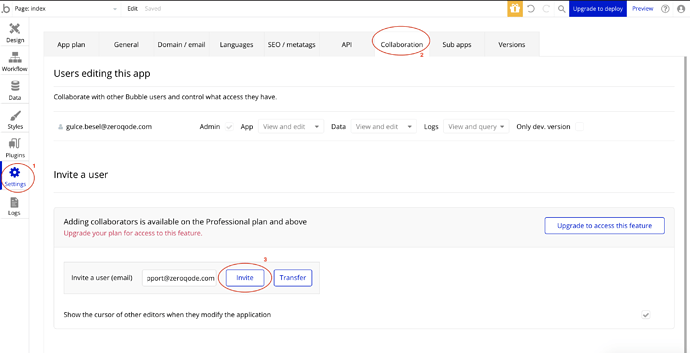Hi, if I select either of the “current page” options the page breaks show up correctly, but if I select “single element” they don’t. I have a group with ID “group-to-print” and inside I have 2 more groups, “page_1” and “page_2” but the page break doesn’t work:
https://www.awesomescreenshot.com/video/13309638?key=3e4c7fe9dae5454fcc244dfeb2401553
I’ve spent hours now trying to figure this out and have read every forum entry with no luck. Also many of the forum entries related to page breaks have no resolution provided, so they are unhelpful. What am I missing here?
Thanks.