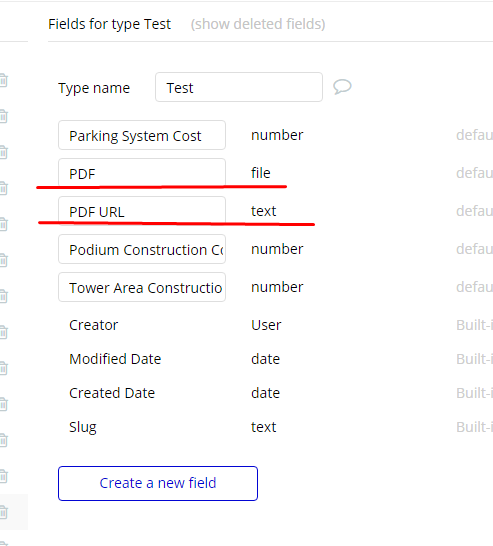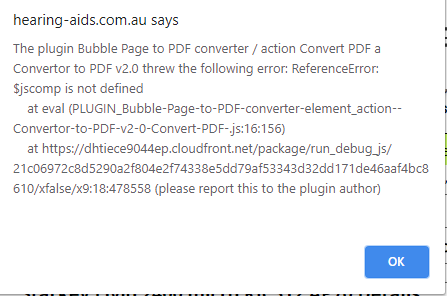Apologies for the delay with the reply 
When you want to save the PDF’s URL into the database, the data type of the PDF URL column should be a text (ConverttoPDF v2.0 A’s Output file URL’s URL).
If you want to save the PDF as a file into the database, the data type of the PDF column should be a file (ConverttoPDF v2.0 A’s Output file URL):
So, here is a workaround that I’ve found: to the setup you have now, you need to add only one thing - change the Enrollment Agreement data type to file.
Then, add the repeating group to the user’s page where the list of his downloads is placed and add to this repeating group the Link element, that will open the Enrollment Agreement PDF file of this user in a new tab:
So the point is - you can save the PDF file as a file only in the “URL” format
and then, create a repeating group with the list of your user’s PDF files, that he can open in a new tab and download.
I hope it will be useful 
Regards,