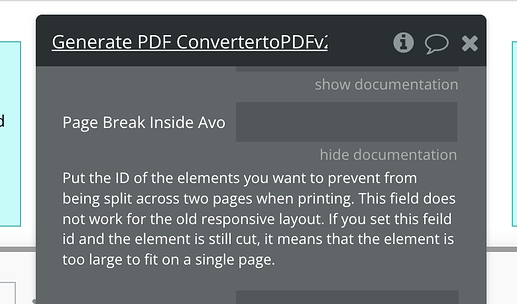Hello @mamorskimaciej ,
Thank you for reaching out to us.
I’ve reviewed both concerns you shared in your video.
Regarding the first concern where not all content is displayed in the generated PDF: It’s important to note that the Page to PDF plugin generates the PDF based on how the current page or group are looking at the moment you trigger the action. This means that if elements in the repeating group haven’t fully loaded or images are hidden, they won’t appear in the final PDF. To address this, you can use the Repeating Group state “is loading” to ensure all elements are loaded. Alternatively, you might position the PDF download button at the bottom of the page, requiring the user to scroll through and ensure all content is visible before generating the PDF.
For your second concern about elements being cut during the PDF generation: To prevent this, you can use the “Page break avoid inside” field in the action settings. Assign an ID attribute to the cells within the repeating group (or any other group you want to avoid splitting across pages) and input this ID in the field.
I hope these suggestions will prove helpful! If you have any further questions or need additional assistance, please don’t hesitate to reach out.
Best regards,
Support Team
Browse all Zeroqode Plugins for Bubble