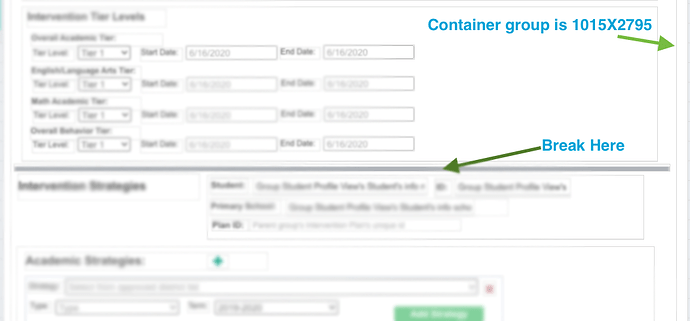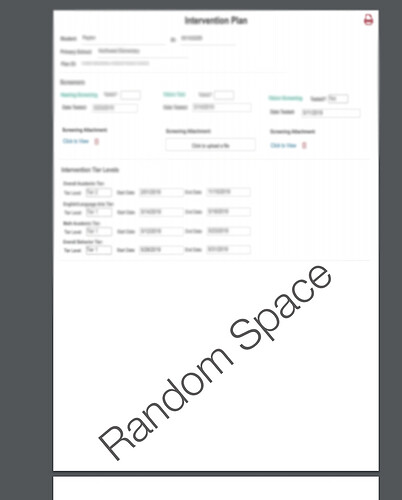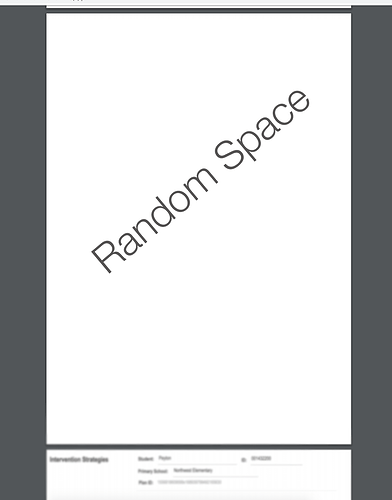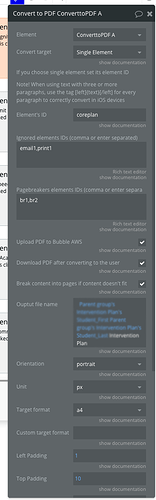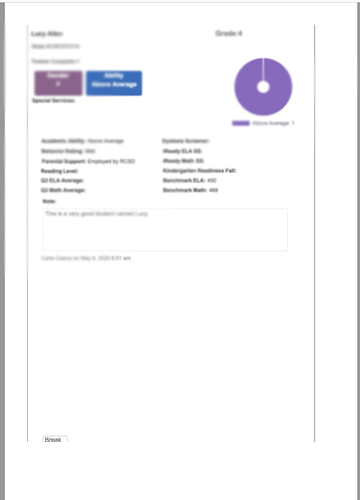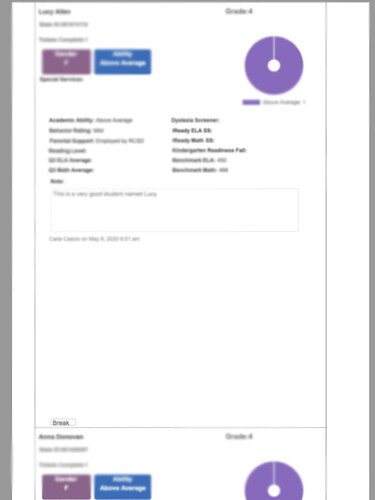Hello, @josh3. Thanks for your questions.
There are a few reasons why you get that blank space in your document. Both were caused by the Pagebreaker element.
-
If you use this element, you don’t need to indicate it’s ID within the plugin workflow (Action: Convert to PDF > Pagebreakers element IDs field). The Pagebreaker works if you just place it on your page, no additional actions are needed.
If you use any other elements like text, image, group, button, dropdown, etc - you need to assign the ID to it and indicate this ID into the Pagebreakers element IDs field.
So, if you want to remove the blank page - just delete the Pagebreaker IDs from the Pagebreakers element IDs field.
-
When you use the Pagebreaker element, it will cut the page below this element. But it will not cut the page right after the point you have placed it. As per the fact you indicate page format (example), the page will remain in the format ranges you indicate, and then breaks where the Pagebreaker is placed. Thus, this is the expected behavior.
If you want your page to be cut right after the Pagebreaker - change its orientation or format, to fit the page content within one sheet.
I hope this helps 
Regards,