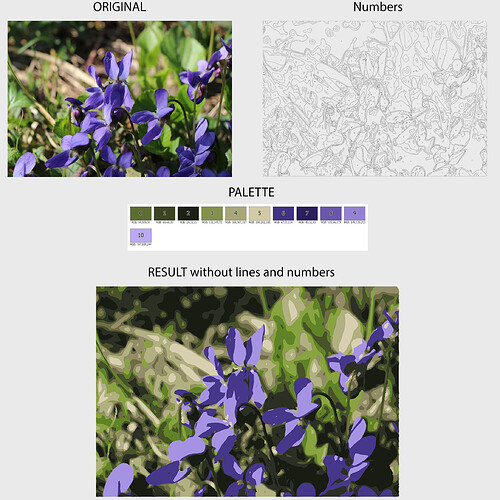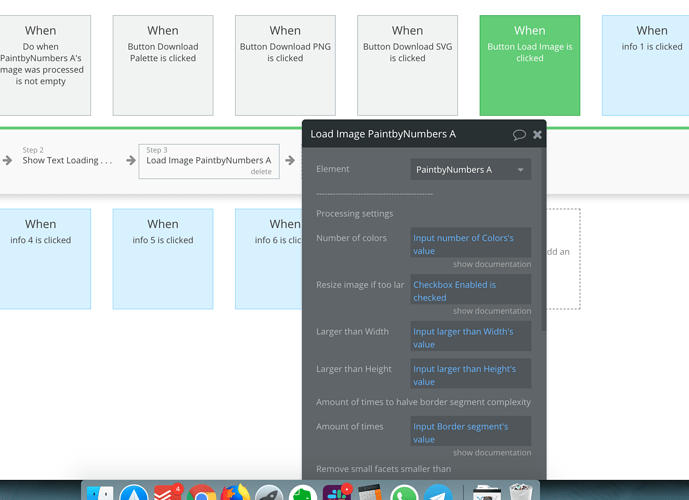This plugin allows you to process any image and convert it to a “paint by number” canvas which is a very popular entertainment.
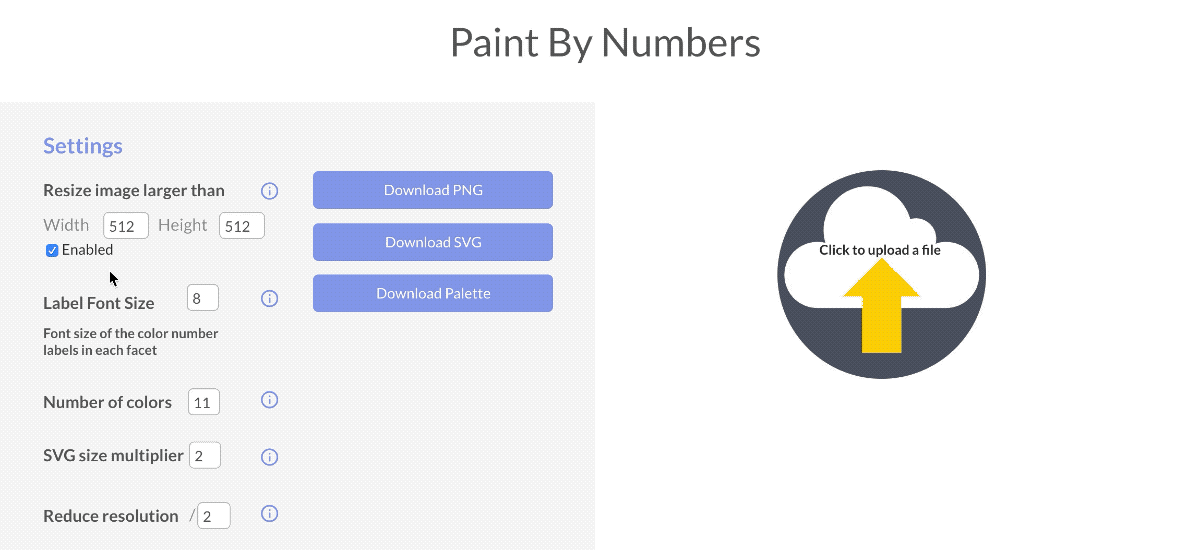
For details, screenshots and demos please visit the plugin page: at Paint by Numbers Plugin for Bubble | Plugin for Bubble by Zeroqode
Levon Terteryan
Founder @ Zeroqode

Bubble Templates
Bubble Plugins
Bubble Courses
Convert Web to iOS & Android
No-code Development Services