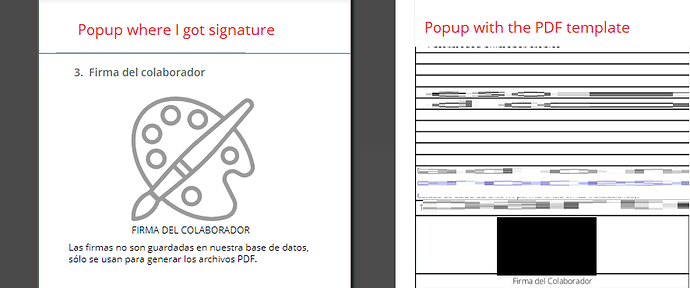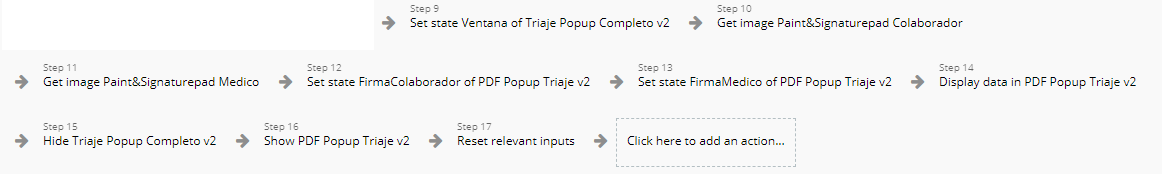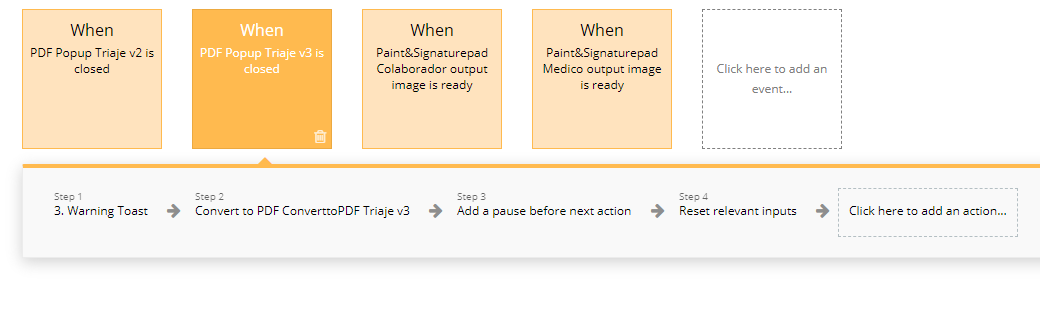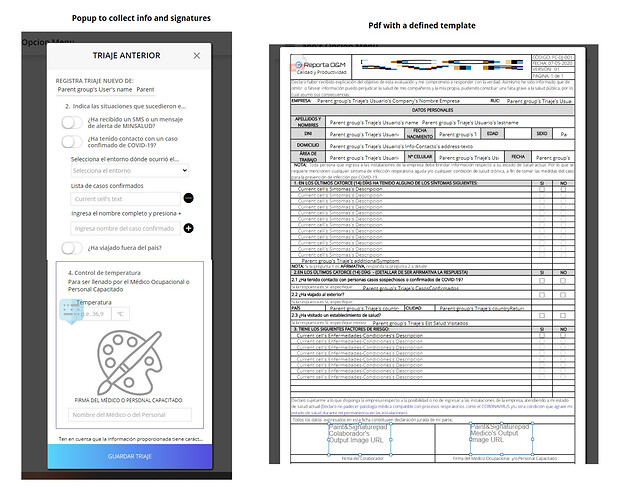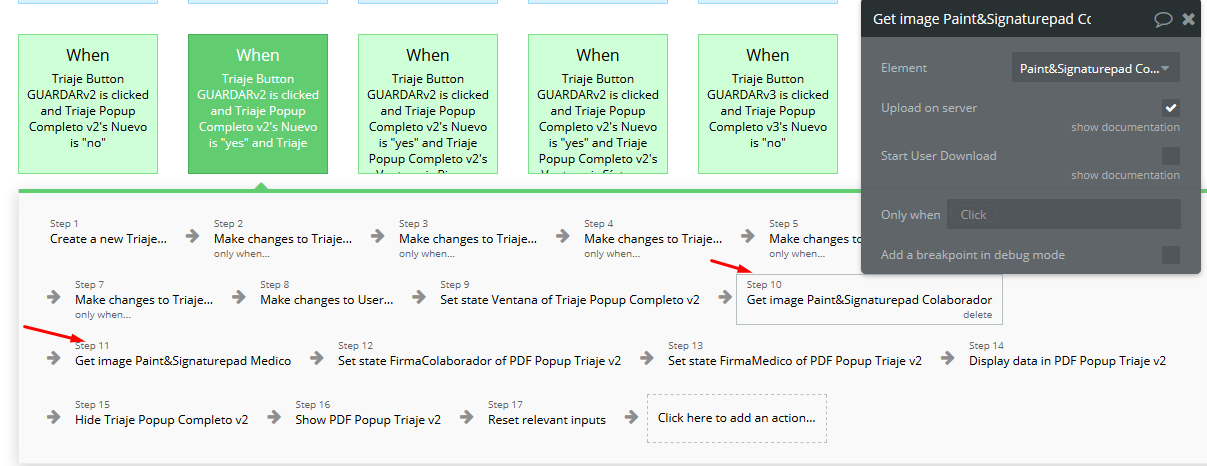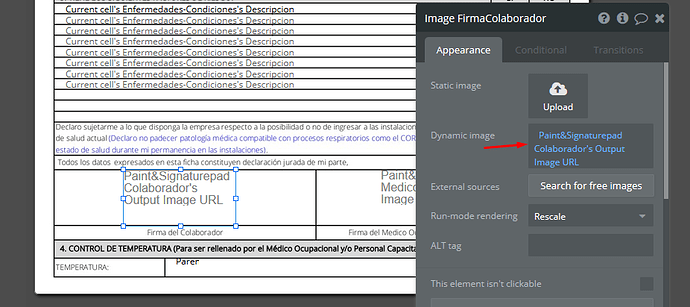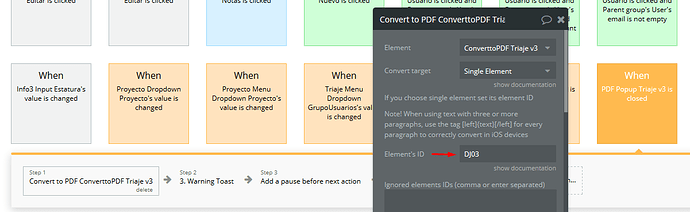Hi @edwinbolanosb,
Thanks for sharing your app. Unfortunately, we are not able to test it and see the issue with that black rectangle, as we do not understand the language. Could you please share with us the exact steps to reproduce this issue, or it would be best to share a screencast with steps and obtained results after you download the PDF, so we can test it on our side as well and have a much better understanding of what’s going on.
However, we tried to reproduce this problem on our end, but with no luck unfortunately. It seems to be working properly and we’re able to get the image URL after you draw. Perhaps the reason of this issue is somewhere in plugins implementation. But the workflow seems to be correct:
Because in order to get the output image URL, it is required to use the action, first. However, it might also be a problem with so many action steps in a single button, thus, it cannot always receive the appropriate results just because it doesn’t respond that fast.
Besides all this, it seems to be configured properly anyway. We can also see that custom states created ‘FirmaColaborador’ and ‘FirmaMedico’ are not being used, but it isn’t that of an issue because you’re retrieving plugin’s state with output URL that should work after calling the Get image Paint&Signaturepad action:
So this part should be good as well. And for the PDF plugin, we didn’t find the element with appropriate ID for conversion:
Could you please share a screencast and also explain whether you’re not receiving the output URL itself, or you do get that image but after conversion - it results in a black rectangle?
Thank you in advance.