Hello, im having a 401 issue with the paypal free plugin, I filled out everything.but the error persists
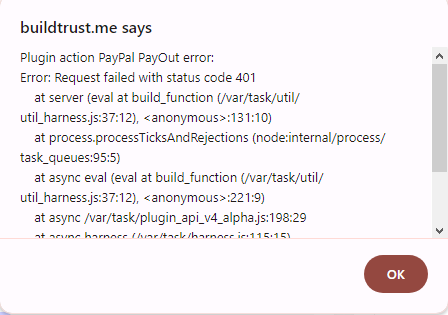
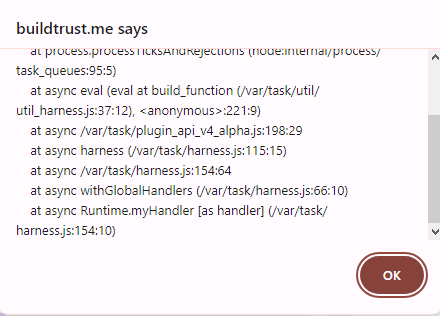
Variables:
Heres the PayPal PayOut workflow

Hello, im having a 401 issue with the paypal free plugin, I filled out everything.but the error persists
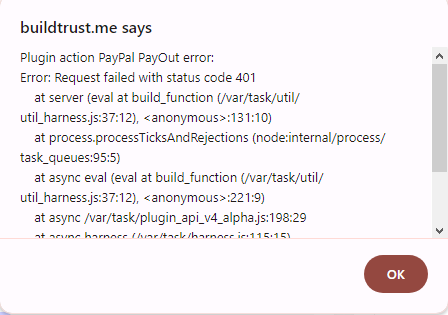
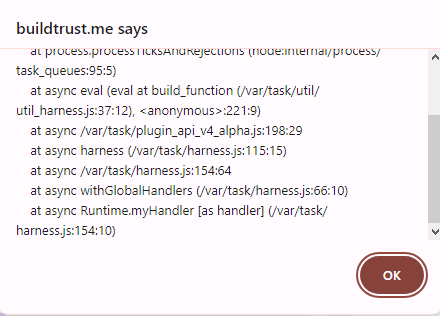
Variables:
Heres the PayPal PayOut workflow
Hello @phaophaoespina ,
Thank you for reaching out. 
To assist you more effectively with the question or issue you’re experiencing with our plugin, please provide us with additional information about your setup and what you’re encountering.
Specifically, we’d appreciate it if you could share:
We also suggest thoroughly reviewing our demo editor page and the documentation for successful plugin integration.
Thanks again and looking forward to your reply. ![]()
Best wishes,
Support Team
Browse all Zeroqode Plugins for Bubble

This is the plugin link: Paypal Payments Free Plugin | Bubble
As for use case its just simply to send payout from my paypal to another account via email.
Workflow setup is already in the images with the console.
For reference it had no error until yesterday with the same parameters sent
Thank you for the additional details! 
I’ve tested both our demo page and a personal test page but was unable to replicate the issue, as I received a “Success” status.
Could you please confirm which version of the plugin you are using, and if there is an update available? A 401 error generally indicates invalid authentication credentials for the requested resource. Could you try using a different PayPal address to see if that resolves the issue?
If the error persists, please record a Loom video showing how the error is raised, so we can better understand the situation.
Regards,
Support Team
Browse all Zeroqode Plugins for Bubble

Does senderId need to be an Int?
Hello @phaophaoespina,
Thank you for reaching out with these details!
To clarify, the Sender Item ID is indeed flexible, it can be any identifier that best suits your needs for associating items or transactions within your app. You’re welcome to use alphanumeric values if that aligns better with your setup requirements. This flexibility is designed to help you customize the plugin integration based on your unique workflow.
Please let us know if this resolves the issue you’re encountering, or if any questions remain. We’re here to help and are happy to work with you to ensure everything runs smoothly!
Looking forward to your update! 
Best wishes,
Support Team
Browse all Zeroqode Plugins for Bubble
