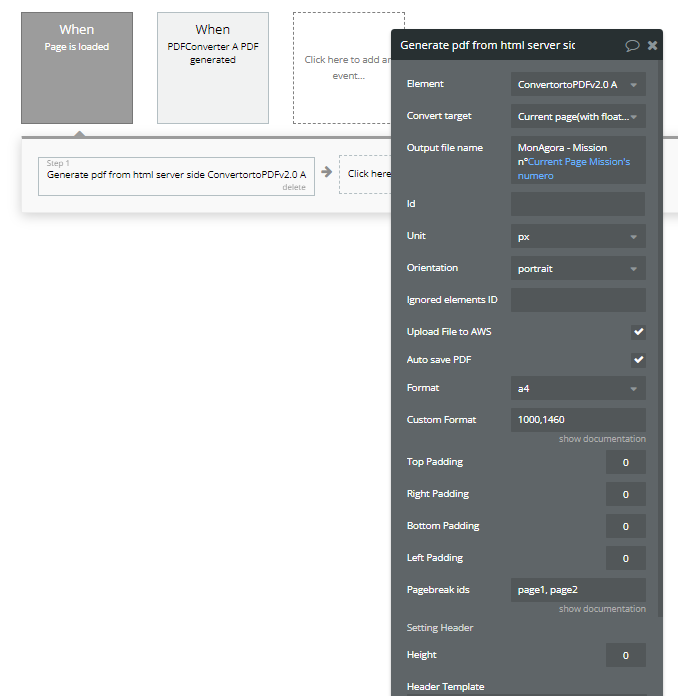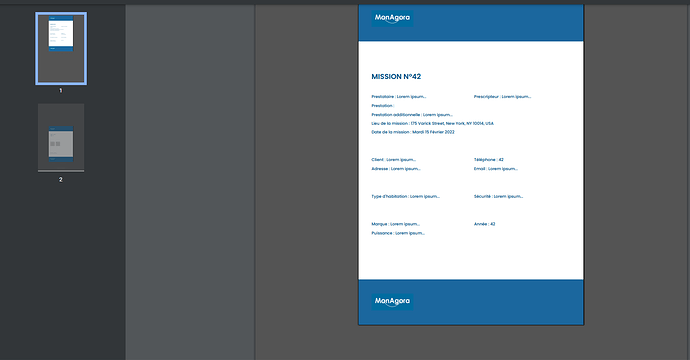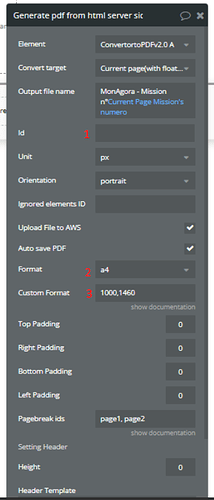Hi !
I’m struggling to get a two page PDF in the correct format.
Here is the page that upload the pdf : Mission PDF
I used this settings :
Each group have the ID page1 (for the first) and page2 (for the second). And they are 1000px * 1460px which corresponds to A4 proportions (2480x3508 / 2)
But the results looks like this :
What should I do to remove the grey part ?
Thanks !