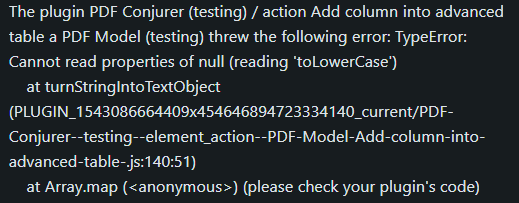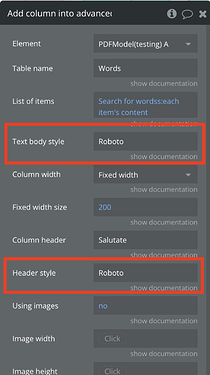Hi, I am new to this plugin and trying to set up an advanced table since I need to create a table containing images. However, I get the same error in my app and the plugin demo app when trying to create advanced tables with or without images. Is this some bug that needs to be fixed or something that might have changed in a recent update that hasn’t been updated on the demo app?
Here is the error I get on both apps:
Cannot read properties of null (reading ‘toLowerCase’) at turnStringIntoTextObject