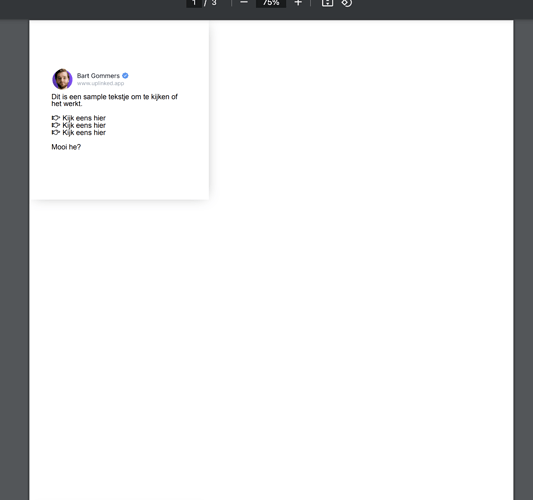Hello @musicbybargo,
Thanks for reaching out to us.
Regarding your question, I understand that you would like to export the repeating group content with the PDF Conjurer. For this, you can either use “Create Table” action and input all the RG details there. Before that, you can create a new style using “Define New Style” to set the text styling and use it in the “Create Table” action. Alternatively, you can opt for the Advanced Table functionality and set each column there.
Nonetheless, for your use case, if you want to print a repeating group, you can also opt for other PDF generator plugins that can print a group or page as it appears on the page itself. This way, you will only need to format it in your app, and in the PDF it will look exactly as envisioned without additional workflow.
You can consider plugins such as Page to PDF Converter, Group to PDF and Image, or others that will best fit your requirements.
Thanks again, and I look forward to your reply.
Best regards,
Stefan

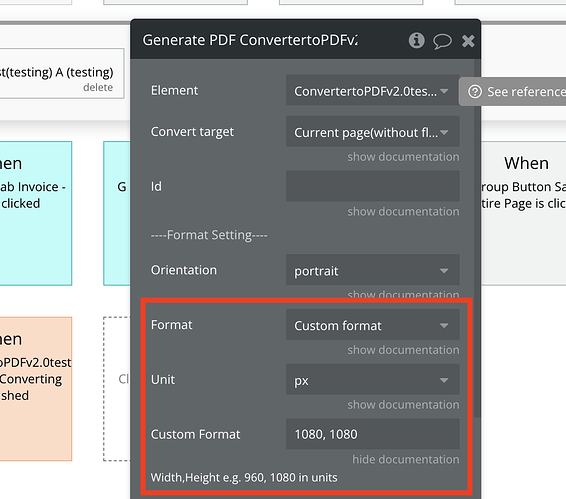

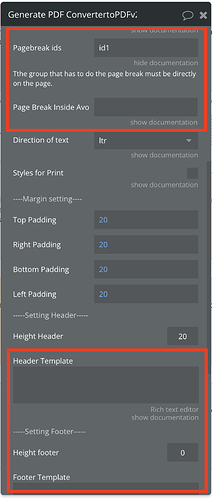
 in this case) aren’t coming through properly.
in this case) aren’t coming through properly.