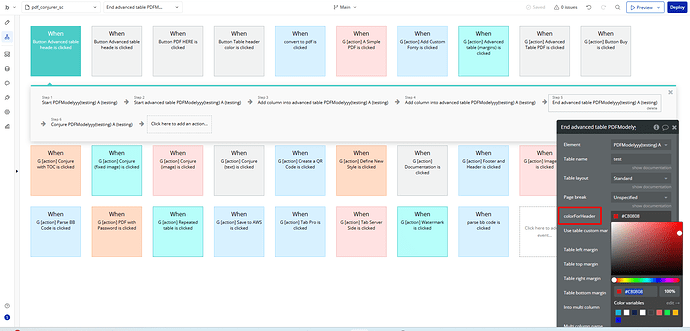I am hoping to be able to specify a custom page size in PDF Conjurer Pro - I am looking at creating a label that would be sent to a Brother or Dymo printer - and while you have a large selection of paper sizes - I do not see the ability to specify a custom size.
Note - I am running this as a backend workflow - is there a way to specify a custom paper size for the label I am trying to create?



 Now, you can set a background color for the header and customize its sizes.
Now, you can set a background color for the header and customize its sizes.