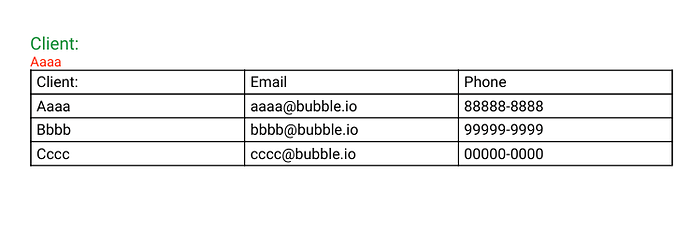Hi everybody
I’m defining two different styles in my pdf, one for the header of an advanced table and another one for the body; I’m filling the Text Body Style and Header Style fields in the column action with each style but they are not being applied on the text of this advanced table. The styles are not the issue because it works in texts that are not in the table.
This is the generated pdf:
First it contains a text in which the style was applied correctly and then the advanced table whose text should be stylized but is not.
If i’m doing something wrong, please tell me 
Also, is it allowed to post a link to a bubble editor so anyone can know exactly what’s happening?
Thanks in advance and sorry for any grammar errors