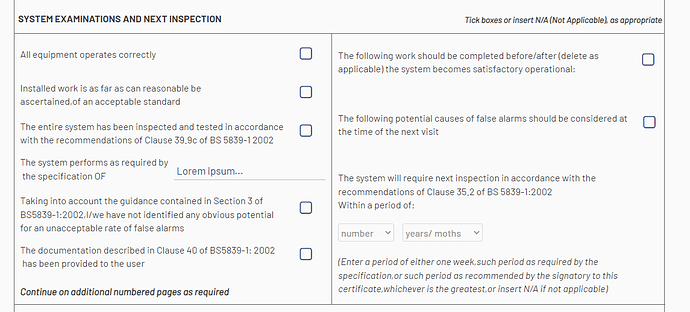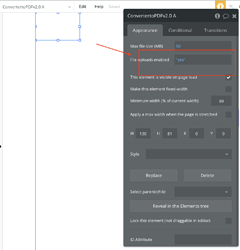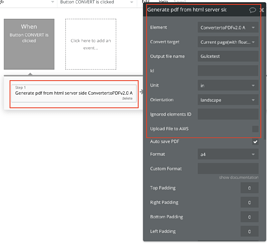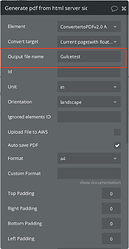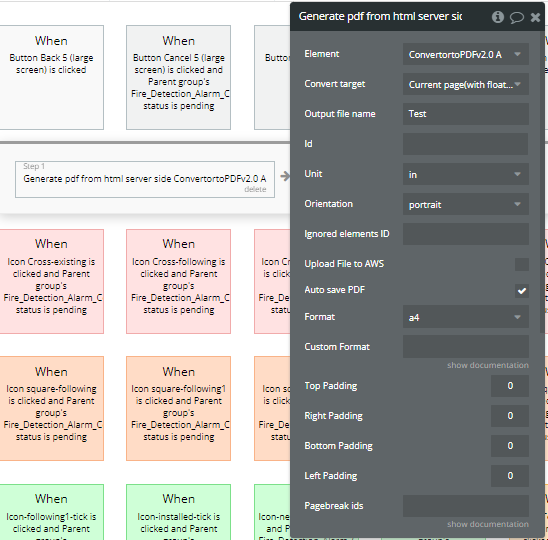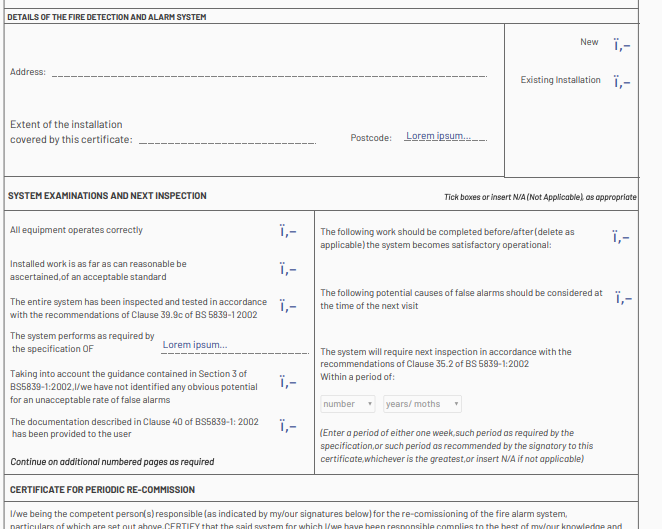after downloading pdf the icons used on that page are not showing up properly,is this a plugin issue or am i doing something wrong?
please help its urgent
Hello, @batch16.044
Please accept our sincere apologies for the late reply. 
I’m afraid that we can’t investigate your case without more details from your side.
For us to better understand what is the issue you have faced and how we can help fix it, can you please describe this case in more detail? Please attach all the necessary info like:
- The description of what you wanted to achieve and the actual result;
- How to reproduce your issue;
- The preconditions, for reproducing this issue;
Looking forward to your reply.
Best regards,
Meaning whenever i try to download the pdf the icons are not shown properly
The output shows like this:
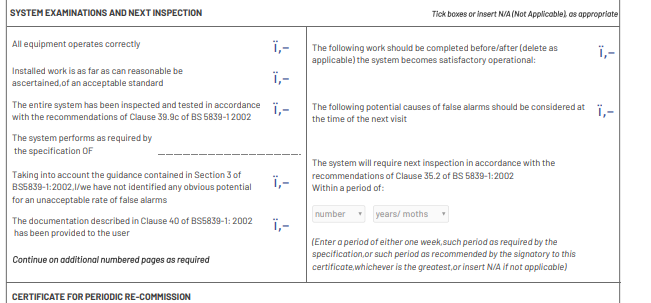
While it should look something like this:
Please help i need to use it today
And when i try to download it always says “\HTMLtoPDF_5.pdf” but i want the name to be form it doesnt even change that is there any step that i am doing wrong?
Hello @batch16.044
Sorry for the late reply due to the weekend.
First of all, we need to know what checkbox elements you are using on your page? In case you are using Bubble’s standard icons, I would like to suggest you follow the steps below and make sure the plugin settings are set up properly.
-
Place the latest element on the page (ConvertortoPDFv2.0 A)
-
In this plugin element the “File uploads enable” field has the “YES” value, here:
-
Use the plugin action “Generate from HTML server-side” and please make sure that you have the correct setup.
As for the file name, you need to change the name for “output file name” on workflow. Here:
Please follow these instructions and let me know how it’s going.
Best, Gulce.
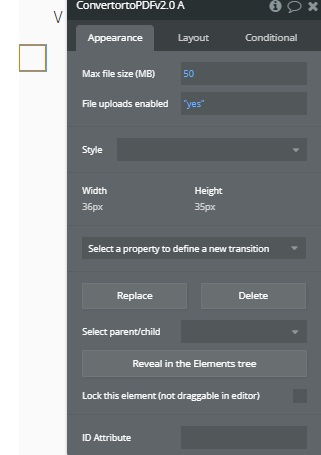
For the element
For the button
Implemented the same steps as you have guided me but the output is still the same
Hello @batch16.044
Since the issue you have reported is not reproducing on our side, will it be convenient for you to share access to your app so I can take a look?
For this please add our support@zeroqode.com email as a collaborator of your app (disregard the warning, our email can be added to the collaborator list even if your app is on the Free plan). And please let us know the page where you are using the plugin and the steps to reproduce it so we can test it on live and test versions.
Looking forward to your reply.
Thanks!
I cannot share the credentials as it is against my client,could you please elaborate and explain it to me better?
I have been using this on the old responsive and it works ok but when i insert the same requirements on the new responsive it gives the icons like this
does this plugin not work with the new bubble responsive?
Hi @batch16.044
does this plugin not work with the new bubble responsive?
Yes, unfortunately, the Page to PDF plugin is not yet adapted to the new responsive engine. We are still waiting for Bubble to release a responsive engine for plugins, to be able to adapt our products. Now we recommend you use the plugin on old responsive.
Best regards,
Gulce.
Can you please give me some other solutions as all of my pages are made in the new responsive i cannot change my whole application?
Hello @batch16.044
I totally understand the inconvenience this has caused you, really sorry about that. You can try to delete icons and install another plugin for icons, it might be about checkbox elements that you are using on your page as well. Still, we don’t guarantee that this is a 100% solution. The only thing we can suggest you do in this situation is to change elements and give it another try.
If none of them are workable for you, the last thing I can recommend you create a page with the old responsive engine for plugin purposes only.
We regret not being able to help you in this situation. 
Best, Gulce.