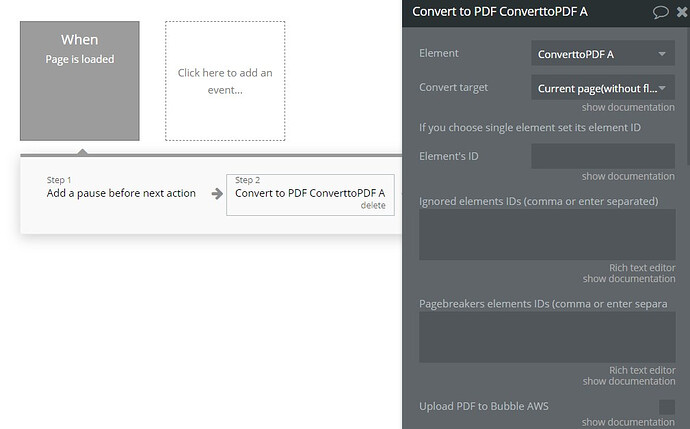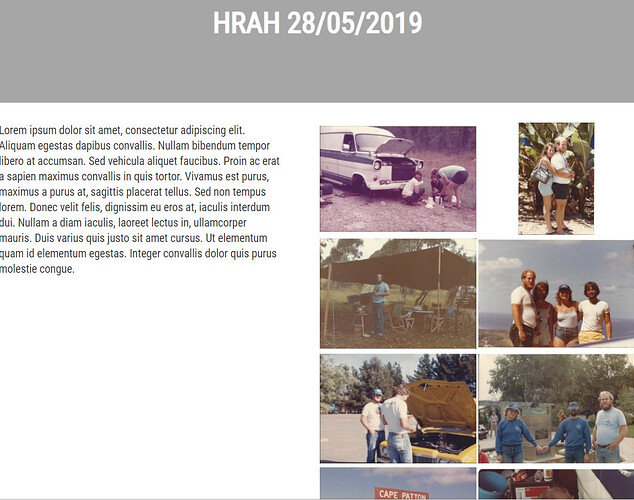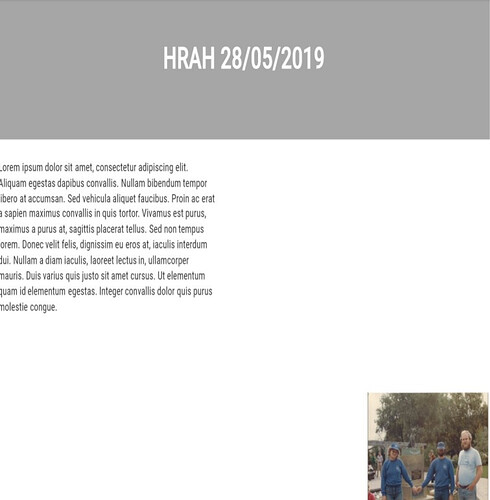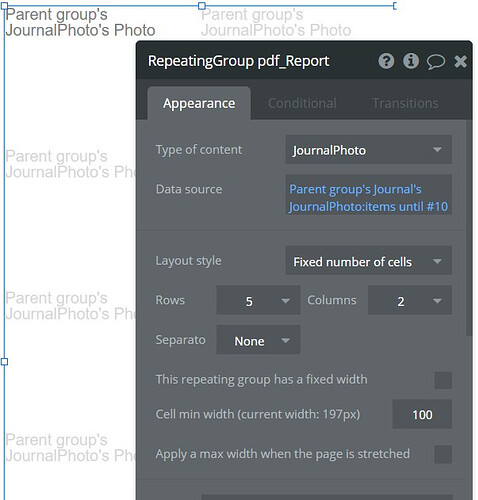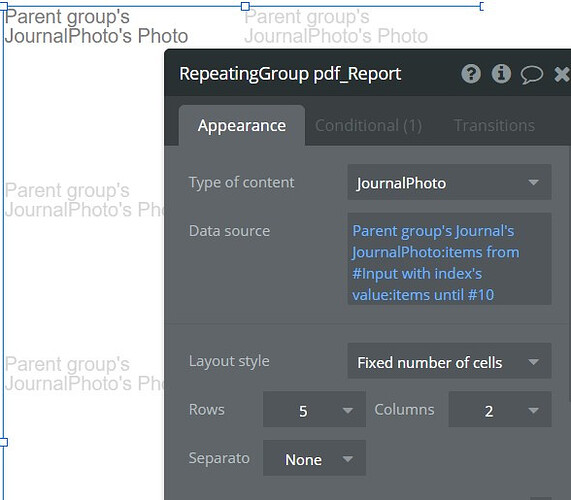I am using pdf converter and all is working well. I have up to 10 small images on each page along with some text. The first 6 pages work OK. After that images are missing. About one in 5 random photos appear. The rest do not show. One the source page all photos have loaded. Any suggestions?
@levon do you or your team have any suggestions for this. I have reduced the number of images on each page still to no avail. At the moment I can not release the version or my app with this plugin if it is not showing all the data.
Hi @gail
Could you please provide more details regarding your setup like screenshots/video, so we could check it.
Thanks for understanding.
Regards,
Dumitru.
@Dumitru thanks for getting back to me. The page is not one where a user needs to be logged in so here is a link to a test page
https://nomadsnotes.com/version-test/blog_print/1556966510298x859286990286487600?debug_mode=true
I have basically copied the layout etc from your demo page with the addition of a 2nd page when there is more than 10 photos or 2000 characters in the text. All that works great. On page load the workflow is exactly the same as the demo.
The page loads correctly and all photos show so the page setup on the groups and repeating groups is good. It is the downloaded pdf file that is not showing the photos. The first 8 pages of the pfd are good. From page 9 of the pdf things are missing. For example this is the page
but this is the downloaded pdf
Here are some screenshots of the repeating groups etc
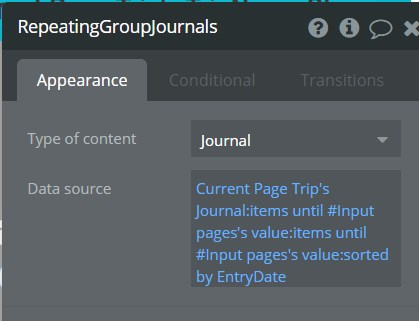
But as I said I know all this is good as the page loads OK.
Let me know if you need more screenshots.
Thanks
Gail
Hello @gail.
We’re checking this out, sorry for. It’ll take some time.
Thanks for patience and understanding.
@Dumitru Thanks for the update. Happy to be patient. Just wanting to ensure it was being looked at. I appreciate your time and help
Hello, @gail.
Could you please add our devs as collaborators, plugins@zeroqode.com is the email. Also pinpoint the page with issue in place and app name or link, would be a better troubleshooting method. Thanks.
Thanks @Dumitru. I have added your devs as collaborators. The page name is blog_print. The all link is
Hello, @gail thanks. However due to app being in read-only the devs weren’t able to debug it however a recommendation would be is to add a button on page and create an action for it to convert to the page instead of page is loaded event with converter loaded on page.
Or add a pause before the convert page action. Alternatively you could offer access for editing for devs so they could test it.
Please try it out.
Regards,
Dumitru.
@Dumitru Thanks. I have already tried the button rather than the page load and have already tried the pause (the page load already has it and I tested that when I had the button also. I have changed the access for devs to edit. The data comes from the blog page and the data from that comes from the Trips page
Hi Gail.
The devs did check the app and seems like a problem with performance, between actions since the page is heavy and the plugin can’t load the content. We added a 15sec pause before the convertor makes changes in app, seems fine.
Also maybe create a different structure to work with. Thanks for understanding.
@Dumitru Thanks for the work on this. I had already tried it before I contacted with a 30 second pause to no avail. This 15 second pause has made no difference
You suggest a different structure. What do you mean by this?
Hi, Gail
I meant the page structure and content loading on page, maybe differentiate the content loaded in RG. And create PDF reports in smaller chunks of data. Right now as I said, the page is quite heavy and the plugin can’t seem to load it all at once, so making it to work with smaller data should a better way to go.
Hope this makes sense 
Regards,
Dumitru.
@Dumitru I have removed the first page, reduced the repeating group to 1 page only, reduced the amount of photos on the page to only 2 and removed the background image. I have also added a button to initiate the action rather than page load and added a 30 second pause rather than a 5 second pause. All still no difference and the same amount of photos missing. Any other suggestions?
@Dumitru All is good. Your suggestion of making smaller chunks of data worked. I made the pdf pages from individual journal entries rather than all journal entries for a trip. All 20 photos load. Very happy with the result. Thanks so much for all your help and to the team for making a great plugin
Hi @gail
Thanks for the feedback!
If you like our plugin you can rate it by going to Plugins tab in Bubble editor. Find the plugin by name and give it as many stars as it deserves  The more feedback we get, the more motivated we are to make things better in Bubble.
The more feedback we get, the more motivated we are to make things better in Bubble.
Kind regards,
Olga