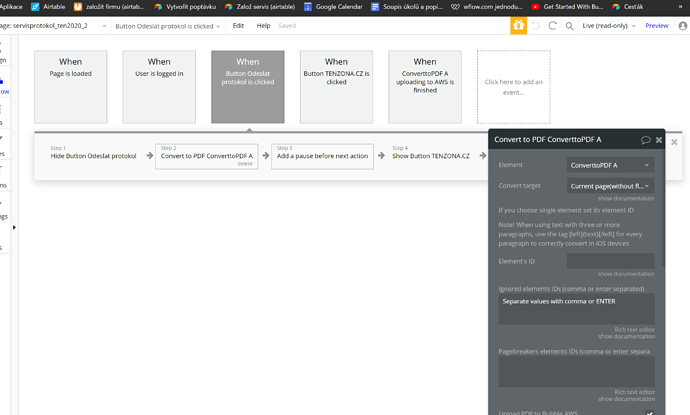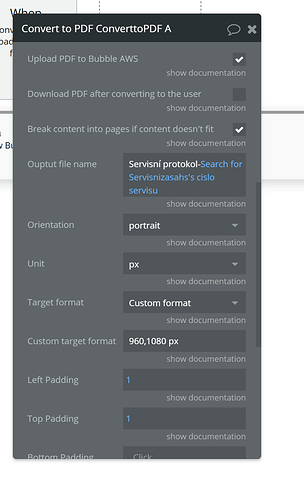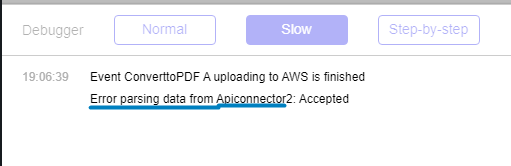@vit.lovy,
I presume you get an error “Element ConverttoPDF A - Error parsing data from Apiconnector2: Accepted” after you trigger the event “When a button is clicked > Convert page to PDF”.
Your page contains 2 Signature Pad elements and, as I understood, you’d like to convert the page into PDF that will contain those signature pad elements visible in your PDF file. Is it correct?
As per the fact I did not see the way how you receive this error and I can’t reproduce it on my side, the firs most probable reason of the error is incorrect data, sent by API Connector.
You can add our support@zeroqode.com email as a collaborator of your app (go to Editor > Settings > Collaboration > Invite a user (email) - you can add support email as a collaborator even if your subscription plan is a Hobby).
Once you provide the access to your application, indicate the page where you’ve faced this error and a step-by-step guide how can I reproduce your issue - we will be able to investigate your problem and help you to resolve it.
Thank you for understanding 
Regards,