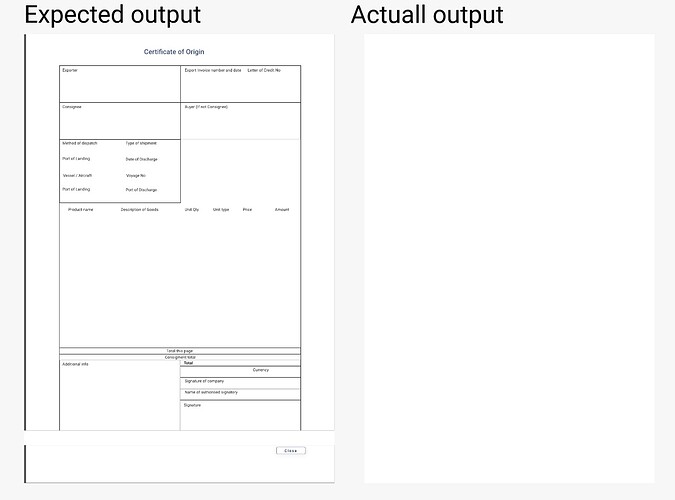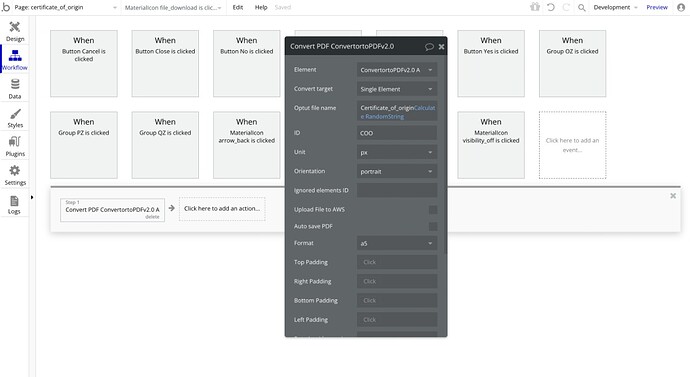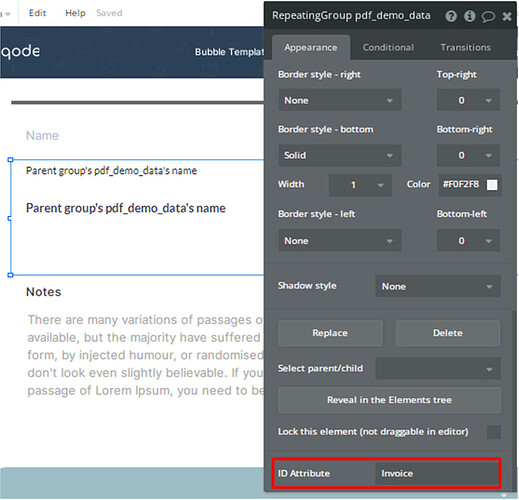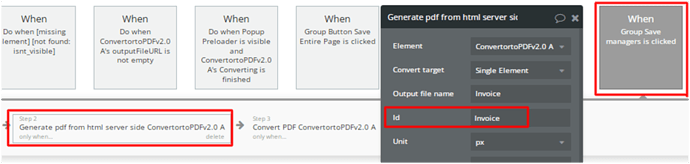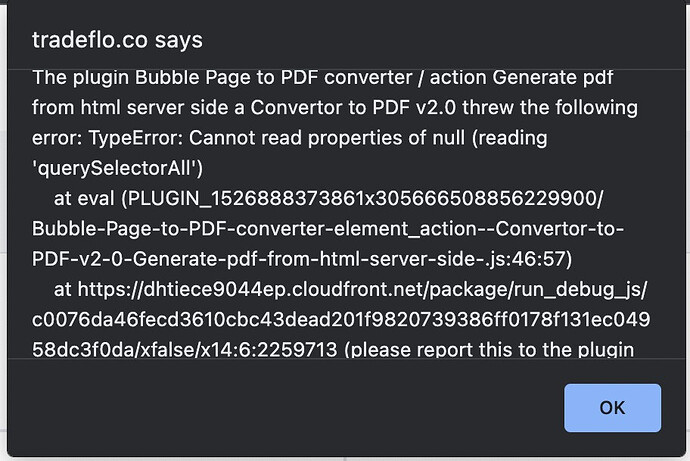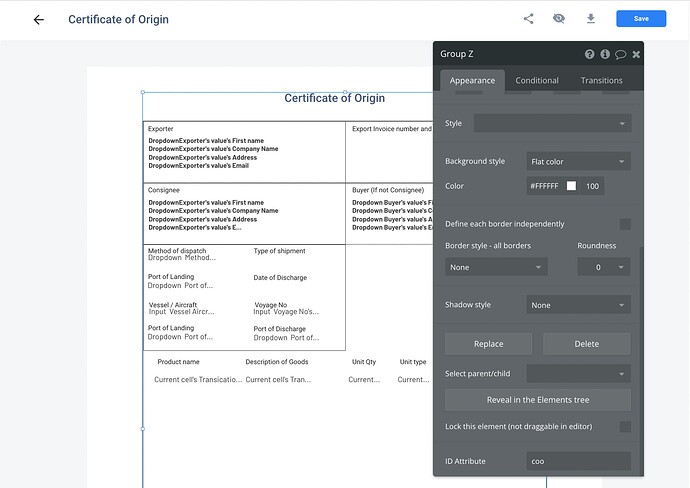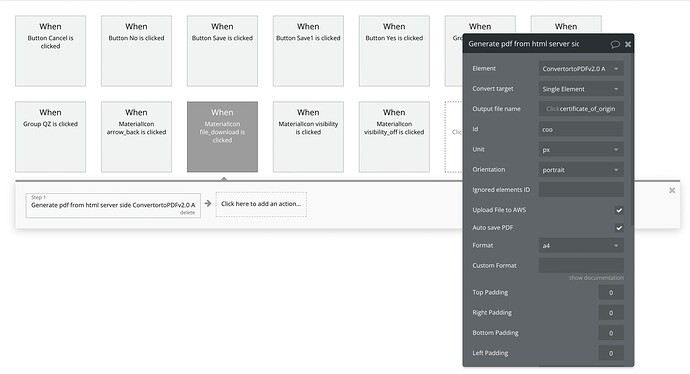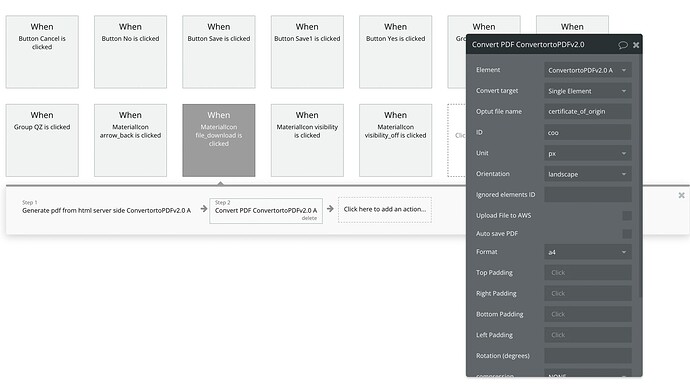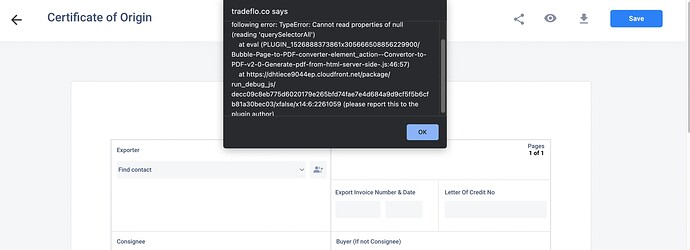@gayakwadmayur9999, thanks for the access to your app and sorry for the late reply. 
It is happening because the group you want to convert (coo ID) is placed on the group, that becomes visible after you click on the “eye” icon. I mean, if you have not showed the element you want to convert on the page - the plugin can’t convert it. If you click the “eye” icon and then red icon - the plugin will not throw any errors and return a PDF file.
The same situation is here. To get the proper PDF file, you need first to click the “eye” icon and then the green icon. This is your current setup that makes the plugin work this way.
I’d like to recommend you show red and green icons only when the group preview is visible to let the plugin “see” what element should be converted and stay away from errors throwing 
Hope it helps!