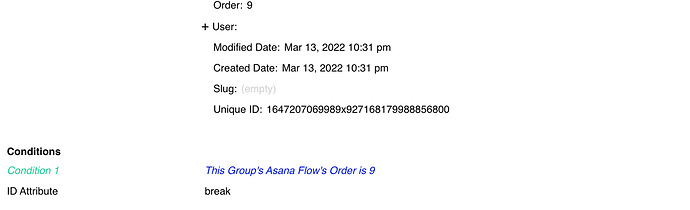Hi @Adrien
I’m sorry to hear about your negative experience and I’m trying to do my best to help you resolve this issue.
I’m afraid it’s not the best option to add a dynamic ID to the cell, since the plugin may not understand the required step in this way. It was possible in some cases that assigning a static ID to the repeating group’s cell to be a page breaking point but, as I have said, it is not a stable feature, unfortunately.
If none of the variants are workable for you, I would recommend you to change the layout style to “Full list”.
We hope Bubble releases soon a new responsive engine for plugins so we can re-investigate and improve the page breaker functionality.
Best,
Gulce.