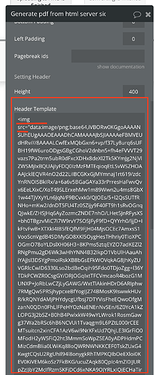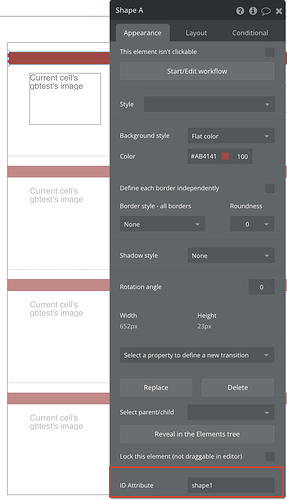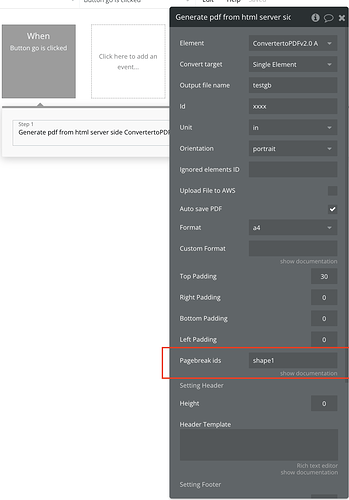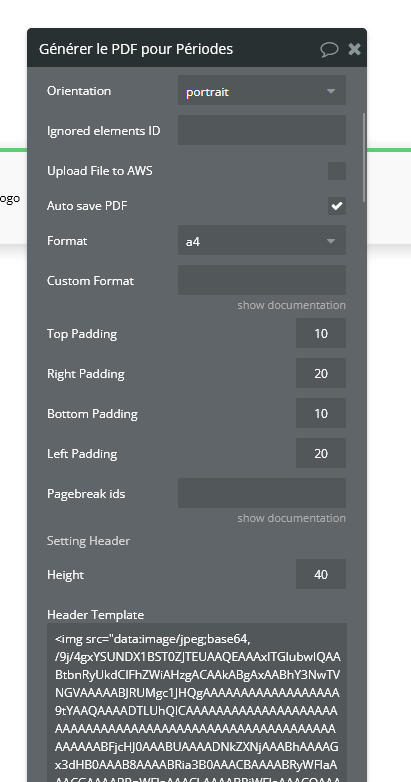Hi
I’m starting to use this plugin and i have difficulties with the generation of a header. I’m learning html specially for it so maybe i did something wrong but when i try the code on my bloc notes it works fine but in the plugin the picture is not generated. I tried with a link from an host and i tried with a path from bubble itself but nothing work.
if it’s possible for someone to help me i’d be grateful
here’s part of the code i put in the header section :
img src=“https://zupimages.net/up/22/21/a2zg.png” alt=“Logo ID3A” style=“width: 42px; height: 42px;”> SARL ID3A - Devis (it works also in the forum it displays it correctly )