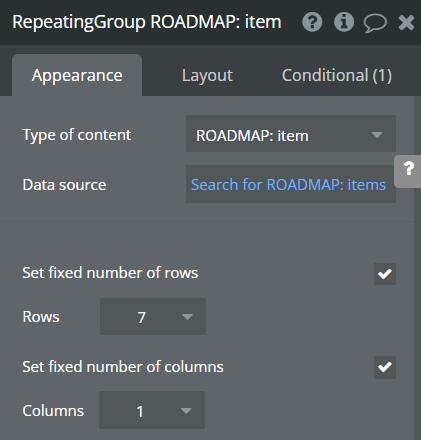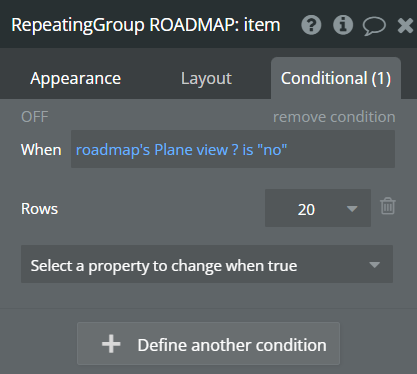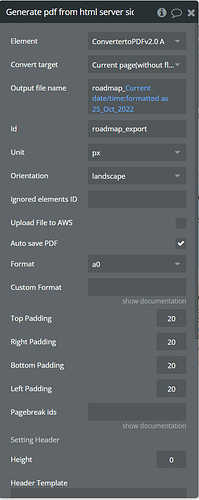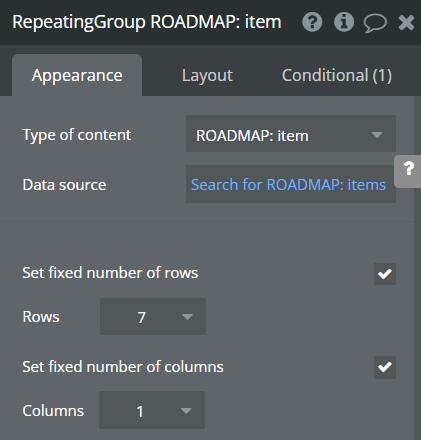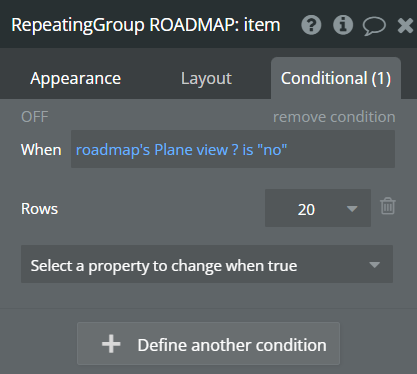I might have found bug in which case the export fails, it is linked to the previous error.
I have a repeating group that has its content overlapping by choosing a number of rows higher than the group can fit. In this case, the export fails, even with only 1 element.
I have still managed to export the group by having it default number of rows low and then changing it to a higher number with an option set linked to a button.
The contrary however doesn’t work, If the default number of rows is too high, it will fail even if we change it afterward.
To sumarize :
20 rows : Fail
7 rows : Success
7 rows -> 20 rows : Success
20 rows -> 7 rows : Fail
The arrow meaning for the 3rd case: