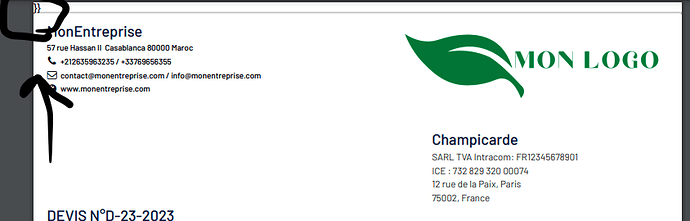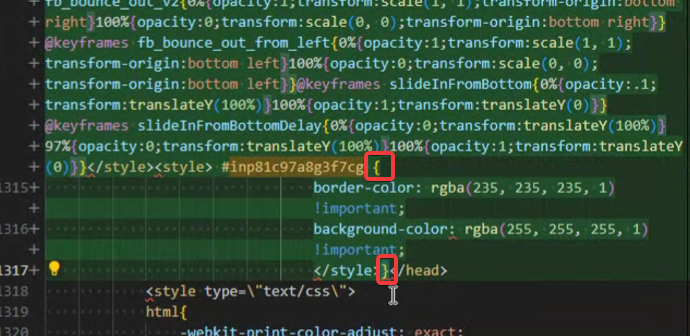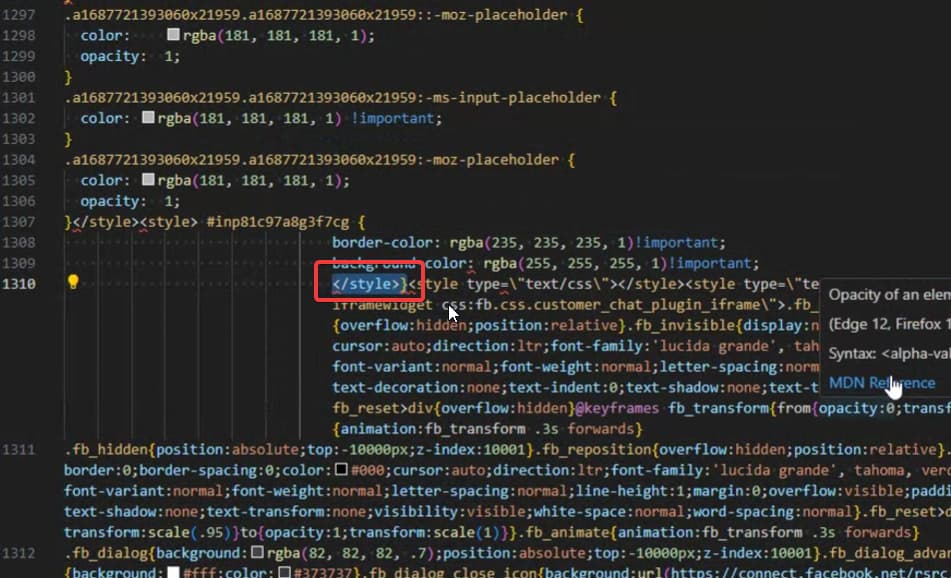I hope this message finds you well.
Our users have been experiencing a frustrating issue where unexpected curly brackets appear in the PDFs generated by the plugin.
At irregular intervals, when utilizing the plugin’s PDF generation functionality, curly brackets inexplicably manifest as the beginning of PDF documents.
Unfortunately, we have been unable to reproduce this bug consistently, as it occurs intermittently.
This bug has a significant impact on our users, particularly when they rely on the generated PDFs for invoices and other important documents. You can find an example attached to this post.
Screenshots :
Link of my app : Mvp-coop | Bubble Editor
Workflow :
On « accueil » page, the workflow in brown color « when button Download_devis is clicked ». The workflow is on top of the page.
How to reproduce the bug :
- Go index page and click on « tester gratuitement »
- Click on a command
- Click on button « Devis »
- Click on button « Télécharger le devis »