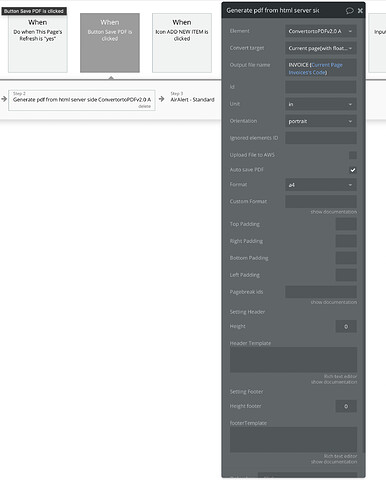Hi Kate. It’s ok about the delay I notice you guys get asked a lot of questions!
Your suggestion didn’t work INITIALLY. Then I tried running it with the debugger on - and it worked (it actually then downloaded ALL my previous attempts, so multiple files arrived in one go). After I turned the debugger off, it now behaves as expected! So thank you. But I would check as there is some small bug lurking somewhere, possibly browser related (I’m using brave on mac).
So it’s working but there is a couple of issues.
-
The PDF is positioned wrong. Please see the result here. I have also included the non server version for comparison, and the original screen shot from bubble. Zerocode PDF - pCloud
-
The ‘save pdf’ button was placed in a popup group but it rendered the page under it. I had to switch to a specific element ID to get it to render the correct part. The non server version did not require this.
-
On the exported PDF some of the boxes are not rendered correctly, and some boxes are coloured incorrectly (they should be transparent), and boxes in a repeating group are different sizes (they should all be the same).
Finally, what is the best way to tell the user that it’s “working”? On your demo page you use a nice spinner, which is fine, but what workflow actions to I need to detect whether or not the PDF has finished rendering in background? (because else they will spam the button thinking it’s not working)
I hope you can help fix these things, then it will be perfect !
Many thanks