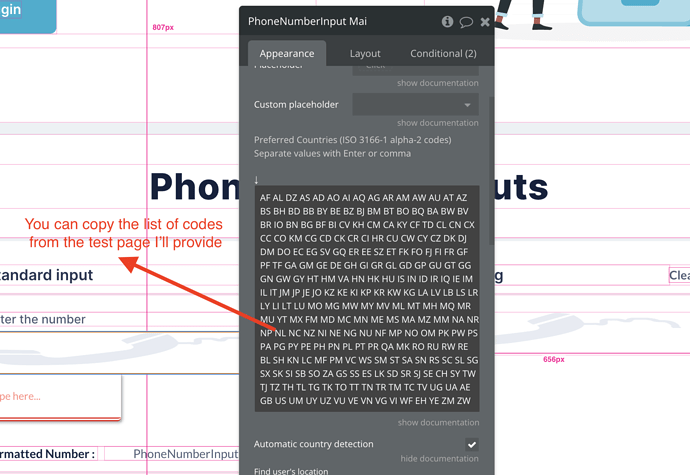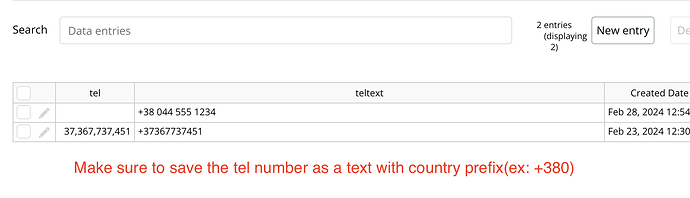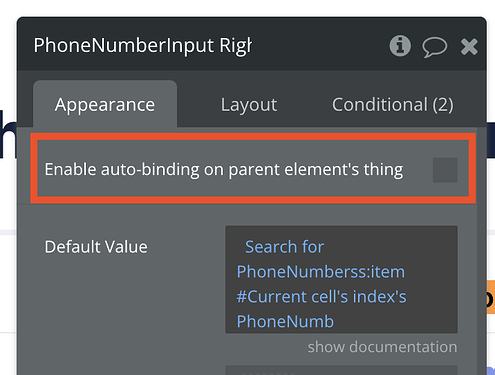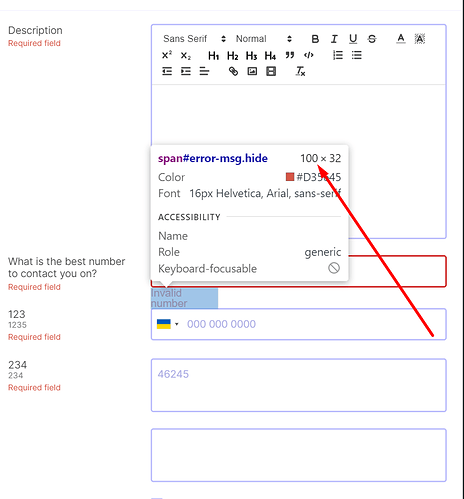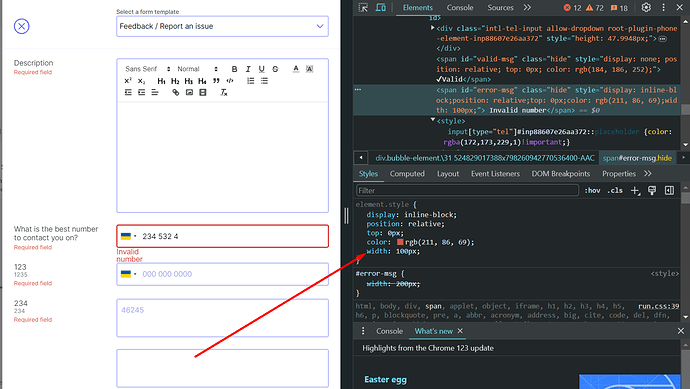Hello, I encountered an issue with the Phone Number Input + Formatting plugin. When I save a phone number to the database, it does not appear in the input as the default value upon the next page load. I have analyzed this issue and how it operates. If I enable the Automatic country detection feature, entering a phone number that matches my location results in the number showing as the default value after the next page load. If the phone number does not match my location, it does not appear. I have also tested with the Automatic country detection feature turned off. In this case, the number displayed is only the one matching the country I specified in Preferred countries. I am using the latest version of the plugin 1.73.0. Below is a link to a video in which I demonstrate this problem.
Hello @greemov121,
Thanks for reaching out to us.
To ensure your telephone number remains visible in the input field regardless of the country selected, you should first include all ISO 3166-1 alpha-2 codes in the “Preferred Countries” section:
Additionally, when saving a telephone number to the database, please include the country prefix. This enables the PhoneNumberInput to recognize the country, ensuring the number stays visible even after the page is reloaded:
Hope this information will prove helpful to you, please let us know if it will solve your inquiry or if you have any other questions or need further clarification.
You can find my test page example here: zeroqode-demo-05 | Bubble Editor
Thank you once again and looking forward to your reply.
Warm regards,
Stefan
Hello @Stephan,
I have tried everything you described above, but it did not fix the issue. I provide more details in the video.
Hello @greemov121,
Thank you for sharing the additional video with us.
Upon reviewing the video, I integrated a “Save” button on our demo page that is updating the database every time, but still couln’t find the same issue you’re facing. Could you please double-check that you are updating the correct table and that the PhoneNumberInput contains the accurate default value? I encourage you to my test page and this video to see how I changed more numbers with different country codes.
Regarding your query about the telephone numbers in the RG, I have noted the issue and will initiate an investigation task for our development team to explore further.
On a brighter note, I’m excited to share that we are in the process of rolling out an update featuring three new actions: “Reset Input”, “Reset All”, and “Set Input Value”. That will facilitate changing the PhoneNumberInput element values within workflow.
Thank you once again and looking forward to your reply.
Best regards,
Stephan
Hello @greemov121,
I hope you’re doing well.
I’m excited to share that we’ve just released an update for the Phone Number Input plugin, version 1.75.0. This update addresses the auto-binding issue within Repeating Groups that you pointed out, and we’ve also introduced three new actions: “Reset Input”, “Reset All”, and “Set Input Value”.
Would you mind updating the plugin in your app to check out the improvements? Your feedback would be incredibly valuable to us. 
If you have any further questions or require additional assistance, please don’t hesitate to reach out. Also please let me know if you managed to solve your previous inquiries.
Thank you for your cooperation and patience. 
I look forward to hearing from you soon.
Best regards,
Stephan
Hello @Stephan,
Update 1.75.0 did not resolve the issue of data not populating into the input field after page load. However, it can be fixed by using the “Set input value” action on PhoneNumberInput if placed on page load. But when the input is within Repeating Groups, the number doesn’t load, and it cannot be set using “Set input value” on PhoneNumberInput since it is within a Repeating Group. Thank you for this fix; please address it further so that the number loads automatically after page load.
Thank you for your time.
Best regards,
Yaroslav
Hello @greemov121,
Thank you for reaching out and sharing your feedback with us.
I wanted to let you know that the “Set input value” action can indeed be utilized within a Repeating Group (RG). To demonstrate this, I’ve prepared a test page featuring a button that alters the value of the PhoneNumber within the RG. For a detailed walkthrough, please view this Loom video.
If case you still encounter any difficulties or issues, could you please provide more information on how exactly you have set the element, Repeating Group, and the workflows related to them?
Thanks again for your cooperation and patience.
Looking forward to your reply.
Best regards,
Stephan
Hello @Stephan,
I have an issue with reloading the value in the input when this input is located in Repeating Groups. You can take a closer look at the problem in my video on Loom.
Hello @greemov121,
Thank you for sharing the video with details.
You’re correct about the “reset all” text on the test page not functioning, it’s a holdover from an earlier demo. However, currently I’ve added three new buttons for each cell for you to check the actions fuctionalities on element in the RG. Please ensure that “Enable auto-binding” is turned off for your element to prevent unintended changes to the database whenever you modify an input.
Additionally, based on your video, I recommend resetting the input and block before closing the pop-up. Currently, you’re hiding the pop-up first and then attempting to reset the block. These actions are effective only when the element is visible on the page.
Please revisit the test page and try these adjustments:zeroqode-demo-05 | Bubble Editor
Thank you once more, and I eagerly await your response.
Best regards,
Stephan
Hello @Stephan,
I initiated a block reset before it disappeared, but it didn’t get any results. The input still doesn’t reload. “Enable auto-binding” is turned off for my phone number input.
Previously, the plugin had a Reset all input button that effectively cleared data from all inputs. Could you please reintroduce it or add a reset action for all inputs in the block to your plugin?
Best regards,
Yaroslav
Hello @greemov121,
Thank you for your message, and my apologies for any confusion caused by my earlier messages.
I’ve consulted with our development team, and it appears that prior to the update, executing a reset action would clear all PhoneNumberInput elements on the page. Could you please confirm if this functionality is what you are looking for?
To address this, I’ve initiated an improvement task to reintroduce this action, along with a proposal to add a possibility to reset all phone number inputs to their default values instead of leaving them empty. Additionally, if you have any suggestions for enhancing the plugin, we’d love to hear them. This will help us evaluate the feasibility of incorporating your ideas.
We appreciate your understanding and patience as we work on this matter.
Looking forward to your feedback.
Best regards,
Stephan
Hello @Stephan,
So I would like to ask you and your team of developers to return the reset function for all inputs in the block; this is very important to me. This reset must be able to reload all inputs, regardless of whether they are just on the page or in RG. I need it so that after the reset, the input becomes empty, and the country selection dropdown also resets.
Best regards,
Yaroslav
Hello @greemov121,
Thank you for clarifying this inquiry.
I’m pleased to inform you that the action mentioned will be re-added in the plugin with the upcoming update. We sincerely apologize for any inconvenience this issue may have caused you. 
In the meantime, if you have any questions, suggestions, or require assistance with anything else, please don’t hesitate to reach out.
Thank you once again. Wishing you a wonderful weekend ahead.
Best regards,
Stephan
Hello @Stephan,
Could you please specify when approximately to expect the plugin update and the addition of the phone input reset function on the page? I need this function for the website release in live mode. Thank you for your understanding.
Best regards,
Yaroslav
Hello Yaroslav,
Thank you for reaching out.
We’re aiming to have the update available by tomorrow. I apologize for any inconvenience the delay might have caused. The reason behind this postponement was the emergence of bugs when we were reintegrating the action to reset all inputs. And we needed to guarantee its seamless integration with the upcoming version.
On a positive note, the upcoming update will also allow you to reset all PhoneNumberInputs to their default values, not just to empty. We believe this enhancement will be beneficial for you.
Thank you once again for your understanding and patience during this time.
Wishing you a fantastic day ahead. 
Best regards,
Stefan
Hello @greemov121,
Hope you’re doing well. 
I’m excited to follow up on our previous discussion with some great news. I’m pleased to inform you that we released the latest plugin version “1.76.0”, our developers have reintroduced the ‘reset all’ action, now enhanced with the ability to revert Inputs to default value.
Could you please update the plugin in your app, take advantage of the new improvements, and share your thoughts and feedback with us?
Thank you once again for your cooperation and patience as we worked on this matter. Your input is invaluable to us. 
Looking forward to your reply.
Best regards,
Stefan
Hello @Stephan,
I’m glad to inform you that I no longer have any issues with resetting the input. Your fix has solved that. However, I’ve found a new bug in my application, which is quite inconvenient. I can’t bring the country selection dropdown to the foreground. I’ll show it in more detail in a video.
Best regards,
Yaroslav
Hello @greemov121,
Thank you for updating us!
I’m pleased to hear that the issue with resetting the input has been resolved, and we truly appreciate your feedback on this. It’s crucial for us to ensure that our service meets your needs effectively.
Regarding the country selection dropdown thing you’ve encountered, I’ve discussed this with our development team for insight. It appears that the problem is not a bug within the plugin itself, but rather an issue related to how elements are layered on the page upon subsequent loads. Specifically, the attribute that determines an element’s position isn’t being set as expected due to its placement within a container that does not follow the intended “bring to front” or “send to back” ordering.
The most straightforward solution to this issue is to remove the plugin element from its current container. This is because the container’s positioning logic, which often does not follow the expected “bring to front” or “send to back” directives, can lead to unpredictable behavior.
Could you try moving the plugin element outside of its container and see what the results will be?
And if you encounter any further difficulties or have some questions please let me know.
Thank you once again and I’m looking forward to your reply. 
Best regards,
Stefan
Hello @Stephan
I tried separating the input as a separate element in the UI, and now it’s in testing. Later, I’ll provide feedback on whether the issue was fixed. However, now I’m facing a problem: when I separated the input, I had to use the error messages from the plugin. The error message has a fixed width of 100px, which is quite small, and I couldn’t find a way to edit its length. Could you add a function to set the length and top margin for both success and error messages, or could you guide me on how to do it myself?
Best regards,
Yaroslav
Hello @greemov121,
Thank you for your message.
Regarding the dropdown issue, it should indeed resolve the problem. Please keep us updated on your progress.
As for your second question about the Message text settings, most style attributes are accessible directly within the element. If you’re looking to increase the width, assign an ID Attribute to the PhoneNumberInput element. Then, incorporate a small Bubble HTML element anywhere on your page—it can be 1x1 to avoid any disruption. Insert the following code into this HTML element:
<style>
#id_attribute {
.hide {
width: 500px !important;
}
}
</style>
Replace “id_attribute” with the actual ID Attribute of your plugin element. This method allows you to modify the width or any other style attributes as needed.
I hope you find this information useful. Please do share your results or if there are any more questions you have.
Thank you once again, and I eagerly await your response. 
Best regards,
Stefan