Hi everyone! 
Recently, our developers updated the plugin (version 1.29.0) and added the ability to customize the placeholder numbers (for example 000-00-00-000), besides that now you can use the same style (fonts, borders, input background color) as on a default Bubble input.
To do so, it is needed to add an input to the page, and mention the ID , check the below screenshot for reference:
To retrieve the style and the placeholder of the input it is needed to make sure that the ‘Use custom input’ checkbox is selected and add the same ID in the Phone Number Input element. Check the screenshot for reference:
Cheers! :tada

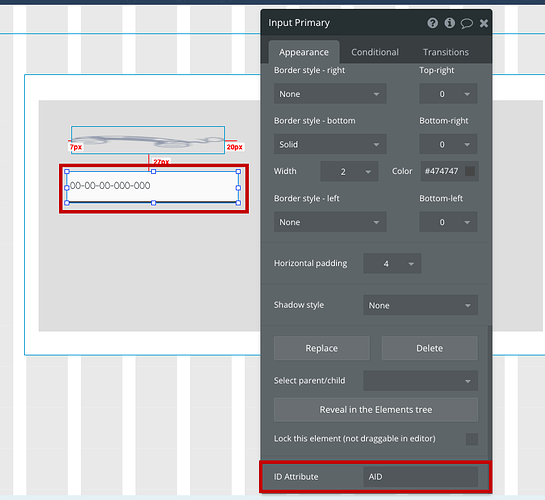
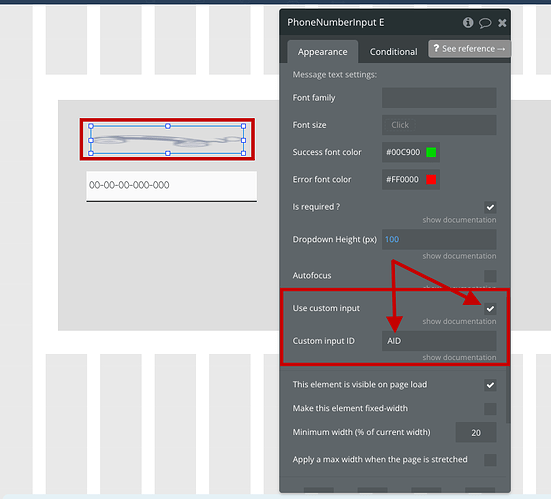

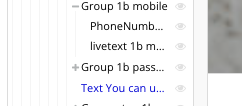


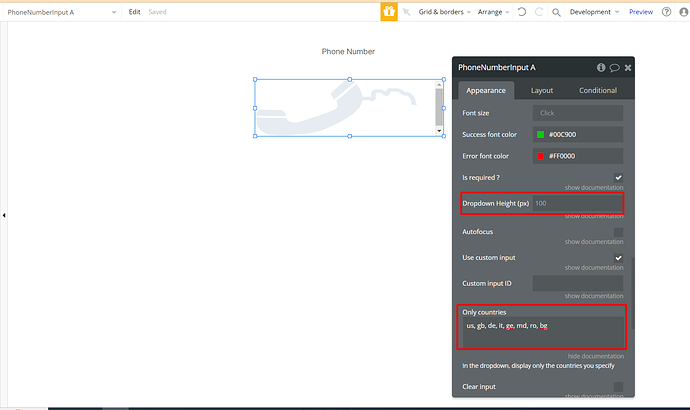

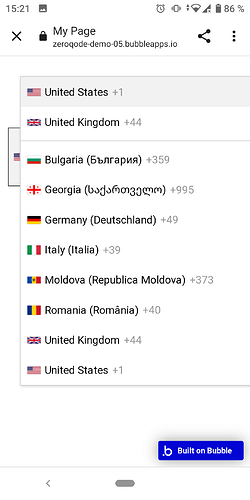

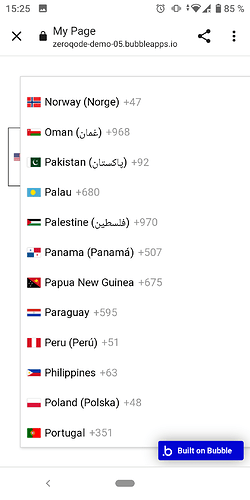


 Updated Library: We’ve upgraded to the latest version of the phone number input library, ensuring you have access to the most recent features and improvements.
Updated Library: We’ve upgraded to the latest version of the phone number input library, ensuring you have access to the most recent features and improvements. Removed jQuery : In our ongoing effort to streamline and modernize, jQuery has been completely removed from the plugin, leading to a lighter and faster performance.
Removed jQuery : In our ongoing effort to streamline and modernize, jQuery has been completely removed from the plugin, leading to a lighter and faster performance. Bug Fixes : We’ve squashed several logical bugs that were affecting the functionality of the plugin.
Bug Fixes : We’ve squashed several logical bugs that were affecting the functionality of the plugin. Streamlined Settings: The IpInfo Token credential has been removed from the plugin settings for a cleaner setup.
Streamlined Settings: The IpInfo Token credential has been removed from the plugin settings for a cleaner setup. Enhanced Field Organization: Fields have now been grouped and reordered to improve usability and your workflow.
Enhanced Field Organization: Fields have now been grouped and reordered to improve usability and your workflow. Extended Documentation: Comprehensive documentation has been added for all fields, making it easier for you to utilize the plugin to its fullest potential.
Extended Documentation: Comprehensive documentation has been added for all fields, making it easier for you to utilize the plugin to its fullest potential. Renamed Fields: To enhance clarity and understanding, some fields have been renamed.
Renamed Fields: To enhance clarity and understanding, some fields have been renamed.
