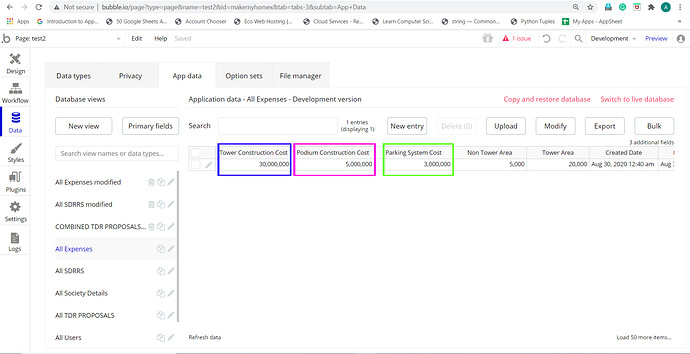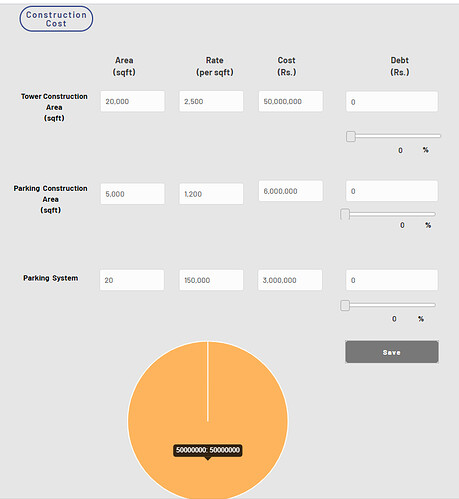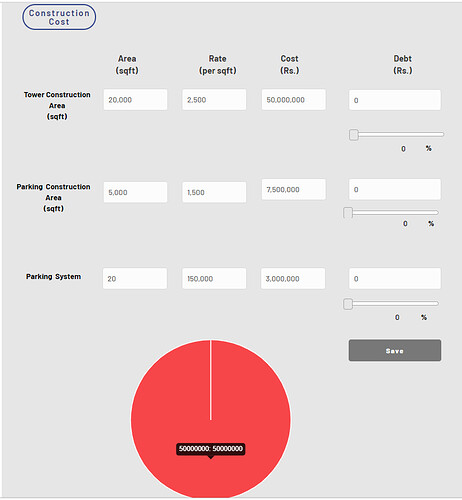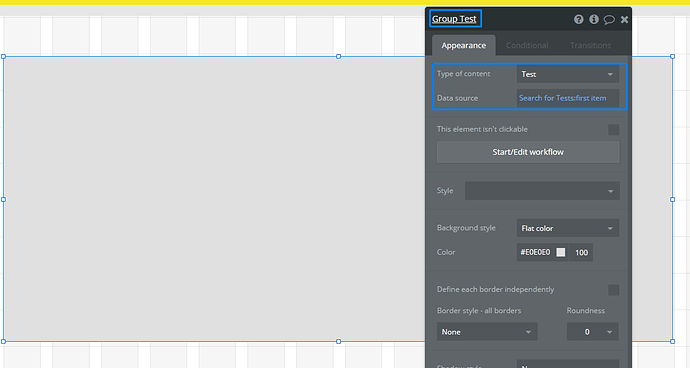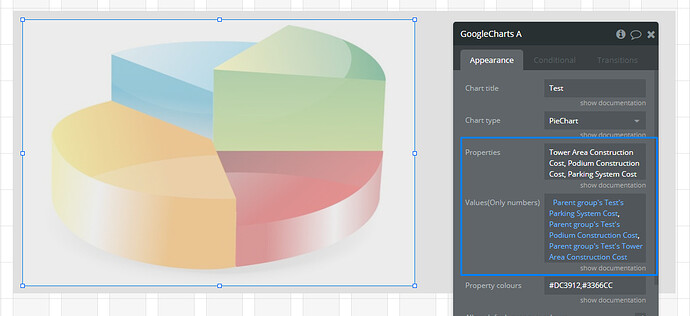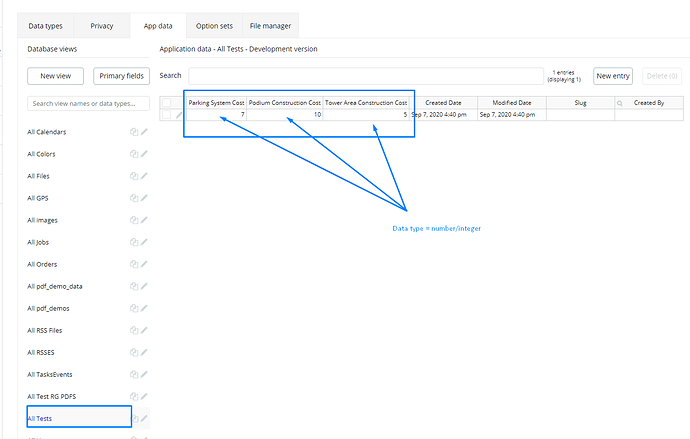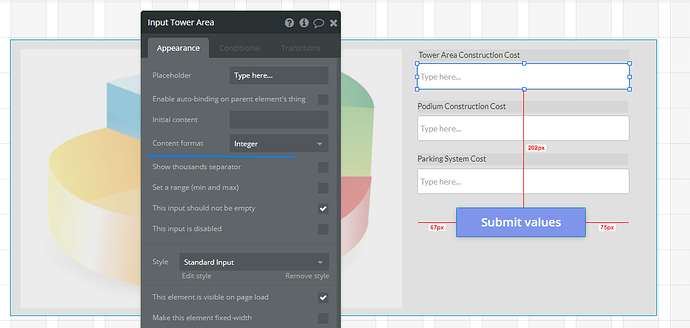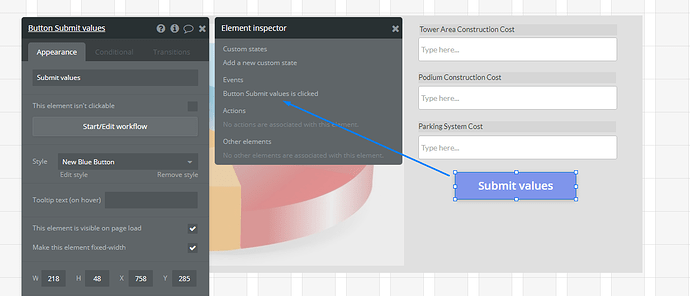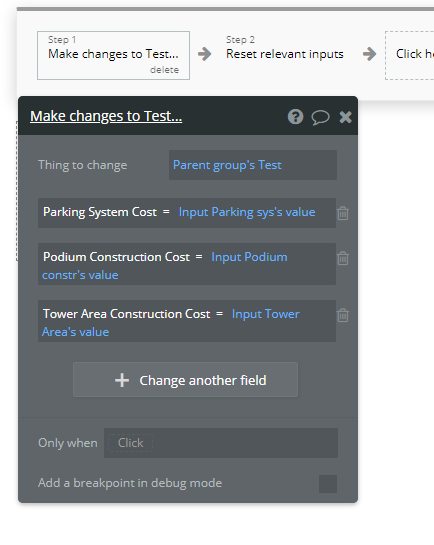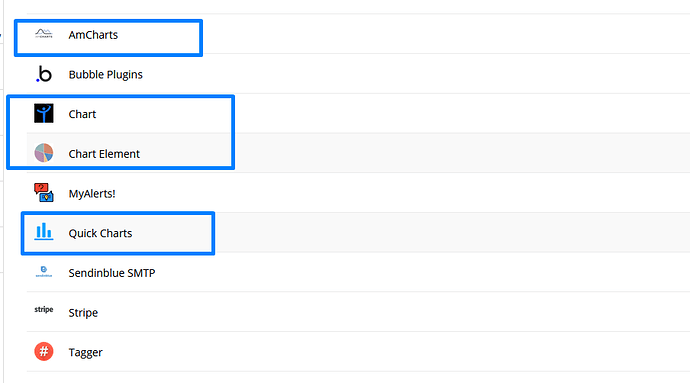Dear Friends 
I am trying to create a Pie Chart from just three Fields.
I have Database structured as shown in the following image which has three columns (1) Tower Area Construction Cost (2) Podium Construction Cost (3) Parking System Cost.
These fields are generated by the user input using the multiplication formula of (Area x Rate)
I just want to Create Siple Pie Chart from these values. I tried many options but it’s not been successful.
Attempt - 1 ) I have selected “do a Serch for” in my thing called “Expenses” where these columns are located. without giving any constraints
Attempt - 2 ) In the second exploration, I tried giving constraints of all columns in “do a Serch for” in my thing called “Expenses” but still of no use. Image attached for reference.
But the Result is like Below :
I just need to extract those three values from Database & Generate Pie Chart out of it.
All the values are Numeric and not the Text Field so I still don’t know how to create Tooltip & legend. Any Help on how to create Tooltip & legend will be very helpful.
Looking urgently for some Help. !!
Thanks in advance.
- Aditya Chandra