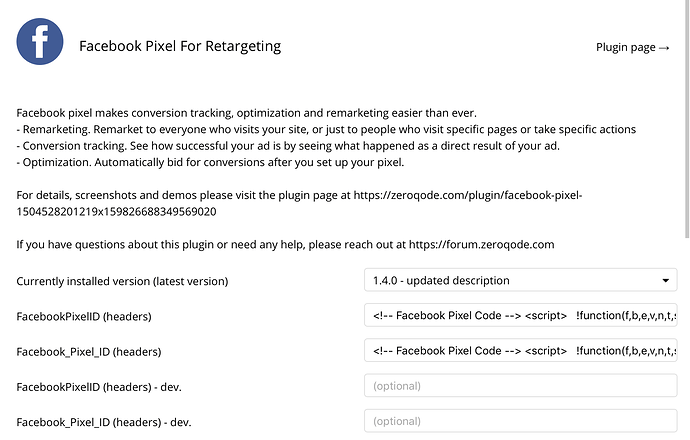Hi everyone,
Juste a quick question : does anybody know where I can find a tutorial to explain me how I can set up facebook pixel ? (I have access to all the video of zeroqode)
In addition, I do not understand the interest of facebook plugins, could you give me some advantages ?
thanks by advance