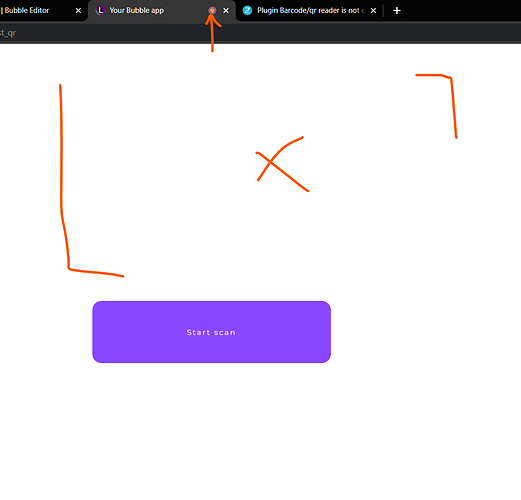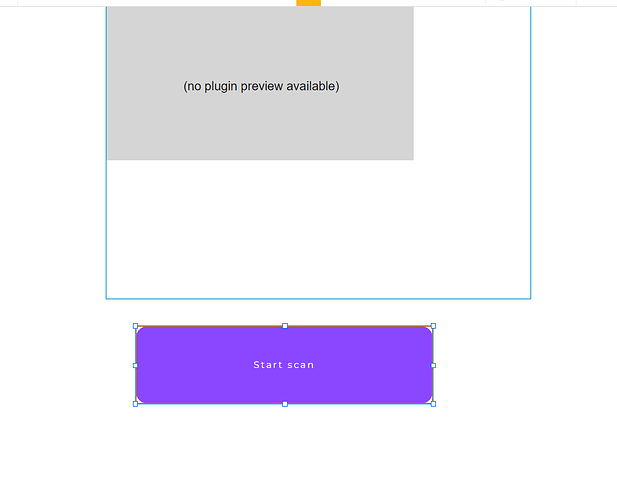I updated bubble to version 21, it uses a new rendering method. After that, the plugin stopped displaying the image from the camera. How can this be fixed? The transition to the version below is not provided in the bubble
Hello, @Polivaev.
Thank you for bringing this issue to our attention, and please accept our apologies for the delayed response.
We are currently investigating your report and will do our best to provide you with an update as soon as possible. In the meantime, we suggest rolling back your Bubble version as a temporary solution.
We appreciate your patience and understanding in this matter.

Dear @Polivaev.
I hope this message finds you well. We appreciate your previous message regarding the plugin issue you are experiencing.
We have thoroughly tested the plugin on the latest version and on Bubble version 21, and it seems to be working properly on our plugin demo page. As we are unable to replicate the problem on our end, would it be possible for you to add our support@zeroqode.com account to the list of your collaborators? Additionally, please let us know which page you used the plugin on and provide us with the steps to reproduce the issue.
Since Zeroqode is on an Agency plan, you can add our email to your collaborator list even if you are on Free plan.
Thank you for your assistance in resolving this matter.
Hello! I create invite. Page test_qr.
I am attaching screenshots. In the editor, you can see that there is a camera block. On the demo page you can see what is being video recording. But there is no image.
Hello @Polivaev,
Thank you for granting us access to your app and providing the details. We were able to detect the issue you reported. I will promptly report it to the plugin developer for further investigation and a fix. Please note that this process may take some time, especially with the upcoming weekend. Thank you for your patience and understanding.


Hello, @Polivaev. Thank you for your patience.
We have fixed the reported issue. Please upgrade your plugin to the latest version (1.36.0) and give it a try. Let me please know if it helped.
Have a good day! 
Hello! thank you! now everything is working correctly!