Buenos días.
Para la nueva versión Versión 1.124.0
- se agregó la integración con el bucket de S3
Nos pueden indicar algún ejemplo de cómo se configura y se activan la nueva funcionalidad.

Buenos días.
Para la nueva versión Versión 1.124.0
Nos pueden indicar algún ejemplo de cómo se configura y se activan la nueva funcionalidad.
Hello @ferespgon6194 ,
Thank you for reaching out to us. 
Kindly note that at Zeroqode our main language of communication is English, for the feature please refer to messages in it to avoid misunderstandings or issues related to wrong translation.
Can you give us an example of how to configure and activate the new functionality.
I will be glad to, help, first of all, make sure to enter your keys for Buket access and Secret key field
The next thing would be for you to specify the Bucket you want the pdf’s to be saved and make sure to set the Presing Url Field as shown in the image.
A presigned URL allows you to securely share an S3 object (like a file or an image) with someone else, or to allow them to upload a file to your S3 bucket, without requiring them to have AWS credentials or permissions. This field is mandatory to be filled
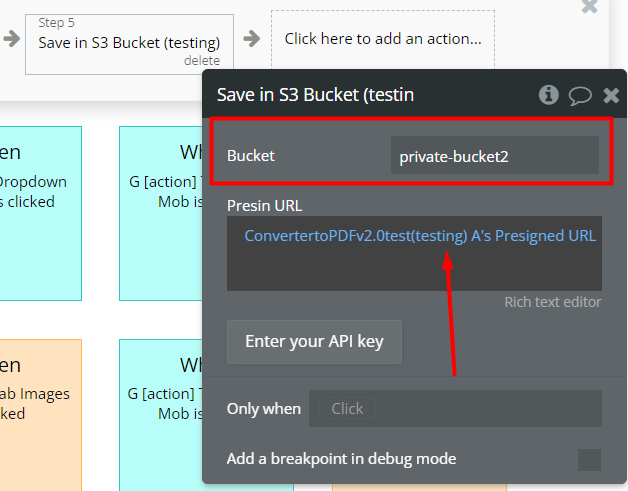
After that, after your PDF is generated you can trigger this action that will save it to Aws.
I hope you have found this helpful, let us know of the result on your side.
Have a nice day! 
Muchas Gracias por la información, ahora me queda más claro. De hecho, utilizamos el complemento AWS FILE UPLOADER de ZEROCODE que es una maravilla ya que permite estructurar por carpetas.
Entiendo que con EL CONVERTIDOR DE PDF solo sería agregado al bucket y no podríamos estructurar las carpetas?
En esta parte de ENDPOINT no se agrega nada o si?
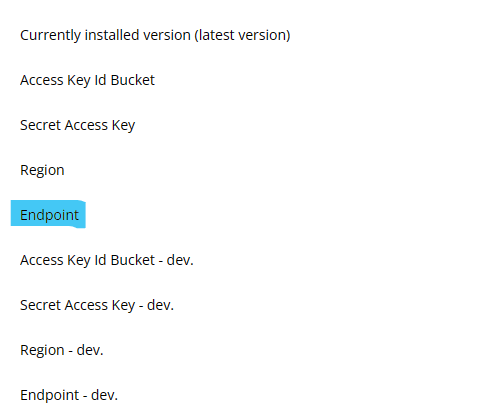
Muchas Gracias por el apoyo 
Hola @ferespgon6194,
I hope you are doing well. 
Thank you very much for the information; now it’s clearer to me. In fact, we use the AWS FILE UPLOADER plugin from ZEROCODE which is wonderful as it allows us to structure by folders.
I’m glad to hear the information was helpful and that you’re finding the AWS File Uploader plugin useful for organizing your files by folders.
I understand that with the PDF CONVERTER it would only be added to the bucket and we could not structure the folders?
Yes, you are correct. With the PDF Converter, the files are typically added directly to the specified bucket without the built-in capability to organize them into folders through the plugin itself.
In this part of the ENDPOINT, nothing is added, or is it?
For saving the pdf to Aws you don’t need to also fill in the Endpoint field, only if you have a specific use it has the same function as in Aws plugin.
If the plugin is functioning well and you appreciate our support, we would be grateful if you could take a moment to share your experience with Zeroqode at: Review.
Alternatively, you can leave a review by going to the Plugins tab in the Bubble editor and giving it as many stars as it deserves.
Your feedback would make our day at the Support team and motivate us to continue developing outstanding products and maintaining excellent customer service. 
If you have any additional questions, please don’t hesitate to contact me.
Have a nice day! 
Hello @ferespgon6194,
I hope you are doing well. 
On behalf of the Support Team, I want to express that we are incredibly touched and grateful for your kind words about our work, it truly means a lot to us.
Such feedback as yours not only motivates us to improve our services but also boosts our spirits so that can we help even more people.
Thank you once again for taking the time to share your thoughts and for placing your trust in us. By expressing your high regards you made our team’s day better. 
Good luck in your beginnings and all the projects you take on.
I wish you all the best. 