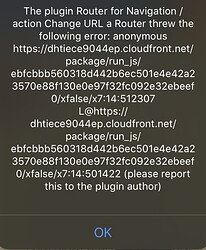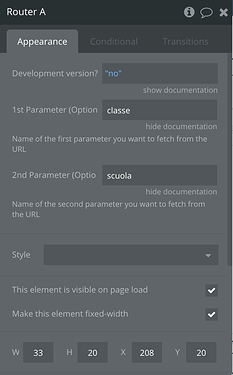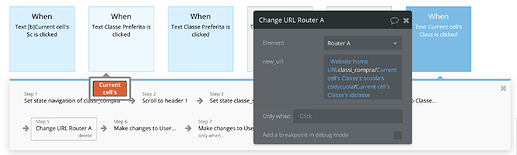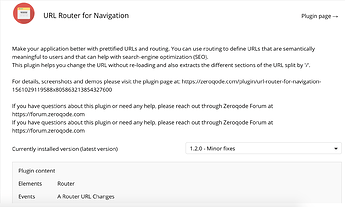Hi,
I used the plugin Fuzzy Search and Autocomplete correctly until last week. I now face this error from mobile ( and not from desktop ) every time a url changes…
Then everything works as if nothing happened, but this error popup is very annoying…
Can someone please help?
Thanks for your attention! 
Carlo