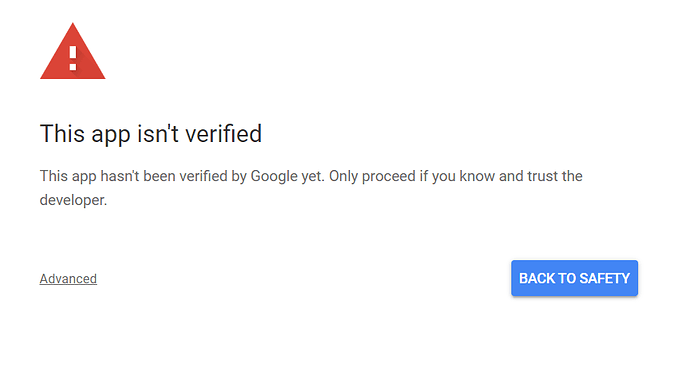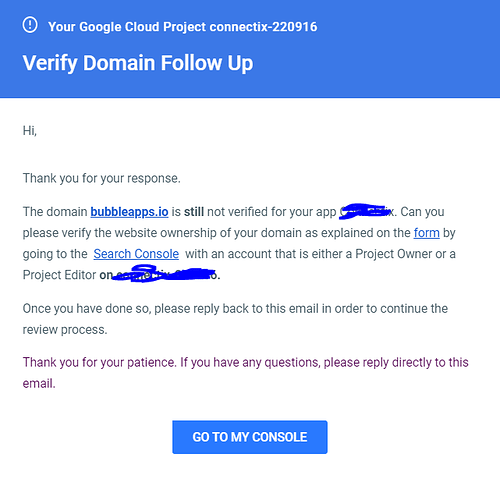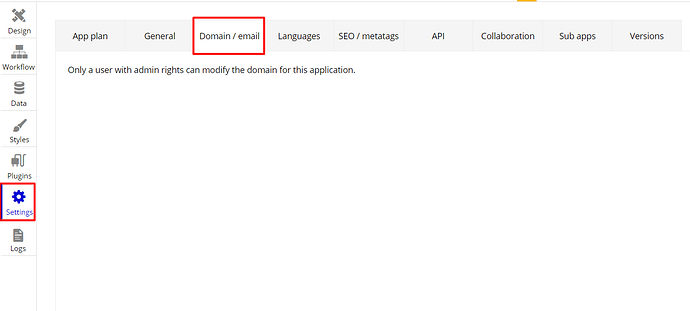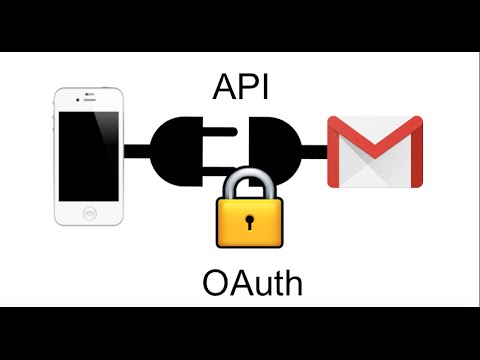Hi, @jv.hirigoyen!
If you have watched the provided examples and did not succeed - then, I suppose, you have made a mistake at some step, unfortunately. As per the error description - it says that you need to verify your app with Google (this means, you need to verify the application you have created within your google console with Google support). I have shared with you the videos that can help you with this question. In case it does not work - please reach the Google Support, because we are not capable to verify your google app.
I’m afraid, it is not possible. Because, as you can see, none of our demo Google plugin pages are verified with google. Each demo page you test displays this Google “This app isn’t verified” alert - so, there is no way I can show you the example of how this is done with our plugin because it is not done at all.
Once more, would you kindly check carefully the videos I’ve shared or reach the Google Support team in order to verify the app you have created?
Best, Julia.