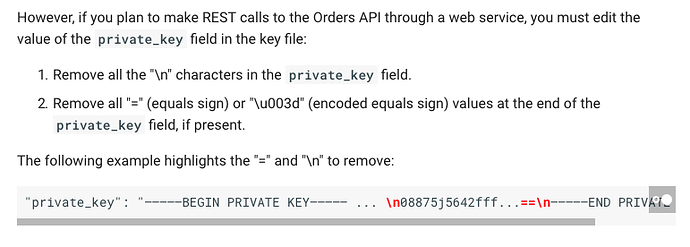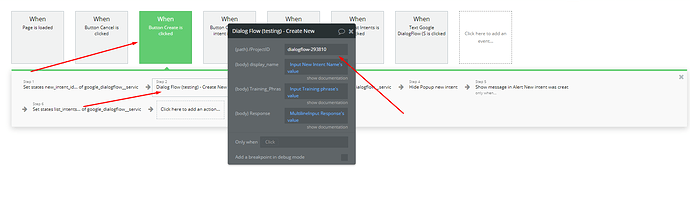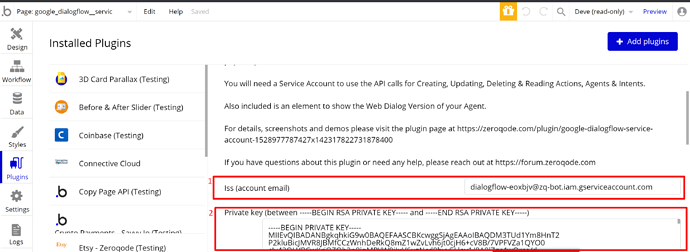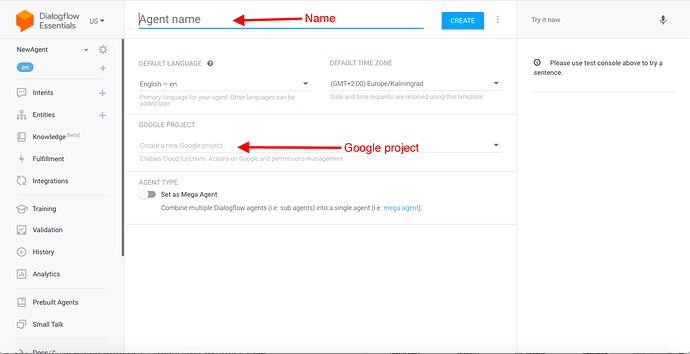Hi. I keep getting the message “Could not sign request token, check private key” when trying to use the plugin. I already checked and the key is correct. How to proceed?
Hello, @rodolfoads16
Thanks for reaching us.
We have tested the plugin in order to replicate your error. Please follow the steps below to fix it:
- Please ensure that you have edited the private key correctly. You will need to remove only all the “\n” and “=” characters from it and replace them with <-Enter.
- Check if you have changed your Project ID in the “When Button Create is clicked” event. Please find my screenshot below:
Please try these steps and let me know if your error was fixed.
Regards,
Hello, @bernardiataide
Thank you for reaching out.
In case you receiving an error like “check private key” it means that keys, which are used for this plugin are incorrect or they not seen by this plugin.
First of all, please set up the Google Console Project, create Service Account and Private Key.
After it, follow these steps to fix the issue:
-
Please ensure that you have edited the private key correctly. You will need to remove only all the “\n” and “=” characters from it and replace them with <-Enter.
-
Go to Bubble in Plugins tab and insert the appropriate data (service account and edited private key).
-
Sign in to the app dashboard https://dialogflow.cloud.google.com and click the button “Create new agent”. Insert the agent name and project from Google Cloud.
After you clicked the Create button, you will be taken to the settings of your agent.
Here you can configure additional settings for your agent
- Check if you have changed your Project ID in the “When Button Create is clicked” event. Please find my screenshot below:
Allow me to advise you to carefully analyze the documentation for the plugin in order to check all the steps:
P.S. I’m sorry, but we provide support to our users only in English 
Hope it will help you.
Regards,