Hello, I am using a plugin to retrieve the IP address of the device logging into the account. It used to work very well, but after Bubble.io updated, it stopped functioning. Please help me check it.
Thank you!

Hello, I am using a plugin to retrieve the IP address of the device logging into the account. It used to work very well, but after Bubble.io updated, it stopped functioning. Please help me check it.
Thank you!
Hi @ori ,
Happy Holidays, and thank you for reaching out! 
We’d love to help you out. To better understand the situation, could you share:
Also, if the plugin has an update available, please try installing it to see if that resolves the issue. If the problem persists, just let us know—we’re here to assist!
Looking forward to your reply.
Regards,
Support Team
Browse all Zeroqode Plugins for Bubble

Hi @mina.rotari, I just tried to print the device ID on the screen and set a condition if unique fingerprint is empty, it’ll show ‘Empty’.
My setup:
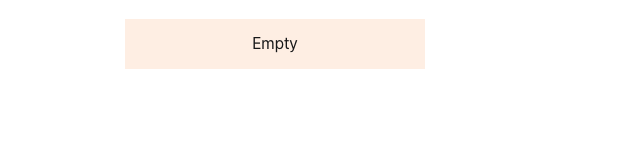
Hi @ori
Thanks for the additional details! 
I’ve checked the plugin on both the demo page and my own test page using Bubble version 29, and everything appears to be working smoothly on my end.
Could you try these steps to investigate further?
Let me know what you find, and I’ll be happy to assist further! 
Wishing you a fantastic day ahead! 

Best regards,
Support Team
Browse all Zeroqode Plugins for Bubble

Hi @mina.rotari
I have tried on multiple devices, including computers and various phones, but the result still returns empty. I just visited your demo page, and the result is still empty. Could you please check it again?
Thank you very much for your support.
Wishing you a great working day!
Hi @ori ,
Thank you for providing additional details! 
I’ve tested the plugin on different devices, browsers, and networks, and everything seems to be working as expected on my side. However, I’d like to dig deeper into this issue to ensure we find a resolution for you.
Next Steps:
These steps will help us determine whether the issue is device- or network-specific, and together we can work toward a solution.
Wishing you a fantastic New Year ahead! 
Best regards,
Support Team
Browse all Zeroqode Plugins for Bubble

Thanks for your solution. It’s working on other Chrome profile on the same device. But it used to work on profile that I’m using.
Hi @ori,
Thank you for the update! 
It’s great to hear that the plugin is working on a different Chrome profile on the same device. Based on this, the issue seems to be related to the settings or environment of the specific browser profile you were using.
To resolve this, I recommend checking the following on the problematic profile:
If you’d like further assistance with these steps, feel free to let me know. I’d be happy to guide you through the process! 
Wishing you a smooth experience ahead and a fantastic New Year! 
Best regards,
Support Team
Browse all Zeroqode Plugins for Bubble

Hi @ori
I wanted to follow up and see if you’ve had a chance to go over the steps we shared earlier. If the issue persists or if there’s anything else you’d like help with, please don’t hesitate to let us know.
We’re always here to assist and would be happy to help address any challenges you might be facing.
Looking forward to your reply! 
Best regards,
Support Team
Browse all Zeroqode Plugins for Bubble
