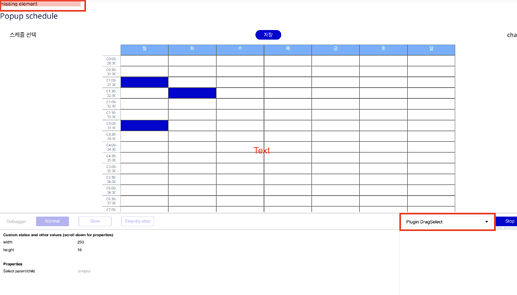Hi, I’m working on a project that requires choosing by dragging (similar to the image below).
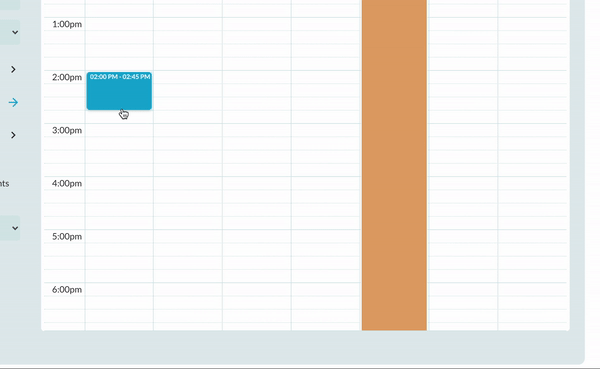
And your plugin is the only solution for this, so I tried but it didn’t work. Could you help me to see what’s wrong?
This is the editor link. I’m on an agency plan so this is a clone for testing the plugin before we purchase and apply it to the real product.
Hello @nguyenemma,
Thank you for reaching out to us.
I reviewed the app you sent, and it seems the issue stems from the plugin element being likely copied directly from our demo page. On the demo page, elements are set to “testing mode,” which is intended for plugin development. This mode allows creators to test changes instantly without creating new versions.
Could you try changing the element type to the marketplace version? You can do this by right-clicking on the element and selecting “Replace element type”[image], or by choosing it from the elements tab[image]. Please apply the same change to the DragSelectCell element and the plugin actions in the workflow.
Could you please try this in your app and let me know the results?
Thanks again, and I look forward to your reply.
Best regards,
Stefan
OMG, that was so silly of me. It’s working now!
Thank you very much for your support!
Hello @nguyenemma,
Thank you for your message and update.
It’s great to hear that the last suggestion succesefully resolved the concern and everything is working well now. 
Please don’t hesitate to reach out to us anytime you have a question or need support with any of our plugins.
If you’re enjoying our plugins, we would really appreciate it if you could rate them. Just go to the Plugins tab in the Bubble editor, search for the plugin by name, and give it the stars you think it deserves. Your support is incredibly valuable to us!
Thanks again, and I hope you have a great day ahead! 
Best regards,
Stefan