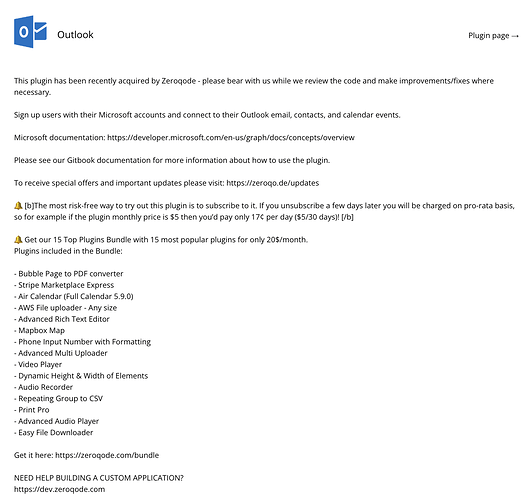Hi,
These two plugins from zeroqode keep disconnecting a few hours after the user log in via Oauth. They don’t refresh the login tokens or allow us to do that. Is there any way to fix this?
e.g. the user connects his account to send emails and use the calendar, a few hours later, the app will display an authentication error, and the user will have to log into these services again. This is not viable.