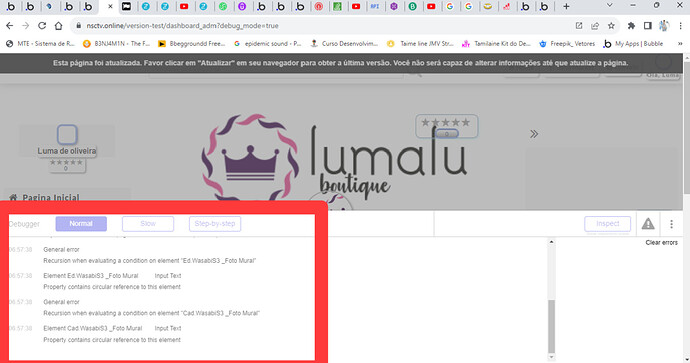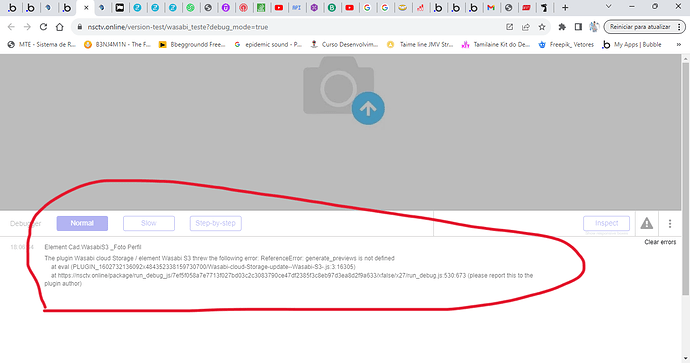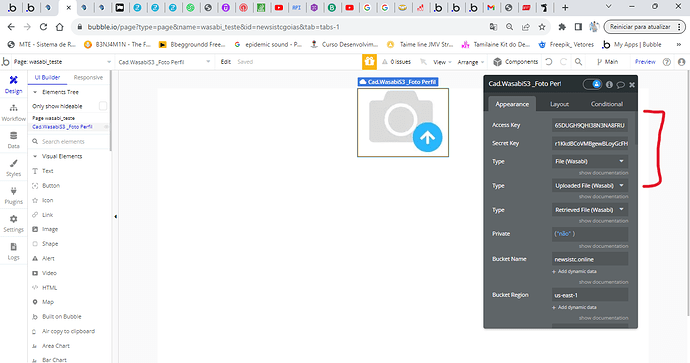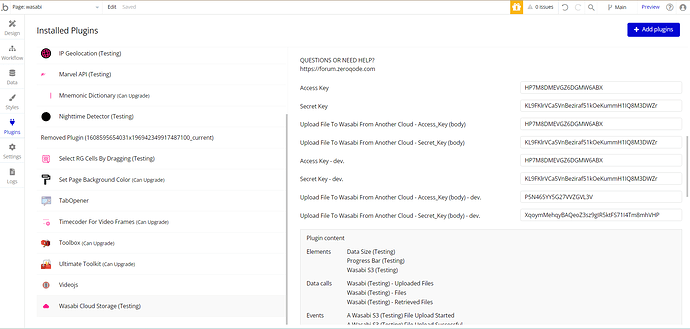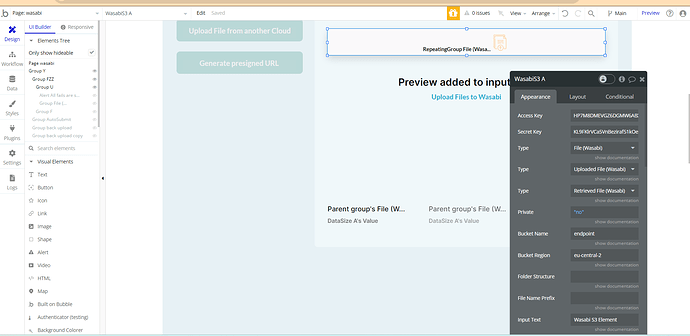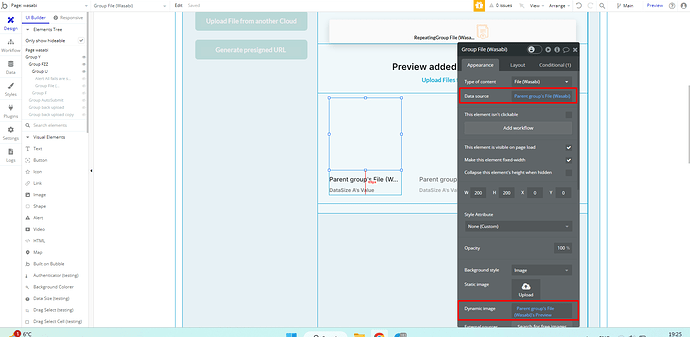Hello,
I need to clear a doubt. I’m trying to save the URL of an Image List in Bubble’s “Backend”. I’m having to do this with “Loop”
1º- I created the Trigger Scheduling…
2º- I created an item in the database with the following parameters…
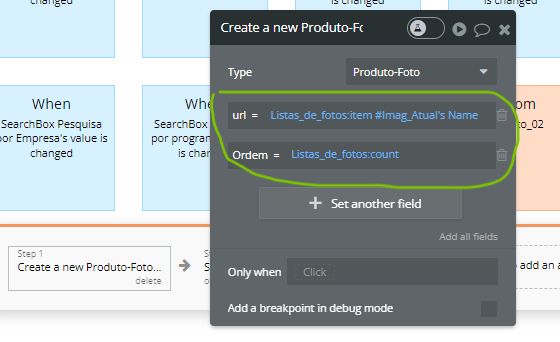
3º- I scheduled the trigger pull…
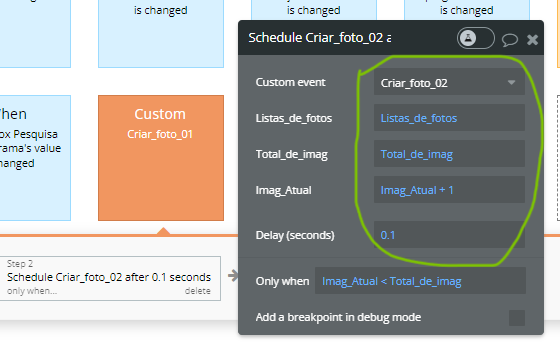
Now my biggest doubt is HERE, Activating the “Start/edit workflow” directly in the “WasabiS3” plugin activated the Bubble “trigger”… Calling “ACTION” from “GrupoRepetidor” + List…
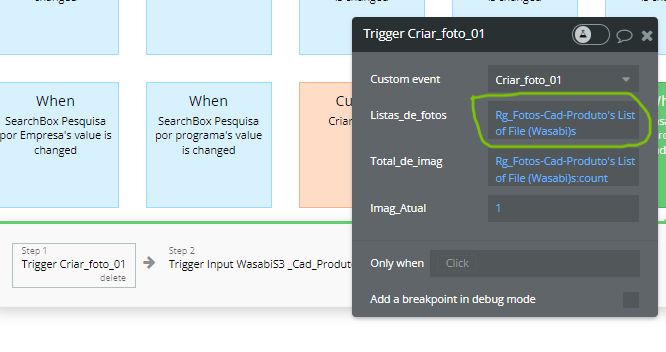
More observing here, the plug itself has a Trigger…
But looking here, the plugin itself has a Trigger… but I can’t activate the “Loop”…
Which trigger do I have that uses this procedure? Is it correct to save the “URL” of the images in Bubble’s “Backend”… or do I need to do another procedure…?
Could Support give me some guidance on how to carry out this procedure…
Thank you very much…


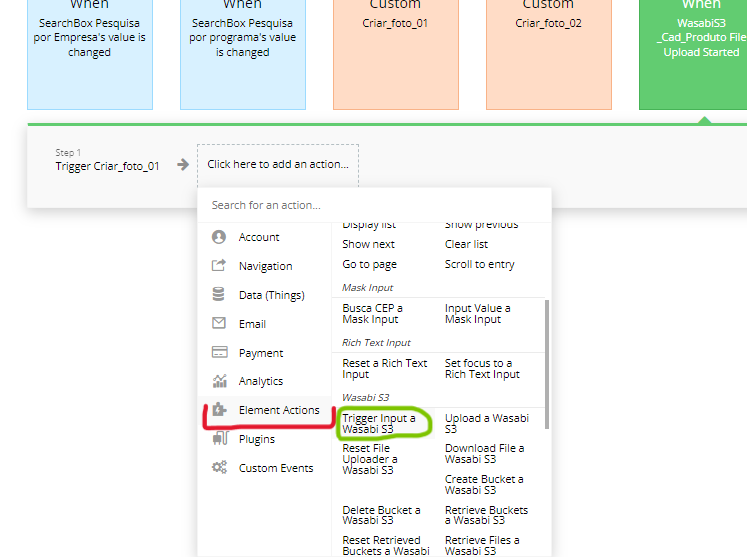
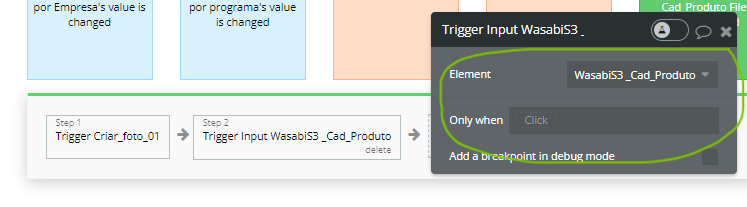


 🏻…🫡
🏻…🫡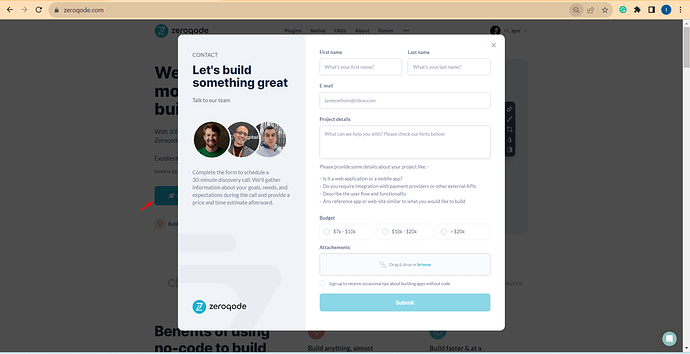
 …
…