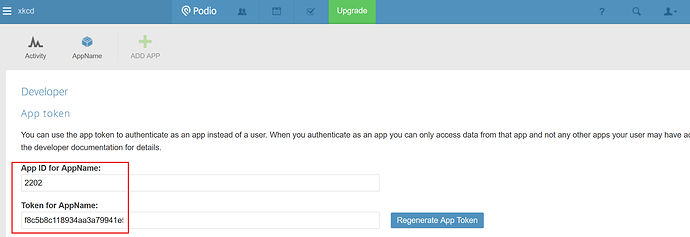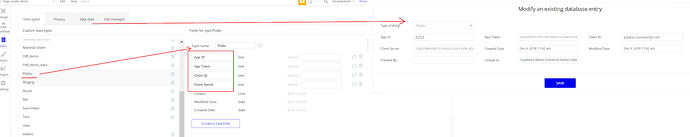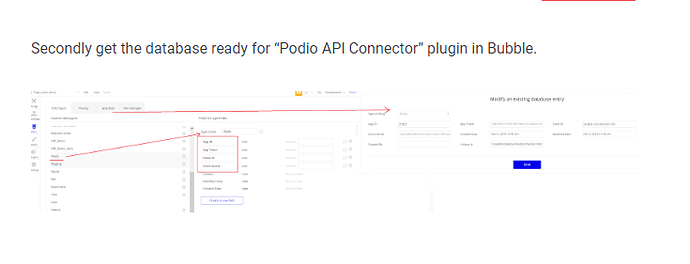Does anyone know if we are supposed to create the tables and fields manually for the plug in or not. The instructions are not very clear:
Here they are - https://docs.zeroqode.com/plugins/podio-api-connector-plugin
Step 5 - copy the data to where??
Step 6 - copy the data to where??
Section 2 - I do not have any tables created by the plug in installation? Was I supposed to create them manually - there are no steps suggesting this and only a single screen shot??
Sections 2 seems to talk about the tables needed in Section 1 but there are no tables so maybe that answers my question about where to copy the data?
So either the plug in has installed incorrectly and we need some information and what to next (given this is a paid plug in).
Or the instructions are missing a few steps telling us to make the tables/fields and the order of the instructions are also wrong as we can not paste data into fields that do not exist yet.
Please advise