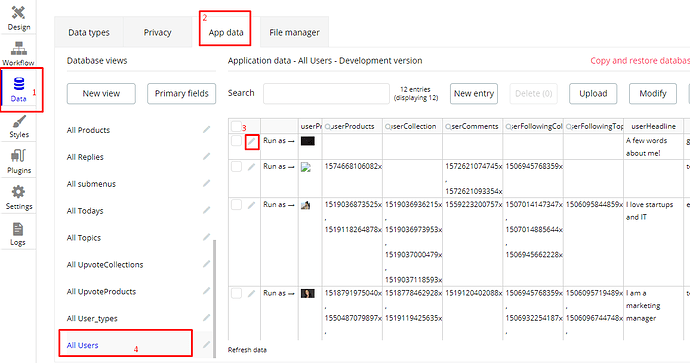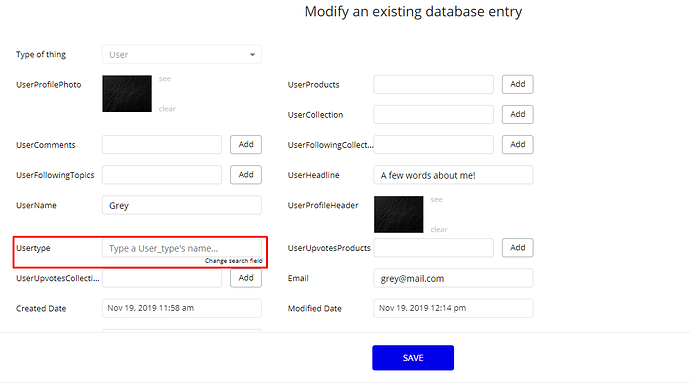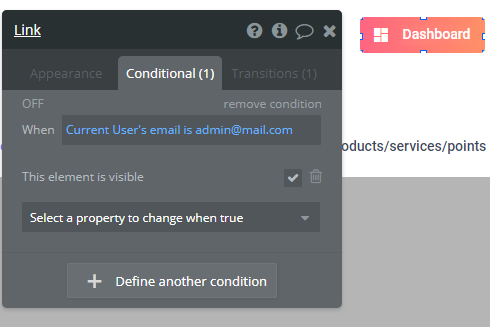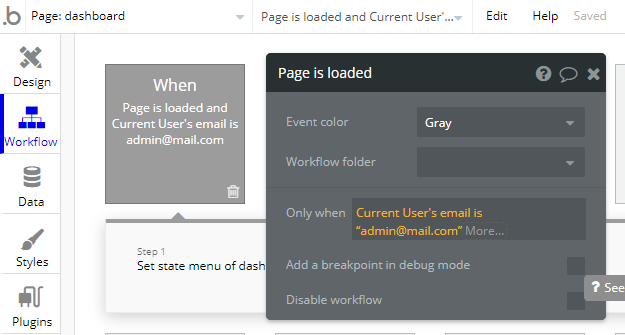Hi there,
I have been trying to use UpHunt, and I am partly successful.
I have installed it on www.beblox.com
But as you can see, it is not installed correctly for some odd reason.
I am using GoDaddy & Namecheap, as per your instructions.
I have the following issues so far:
-
What is the admin username & password? Where can I see/change this?
-
All of the mock-up content from the dev environment is gone, how can I populate it with it?
Thanks.