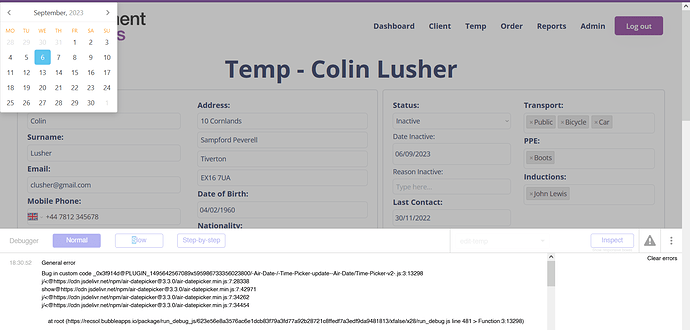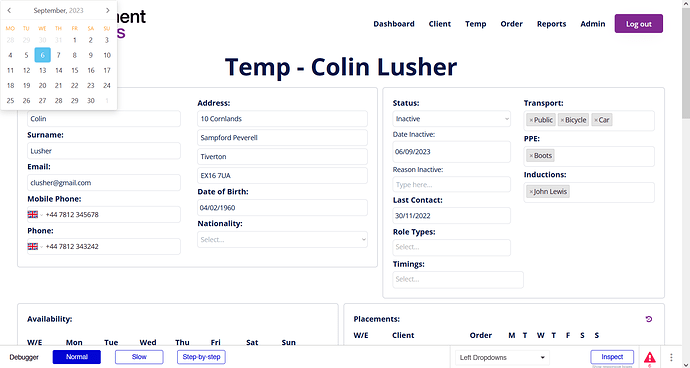I’ve built my app with AirDate/Time picker for over a year - very happy with it. However I’ve recently added the AWS Uploader plugin into the mix and when I add the multi-file upload element onto a page with Air Date/Time on the page the Date Time picker moves to the top left of the screen and is no longer usable.
If I remove the AWS Uploader elements the Air Date/Time Picker functionality returns to normal.
If someone could advise on a possible resolution to this it would be hugely appreciated.