When trying to print Another Page gives this error:
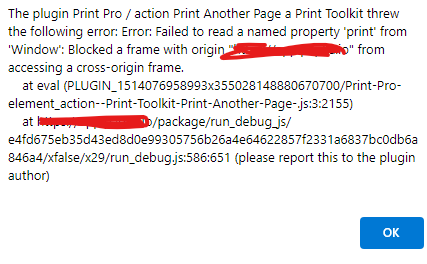
Hello @fuad.jalilov,
Thank you for reaching out to us. 
It appears you attempted to print a page from a different origin (app). Please note, this action is only supported when the link is within the same Bubble app as the page where the plugin is installed and being used(image), as the browser wouldn’t let doing that.
Could you please confirm if this is the case? Also, if you have any other questions or need further assistance, feel free to let us know.
Looking forward to your response.
Best regards,
Stefan
Hi Stephan,
I tried the below:
- Internal link with ‘version-test’
- Internal link without ‘version-test’
- External link
All the same. Same error persists
Hello @fuad.jalilov,
Thank you for the message.
I’m sorry to hear that you’re still experiencing issues with the plugin. To better understand what might be going wrong, could you please provide more details about your use case?
Specifically, could you share screenshots and screencasts of your workflow setup (related to the action “Print another page”), the plugin element (especially the exact link you have set there), and how the issue manifests? For recording screencasts, I recommend using the Loom tool. Also please tell us which exact plugin version you are using and the browser. 
Please ensure the video is recorded in step-by-step mode with the browser’s console open to capture any error messages. Once done, kindly share the link with us.
These details will help us to replicate your setup on our side and address the issue more effectively.
Thank you once again, and I look forward to your response.
Best regards,
Stefan
Hi Stefan,
Thanks for the reply. It took time to figure out how i record the screen, but eventually i managed.
https://youtu.be/EG7O9FHkHsI
https://youtu.be/08RBADqdZTI
Screenshot of an error:
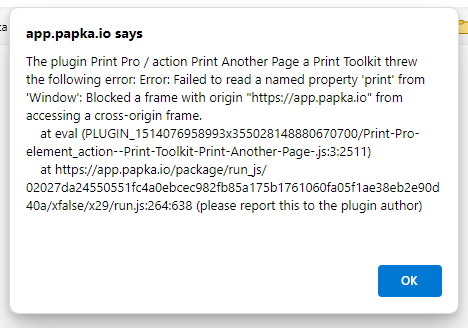
Looking forward to solve this problem soon. Thanks again
Fuad
Hello @fuad.jalilov,
Thank you for your message.
To record, you can simply use Loom tool, as it’s user-friendly and facilitates easy sharing. Based on the videos you shared, I understand that you still getting an error.
The error message indicates that the ‘Print Pro’ plugin is attempting to access a frame with a different origin than the main page, or it is being blocked by your app’s configurations.
Could you please navigate to your app’s “Settings” → “General” and look for the “Allow to render the app in a frame” setting[image]? Select the “Allow all iframes” option, as this setting can block the app from using the page in an iframe.
Please try this adjustment and let me know if it resolves the issue. Thank you, and I look forward to your reply.
Best regards,
Stefan
Stephan,
Need to modify my reply.
The problem was with the frames as you said. Enabled it and all worked.
BUT, It works on one page, but shows error on the other. I tried to replicate everything from working page to other, still not working.
Regards,
Fuad
Hello @fuad.jalilov,
Thank you for your message and for keeping us informed. 
It’s great to hear that enabling iframes from the settings has resolved the issue and the plugin is functioning properly now. Please feel free to reach us anytime you have a question or need assistance with any of our plugins.
Additionally, if you’re willing, we would greatly appreciate it if you could share your experience by leaving a review. Your feedback not only supports us but also assists the wider Bubble community in making well-informed decisions.
To rate our plugin, simply visit the Plugins tab in your Bubble editor, search for the plugin by name, and submit your review through the rating system.
Thank you once again, and I hope you have a wonderful day ahead! 
Best regards,
Stefan
The problem persists. It works on one page, but shows error on the other. I tried to replicate everything from working page to other, still not working.
Hello @fuad.jalilov,
Thank you for reaching out.
I’m sorry to hear that you’re still experiencing issues. To better assist you, could you please provide more details? When you mention that it’s not working on another page, are you referring to changing the URL for the print value, or are you encountering difficulties using the plugin on a different page within the same app?
Are you seeing the same error message as before, or is it a new one? It would be helpful if you could record a screen video (you can use Loom for easy sharing) where you will demonstrate the functionality working correctly on one page and then the issue on the other page. Please include the element settings and workflows from the editor in your video, and ensure that the links are correctly set in the element. Also, please check that the element is visible[img] on page load.
Thank you once again, and I look forward to your response.
Best regards,
Stefan
Hello @fuad.jalilov,
I hope you’re doing well!
I wanted to check in and see how things are going with the “Print Pro” plugin on your end. Have you had a chance to look into the configurations and settings for the page where the issue was still occurring?
If you’re still experiencing difficulties, could you please provide the additional details we discussed? Specifically, it would be helpful to know if the element settings and workflows are identical to those on the page where the plugin is functioning correctly. Additionally, please confirm that the visibility settings and link setups are correct.
We’re here to help, so please don’t hesitate to share any updates or further questions you might have. Your feedback is crucial in helping us ensure everything is running smoothly. 
Looking forward to your response.
Best regards,
Stefan
