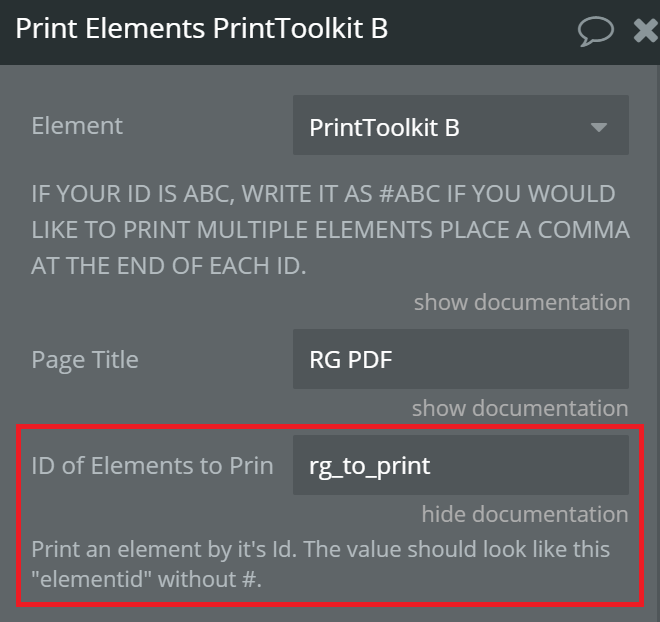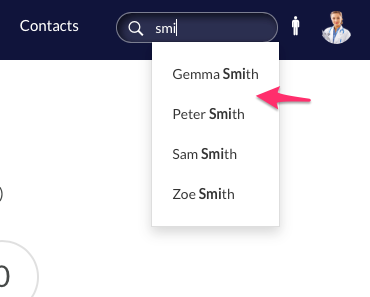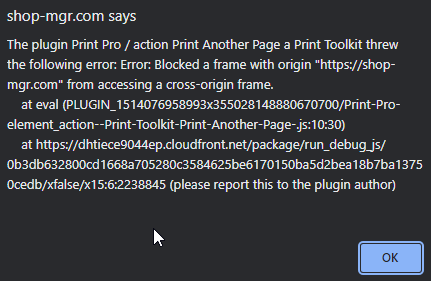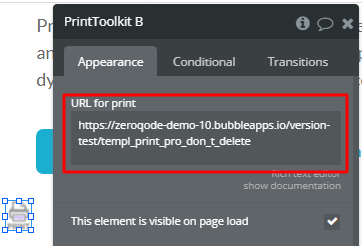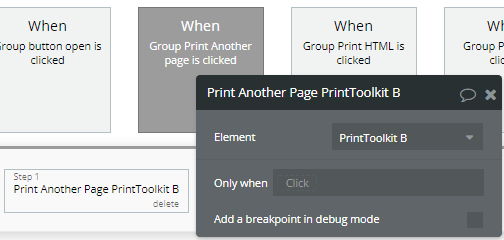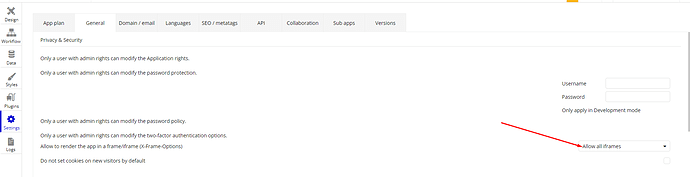Hello, @dextersl2!
Thank you for providing access to the app. 
We investigated your app and created a new page “zq_test” to check how our plugin runs. We configured the plugin element and workflow as it should be and you can see that plugin works properly.
Perhaps in your case, the plugin doesn’t work because the page “test” was updated till the New responsive (beta) version, which unfortunately has not yet been perfected.
It should be said that at the moment all our plugins are adapted to the old responsive and there is not much we can do until Bubble releases a New adaptive engine for plugins, unfortunately.
Therefore in order to make the plugin work properly in your application, we recommend using the old engine.
We recently published an announcement on the Bubble’s forum on the subject of the new responsive, you can read it here.
Apologies for the inconvenience and thanks for understanding! 
If you have any other questions please feel free to ask.
Regards,