Build another page to print and it’s not displaying correctly again. Can you check?
Here is the link of the page:
https://itransweb.bubbleapps.io/version-test/barcodeprint?debug_mode=true&CID=1001&UN=wpabon&DT=Aug%2023%2C%202019%2012%3A00%20am
You still have access to my app. Make sure you browse through the pages to make sure it does not appear overlaying the information.
Thanks.

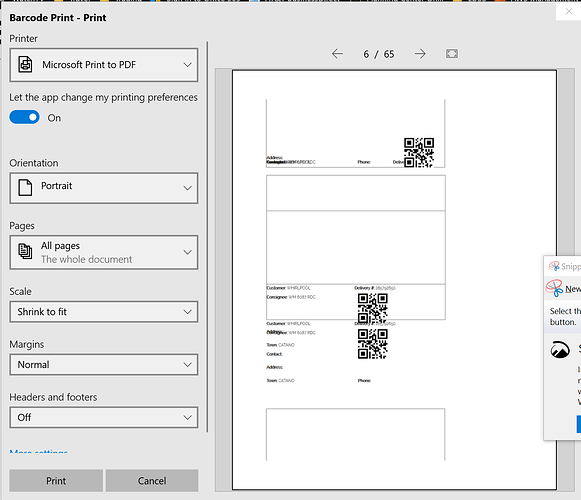
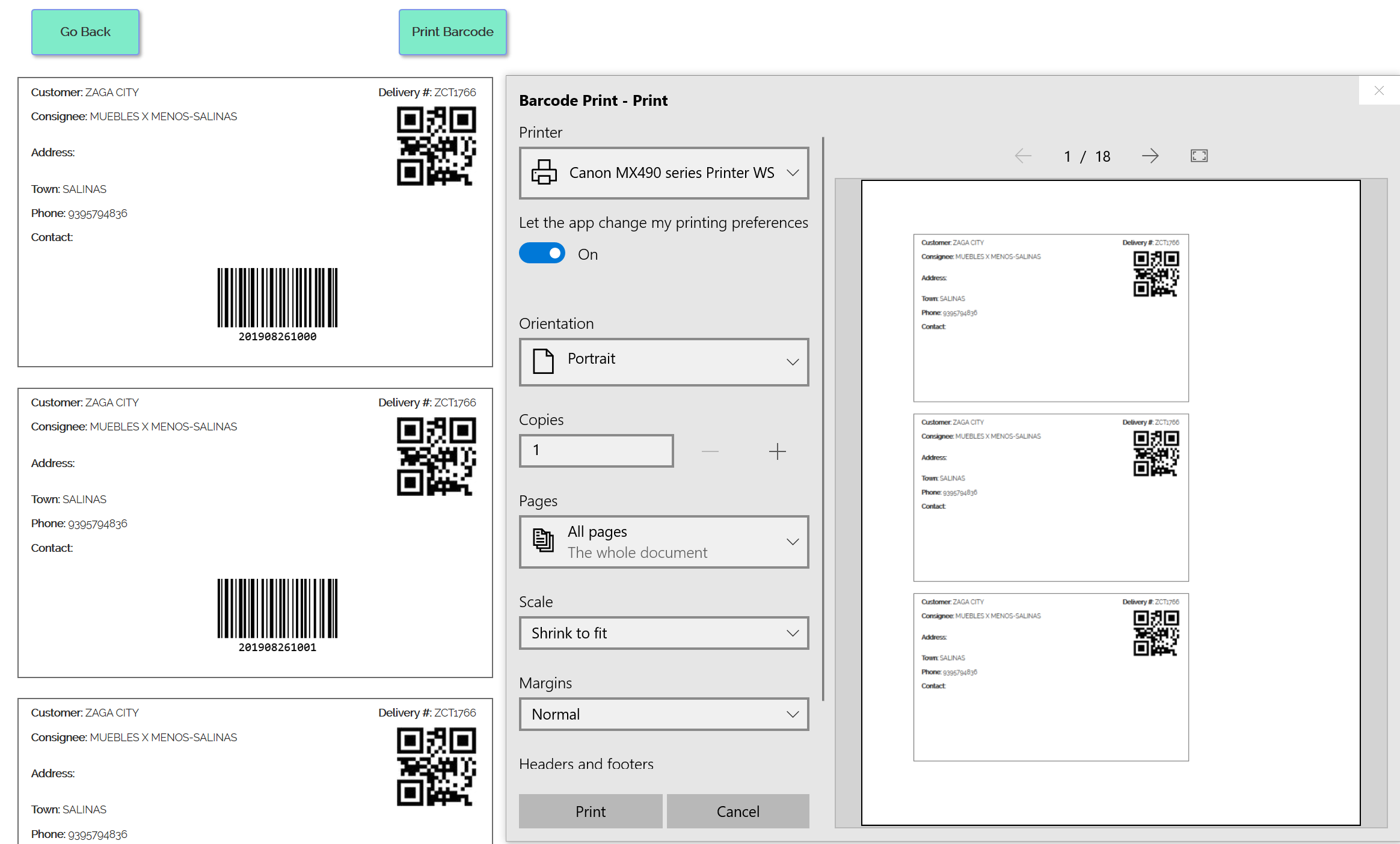
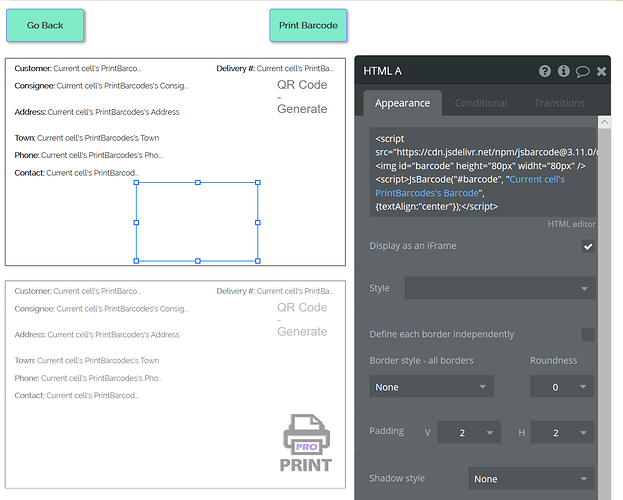
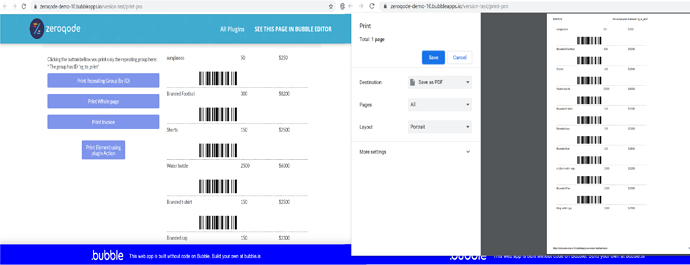
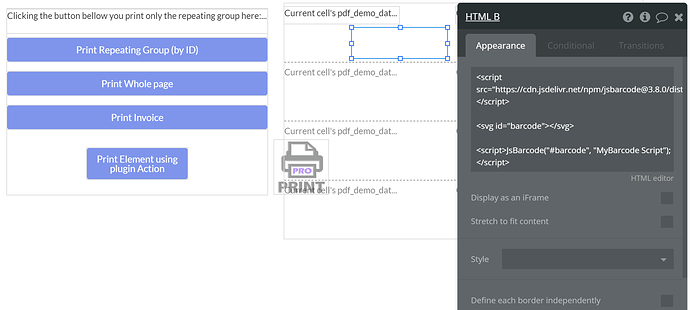
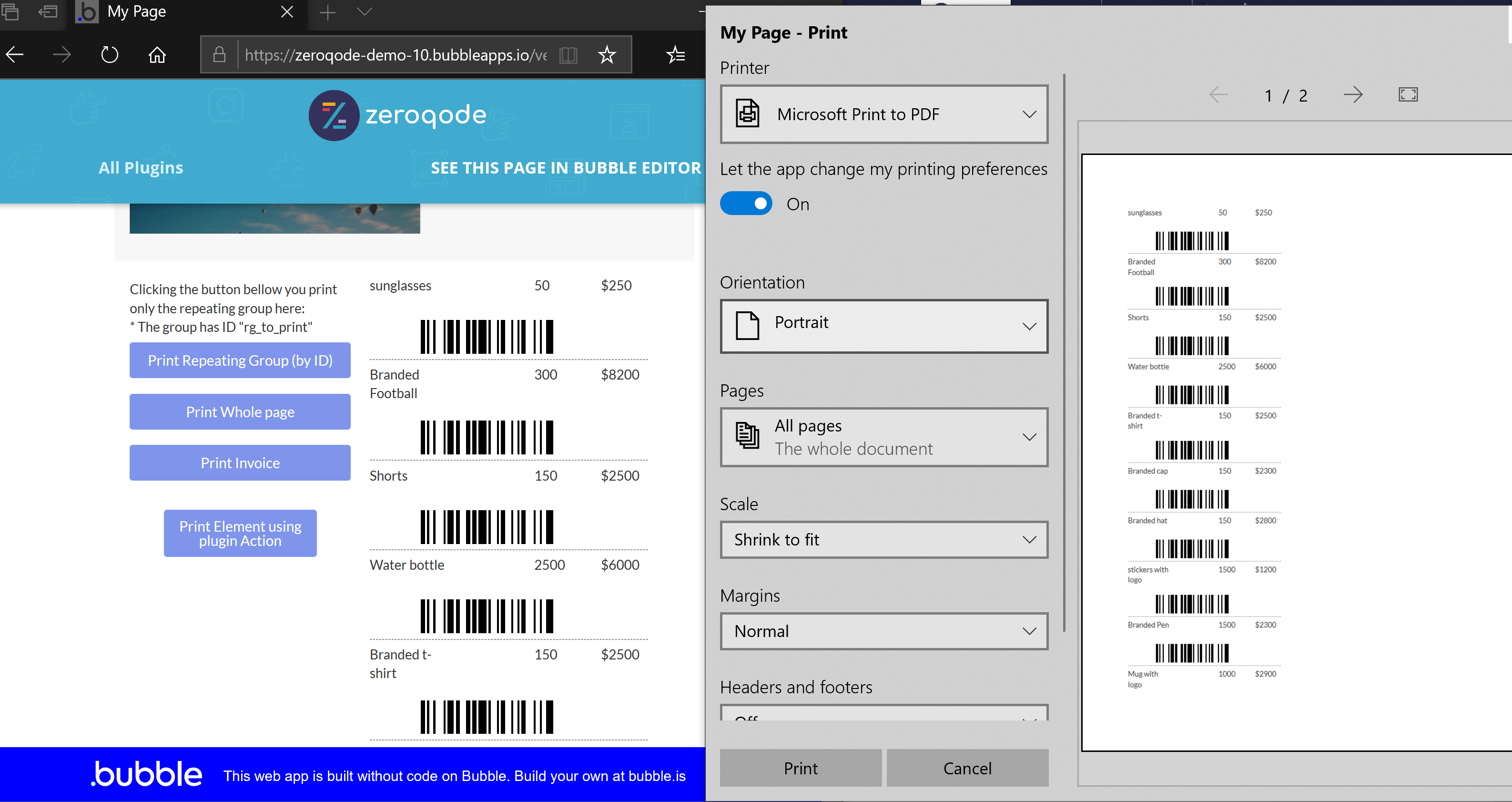
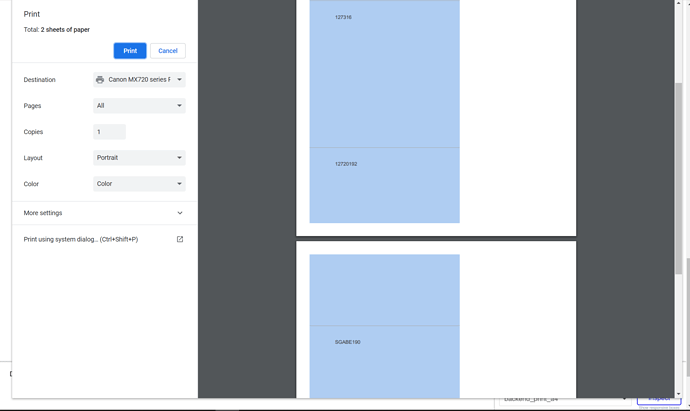
 .
.