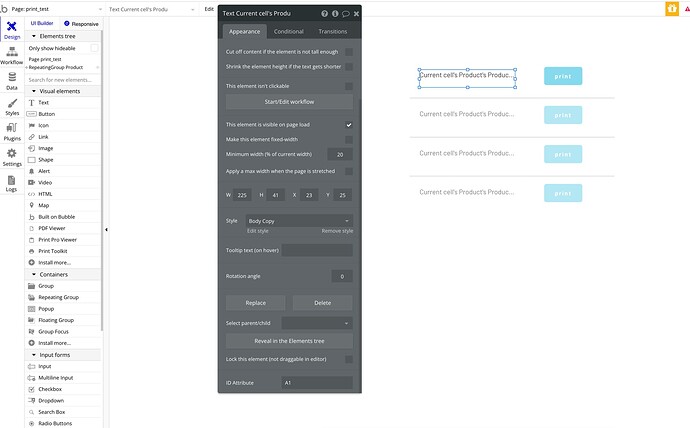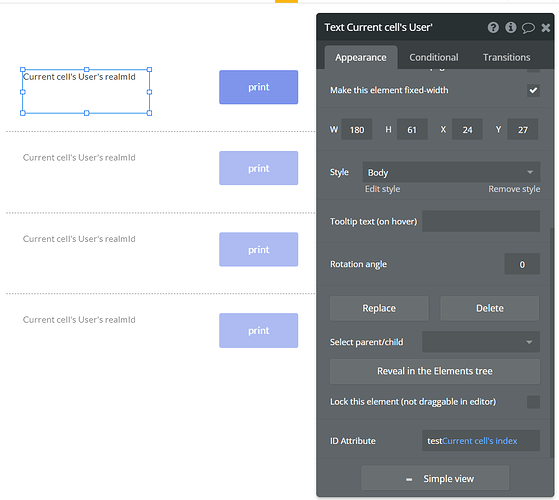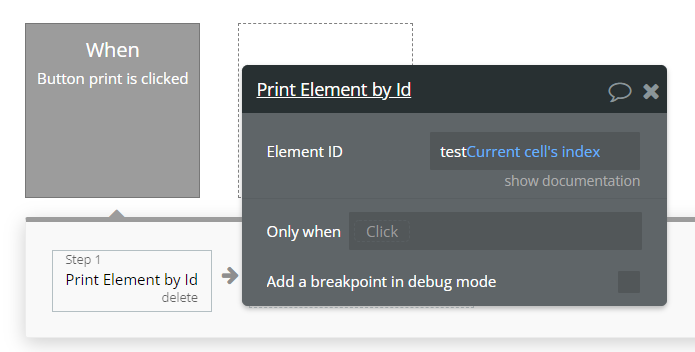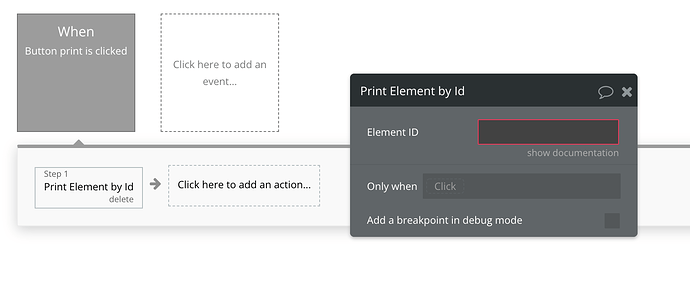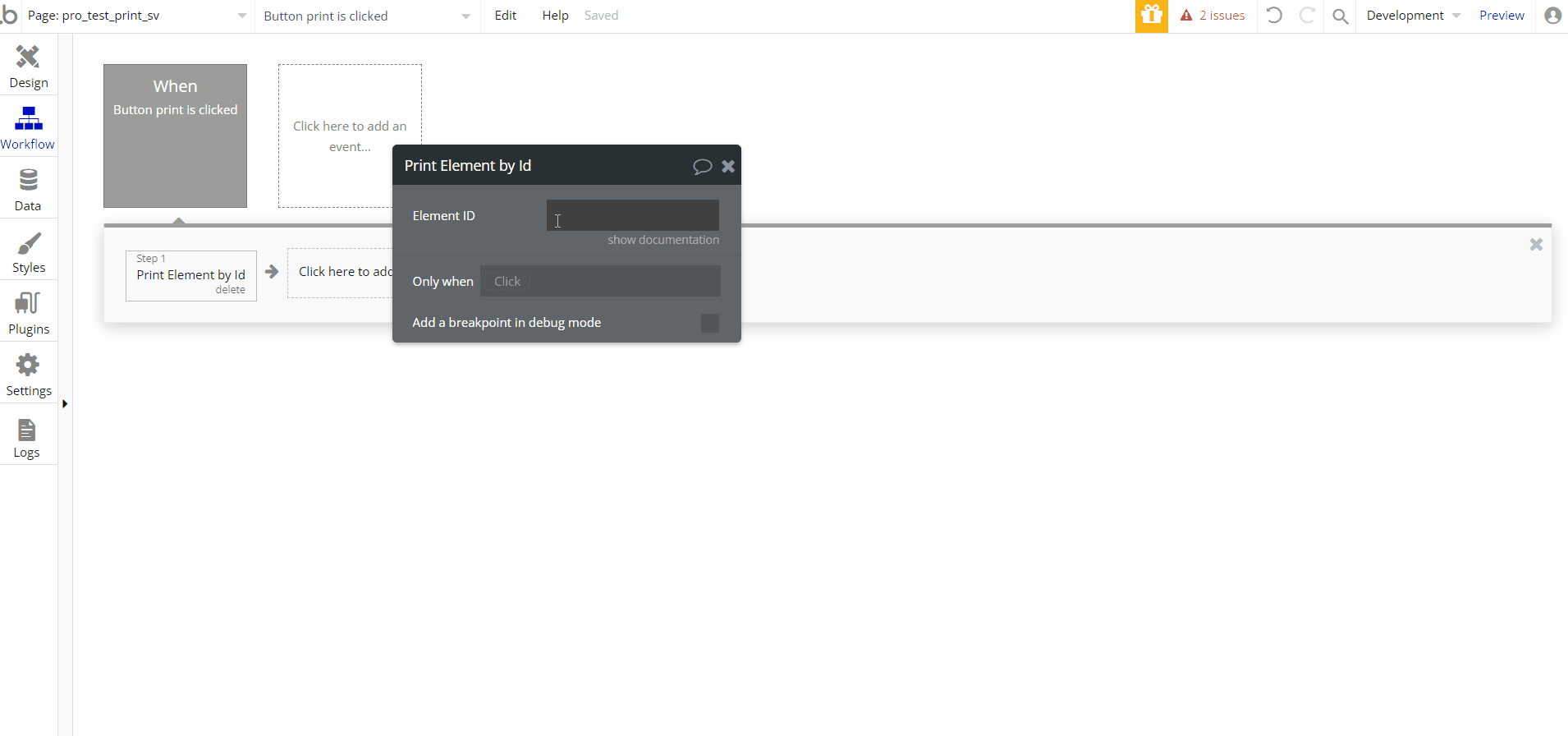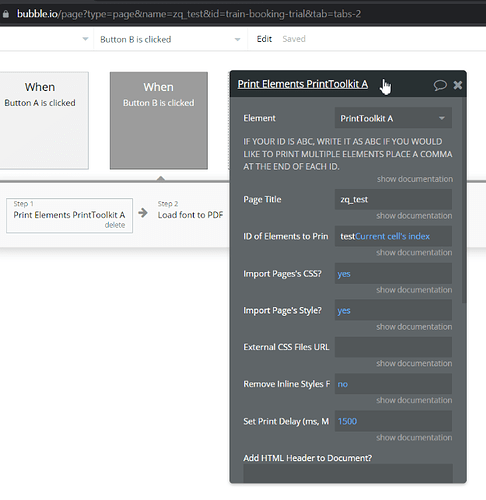Hi @quinn, thanks for your patience.
The above-mentioned issue might be related to the fact that in your app you are also using the '“Print HTML” plugin, which interfere with our plugin (not allowing to insert dynamic value in “Print Element” action).
A solution, in this case, might be to remove both of them and install back only our plugin.
In case after this change the issue will persist, please contact the Bubble support team as this issue appears only within your app.
Meanwhile, as a workaround, you can use another plugin action, which works.
Hope this helps. If there will be any other questions, please let me know.
Regards,