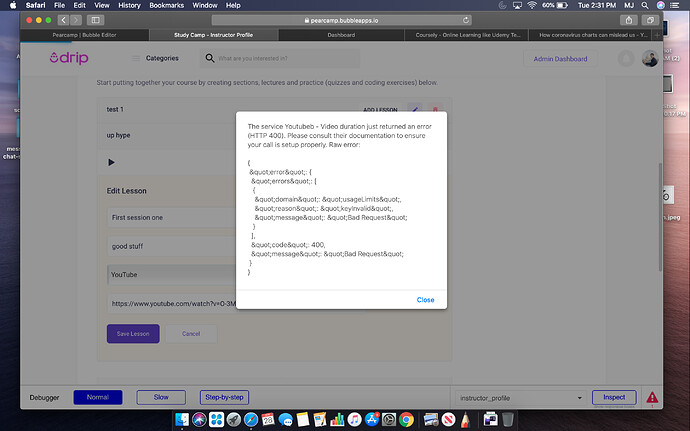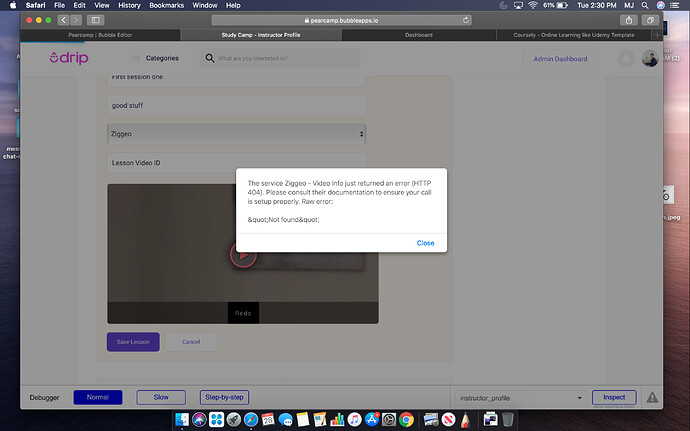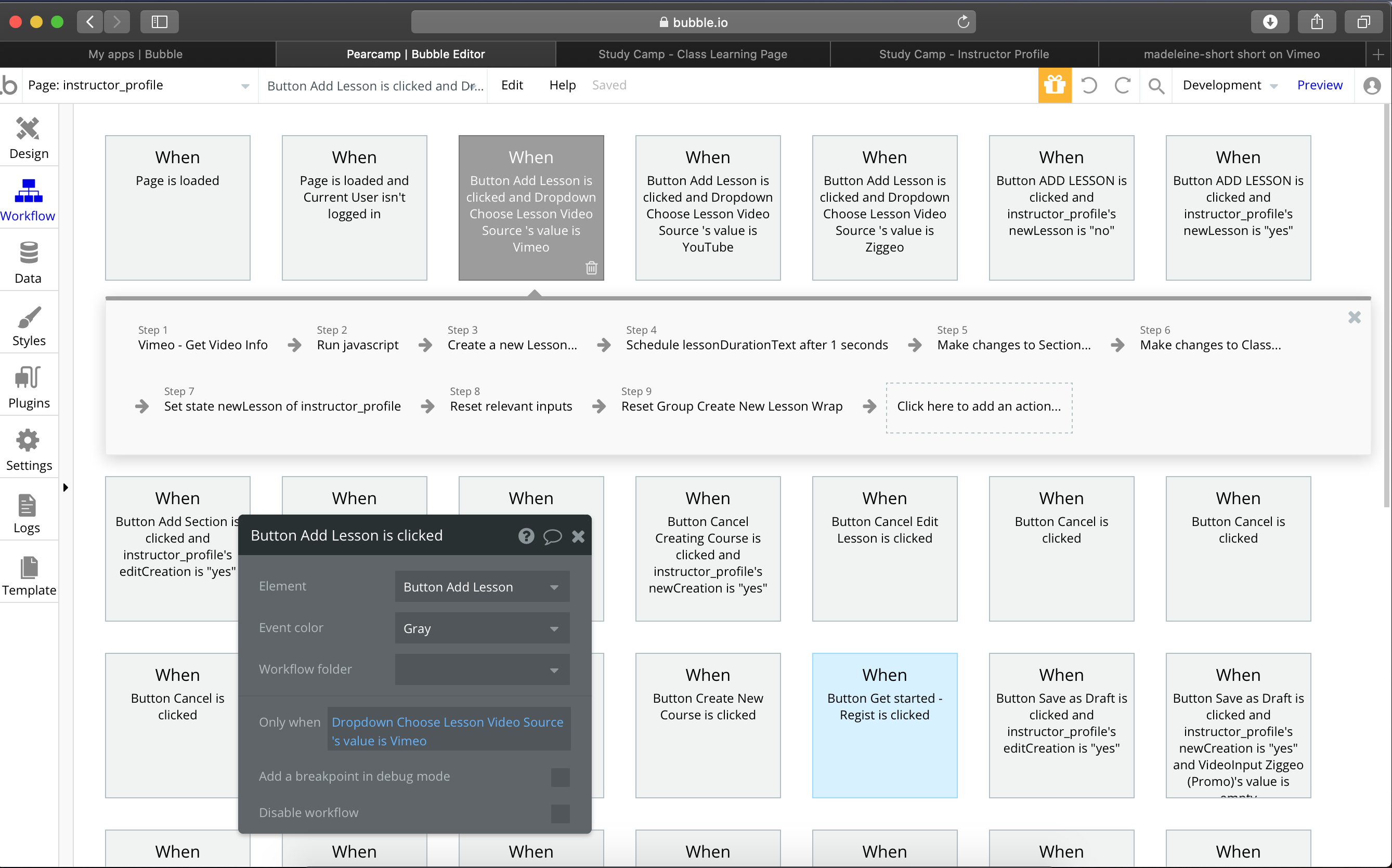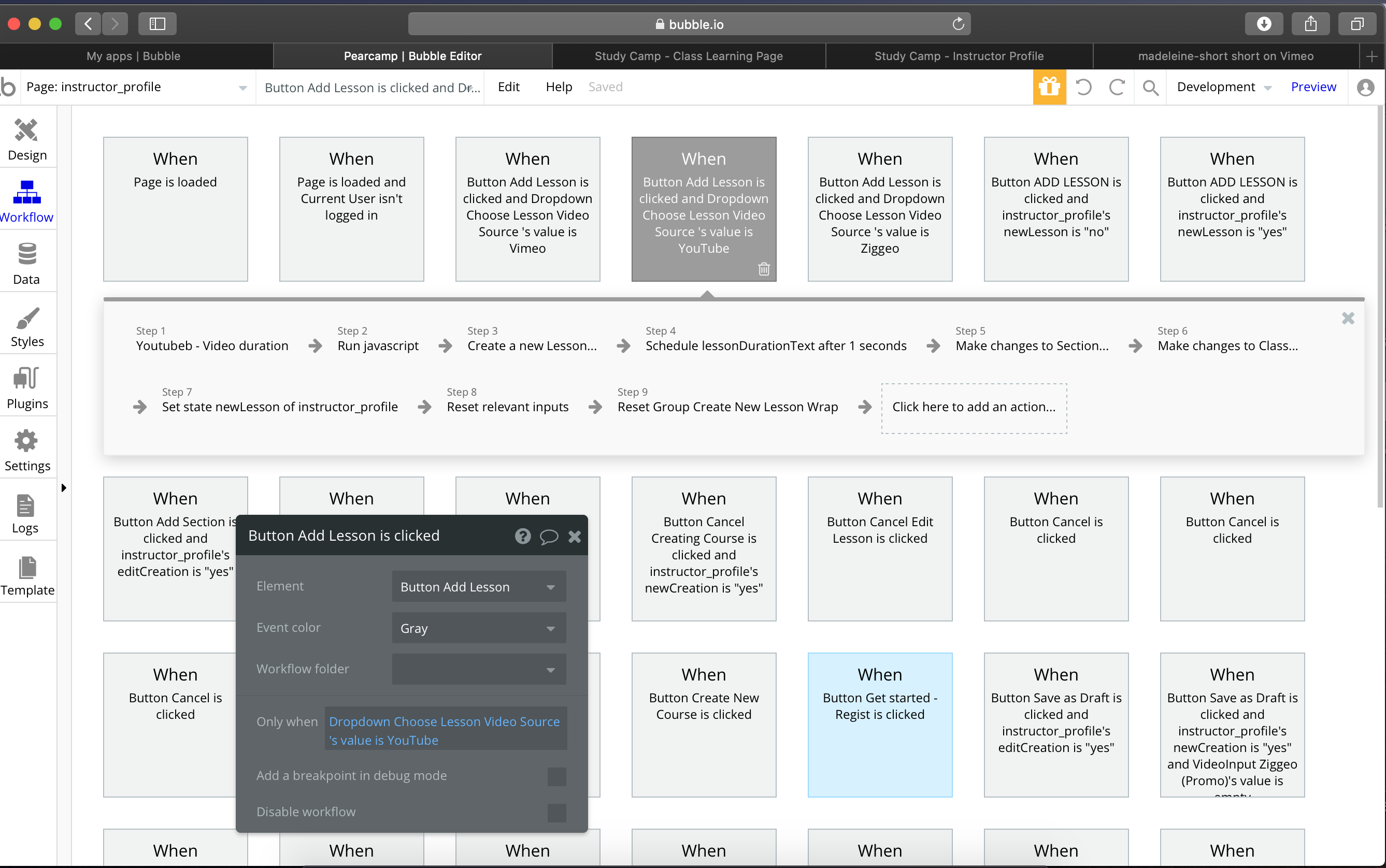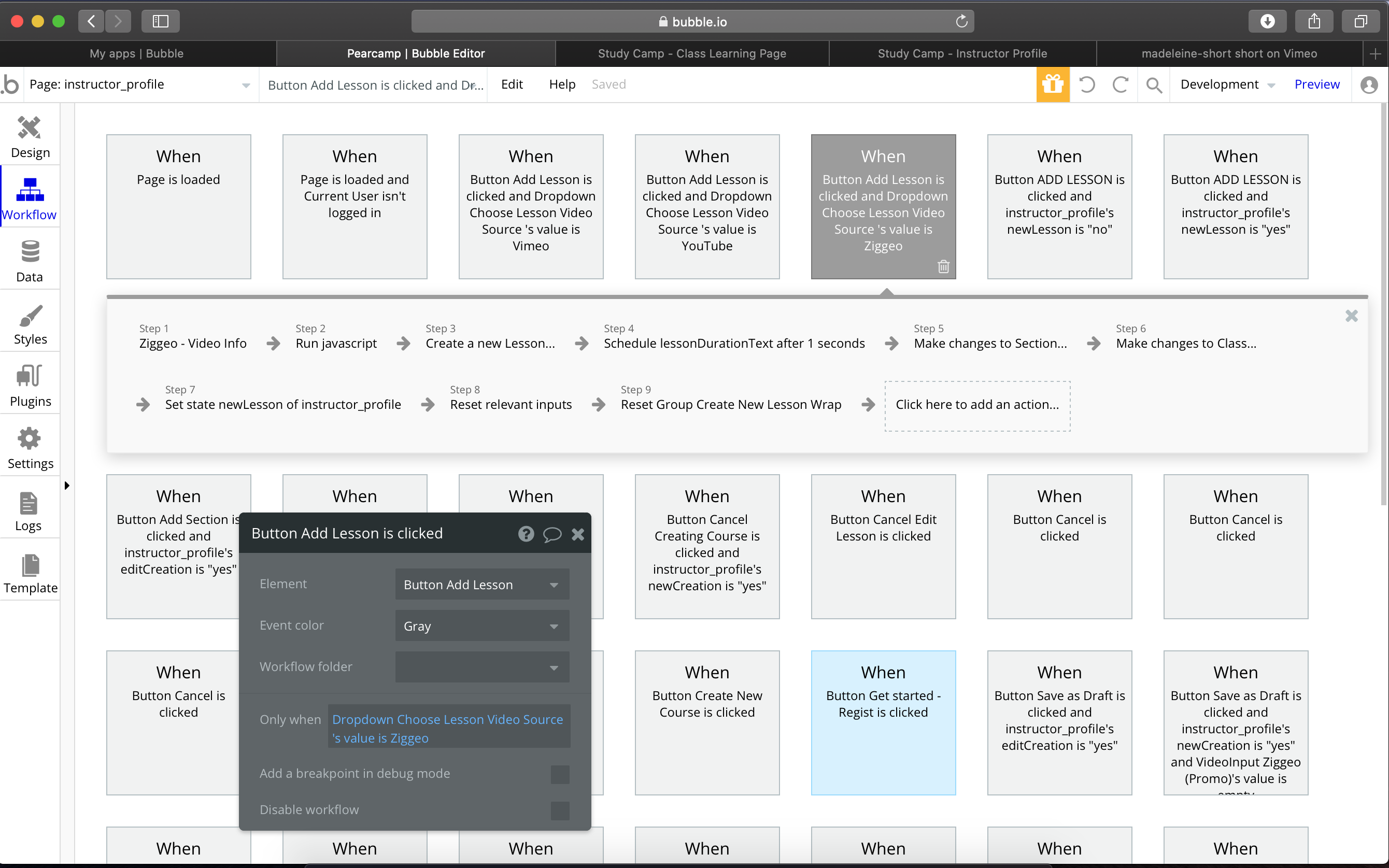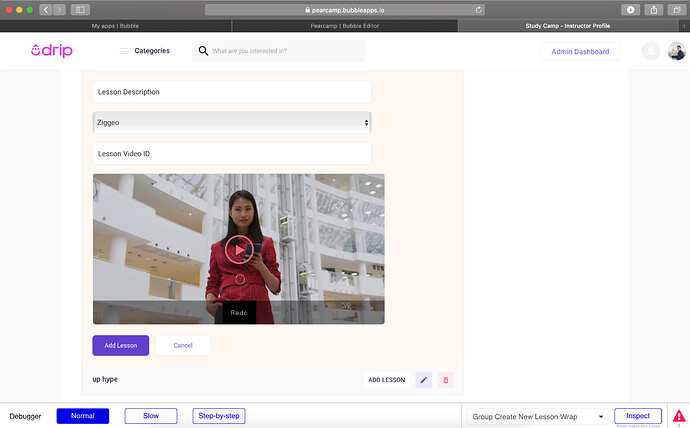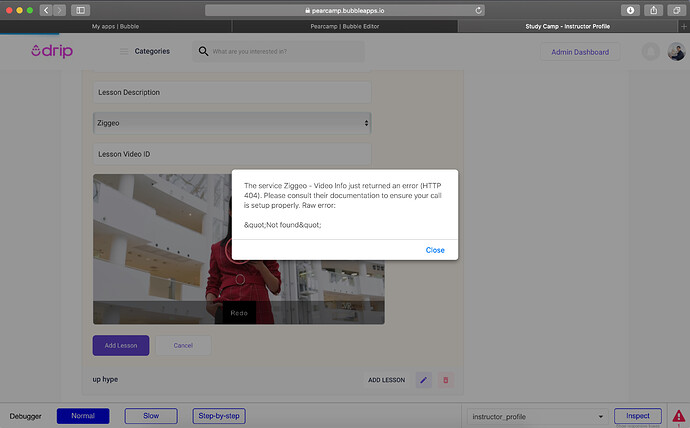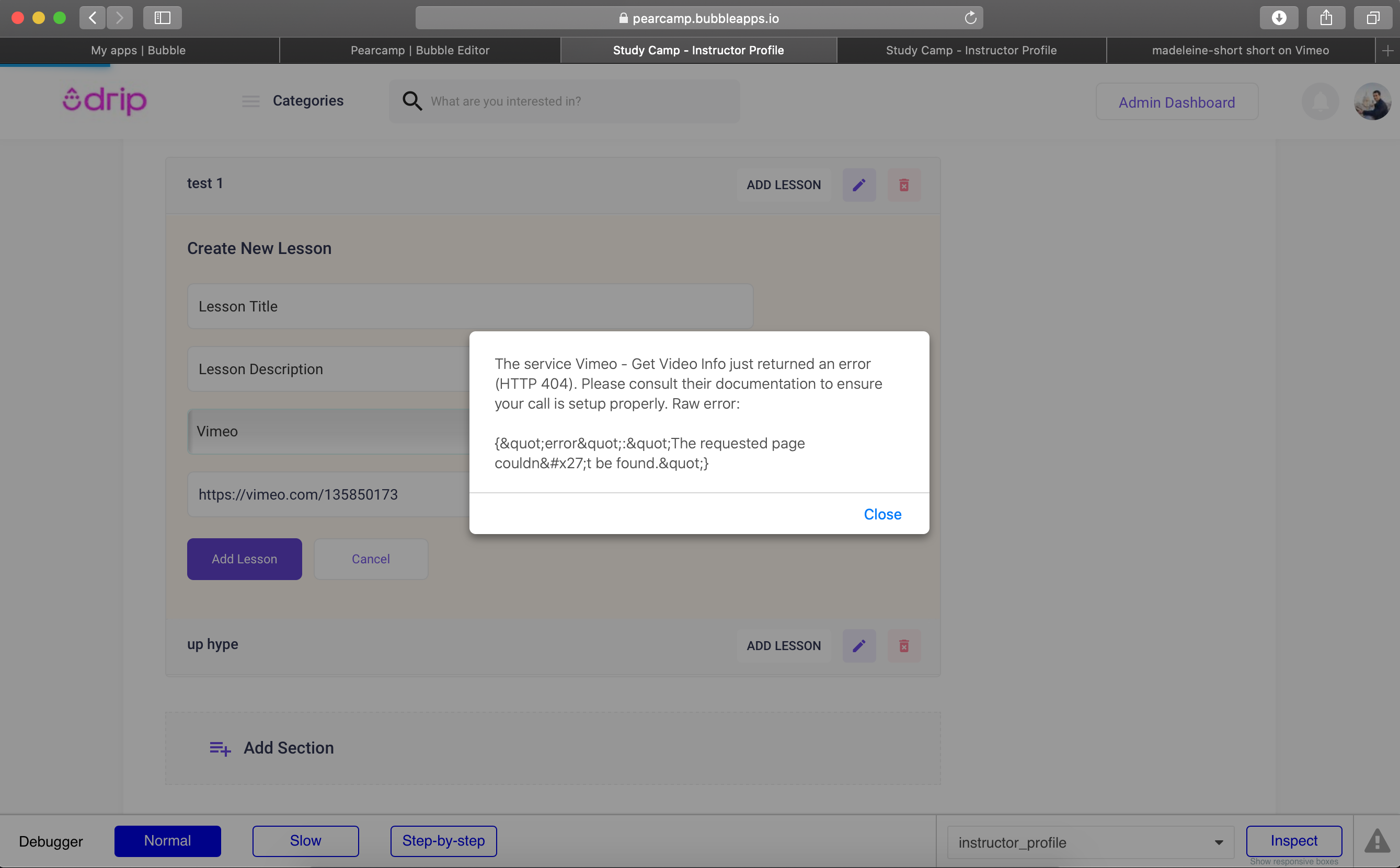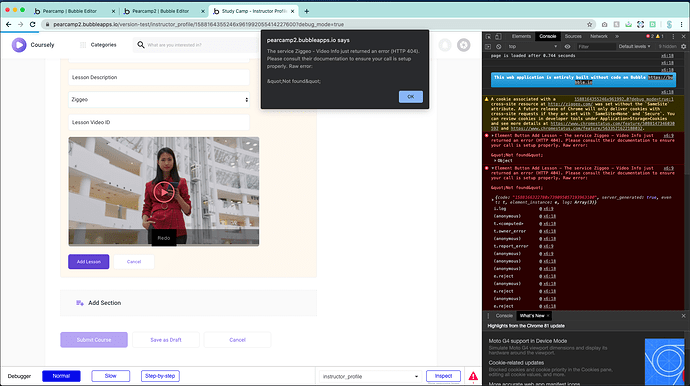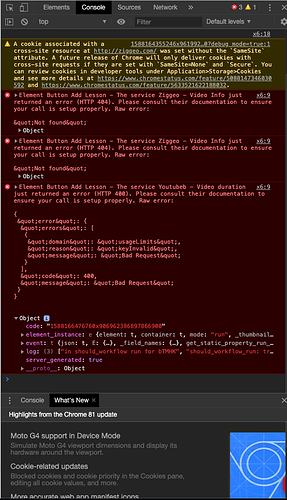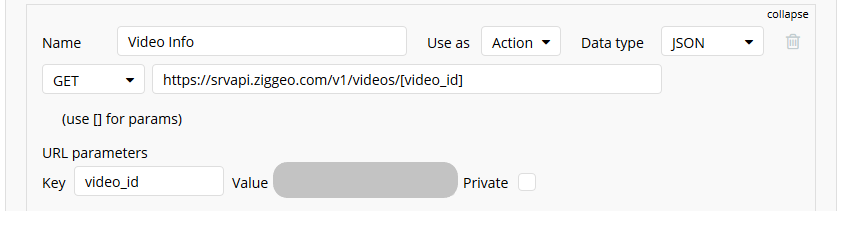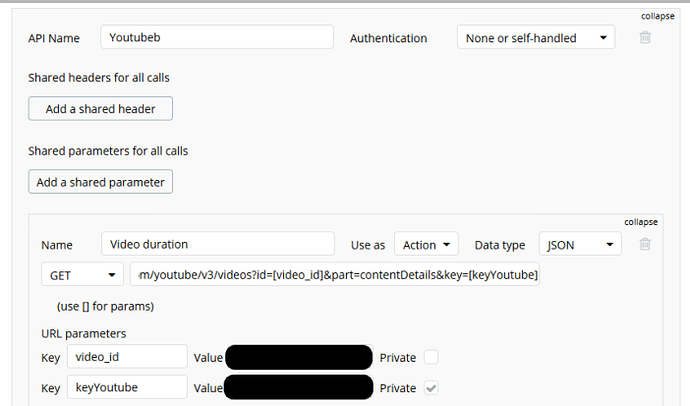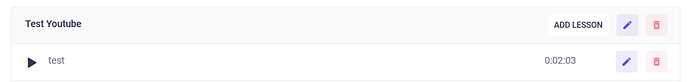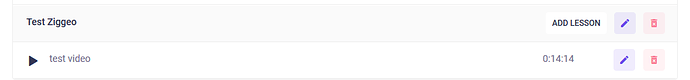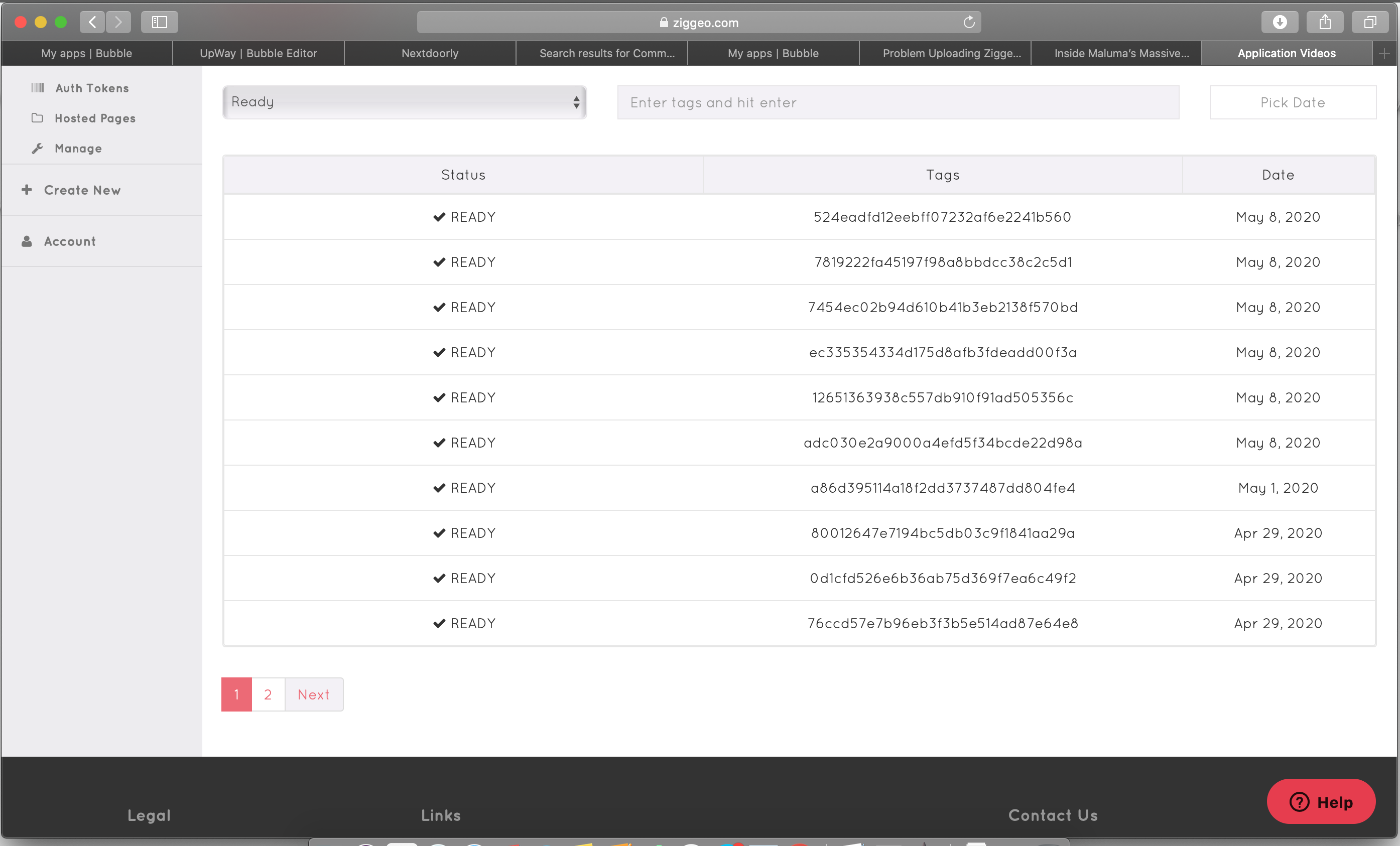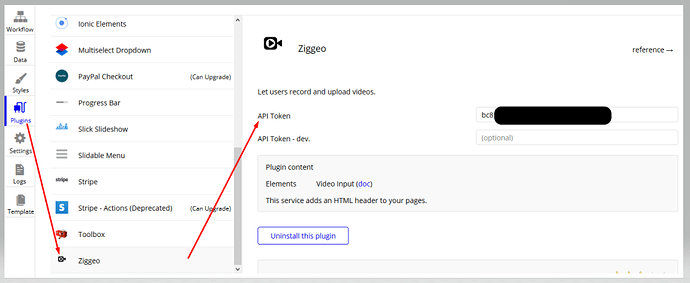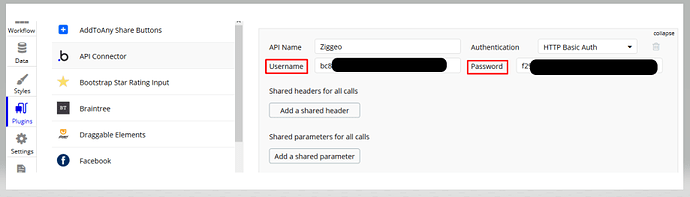When I go to add a lesson I can’t upload a YouTube Url I get an error message, and when I upload a video using Ziggeo I also get an error message.
Hi @messiah,
Thanks for reaching out. Unfortunately, this errors are not reproducing on our side.
Without knowing more about your workflow, I can give a hint on how things should work that might help.
The valid data that has to be inserted into ‘Lesson Video ID’ input is the video ID only, rather than the whole Youtube link:
![]() , where XXXXXXXXXXX is the video ID.
, where XXXXXXXXXXX is the video ID.
The same thing applies to Ziggeo. In case of external URL, only the video ID has to be inserted. You can also try to record a video and test whether it works on your side.
Hope it helps.
However, if you experience the same or other issues, please share more details like:
- screenshots of your workflow settings when error is triggered
- the exact steps to reproduce the issues when creating a new app using this theme
- the exact changes that have been made to the template
- console logs of your browser when error is triggered
So we better check on it and try to get back with a solution asap.
Thank you for understanding.
Best,
Alex
Thanks Alex for your response the workflows in the template are still exactly the way they came when I purchased the template. I haven’t changed any workflows. When I use the demo template I am able to upload youtube videos when I “add a lesson” by using the full url, and I’m also able to upload videos from my computer via Ziggeo and I get no error messages. However I am able to upload Vimeo videos with Vimeo video ID. Just having issues with YouTube and Ziggeo. I attached screenshots of the workflows and error messages.
I would also like to add I’m having this problem while previewing the application.
Hi @messiah, thanks for your feedback. We’ll check on these issues and I’ll get back to you asap. Thank you for understanding.
Hi @messiah, unfortunately these errors are not reproducing on our side.
For Vimeo, it also has to be only the video ID rather than the whole URL:
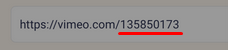
For Ziggeo, please check on the API setup for the ‘Video Info’ call, by going to Plugins tab - API Connector plugin, then expand:
And check on URL to correspond with key name as URL parameter, or if it’s not missing.
Then give it a try again.
Thanks!
I have the same problem, it send an error when a user wants to upload a Youtube video. (the video id is correct)
Hi @paolo, please check on the API Connector settings for the Youtube call whether the URL parameters correspond:
Also, make sure it is inserted just a valid video ID rather than the whole URL.
However, if you experience the same or other issues, please share more details like:
- screenshots of your workflow settings when error is triggered
- the exact steps to reproduce the issues when creating a new app using this theme
- the exact changes that have been made to the template
- console logs of your browser when error is triggered
So we better check on it and try to get back with a solution asap.
Thank you for understanding.
@alexandru this is still a problem. Like I said it works fine in the demo but not when you purchase the template. What you’re telling us to check on already came with that info in it.
Hi @messiah, yes, you are right. Like you said, it works fine in demo, meaning this issue is not reproducing on our side. However, when purchasing a template that comes in with API configurations, it is possible for them to drop, which sometimes can be a Bubble related issue. Which is why we ask to double check on it, because based on the provided errors, it comes from the API Connector settings. Please do make sure whether calls are configured properly or not missing.
Can I add you as a contributor and you check. From what I see it looks fine. I’ve had this app for 2weeks and this problem is the reason I haven’t be able to use it.
Hi @messiah,
Please do create a brand new app using this theme, in order to have the latest version of the template, then go to Settings - Collaboration tab within your editor. Add our support@zeroqode.com account to your collaborator’s list. Also, please tell us your app name and page name where this problem occurs on test.
Note: avoid the warning message regarding plan, as we are an agency and you can easily add us to your collaborators.
We’ll investigate it inside your app and get back to you with a feedback asap.
Thanks.
App name “Pearcamp2” , the error occurs on the instructor profile page when using YouTube to upload a lesson video.
@alexandru also know this problem only happens with YouTube and ziggeo. I can upload videos via Vimeo with no problem.
Hi @messiah,
We have investigated your app and found the issue:
For Youtube, as I mentioned it could’ve been missing API configurations:
We have configured the call. It is working properly now:
As for Ziggeo, the configurations were ok. However, it could’ve been something related to video itself. We have tested and it is working properly, too:
Try to make sure the uploaded video is a proper one, and perhaps try to preview it to check whether it works, before submitting the lesson.
Thank you for patience.
@alexandru Thank you for your help. I just tried uploading via YouTube and it worked fine. I’m not sure what’s happening with ziggeo once I upload the video I can preview it and it looks fine, but when I go to submit I get the error. From my ziggeo account I can see the videos upload fine.
Hi @messiah, I’m glad that Youtube resource is working. However, I have double checked on the Ziggeo error with our development team and it is still reproducing, indeed. Let us better investigate and I’ll get back to you with a reply asap. 
Hi @messiah, we have also found the issue for Ziggeo. We have configured this call, it is working now without any errors.
The reason it was not working was the API key that has been set for the Ziggeo plugin itself:
In case you’d like to use your own API Token, then you’ll also have to change the username and password for the Ziggeo API within the API Connector, with your dashboard credentials:
In order to be able to both upload videos and see them within your own Ziggeo dashboard.
Thank you for patience.