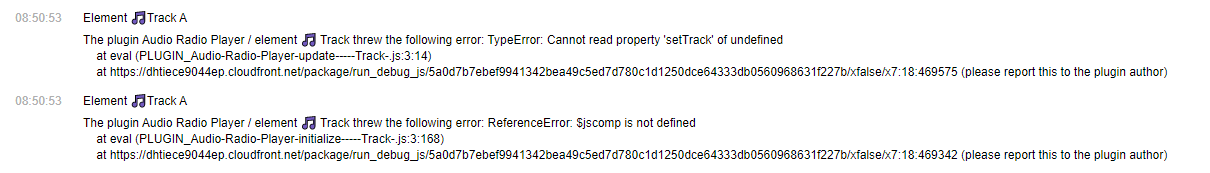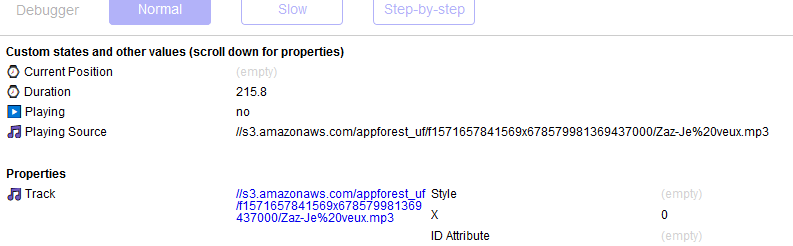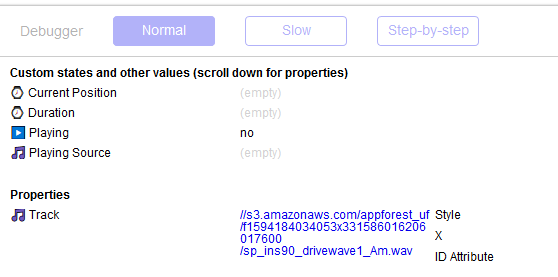Hi team:
I just purchased the Audio Radio Player and I’m running into an issue while trying to use it. Here’s what’s going on:
I added a Track element to a page in my app and entered the below address in the Dynamic Link field of the element. The link is from an MP3 file I uploaded to my database.
_ https://s3.amazonaws.com/appforest_uf/f1594358076713x641830067050555600/Funk%201.mp3 _
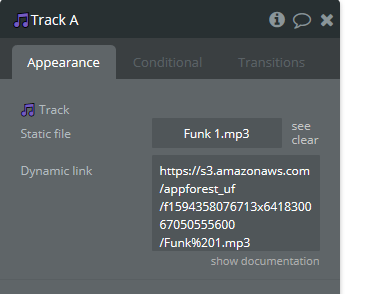
I then created a play and stop button on my page. Then I created these workflows to start and stop the audio:
Play button workflow:
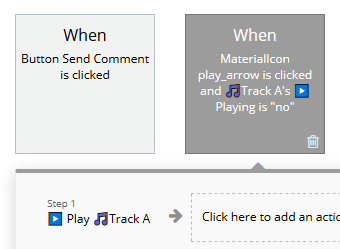
Stop button workflow:
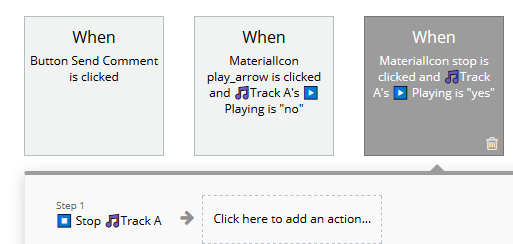
But then when I preview my page to test the audio player, the debugger already shows 2 errors
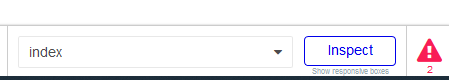
These are the errors the plugin is throwing:
I appreciate your help in solving this issue. Thanks!

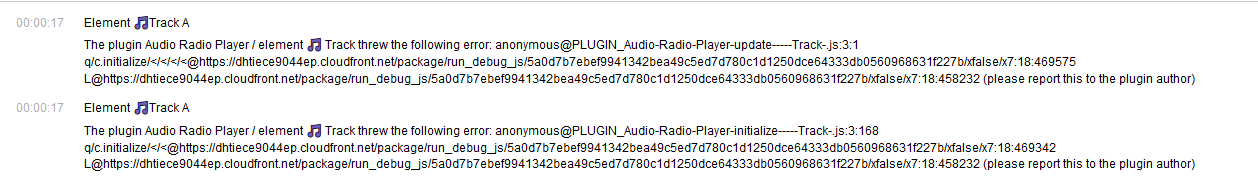
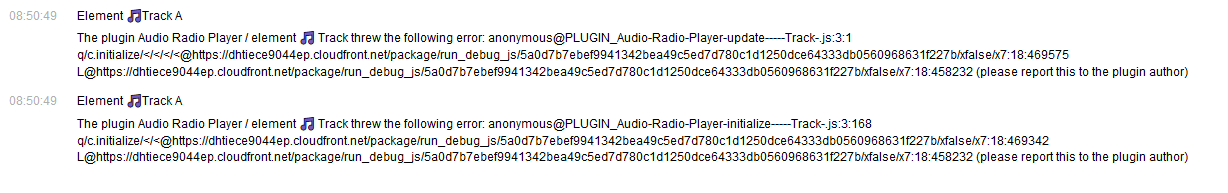
 Track threw the following error: anonymous@PLUGIN_Audio-Radio-Player-update-----Track-.js:3:1
Track threw the following error: anonymous@PLUGIN_Audio-Radio-Player-update-----Track-.js:3:1